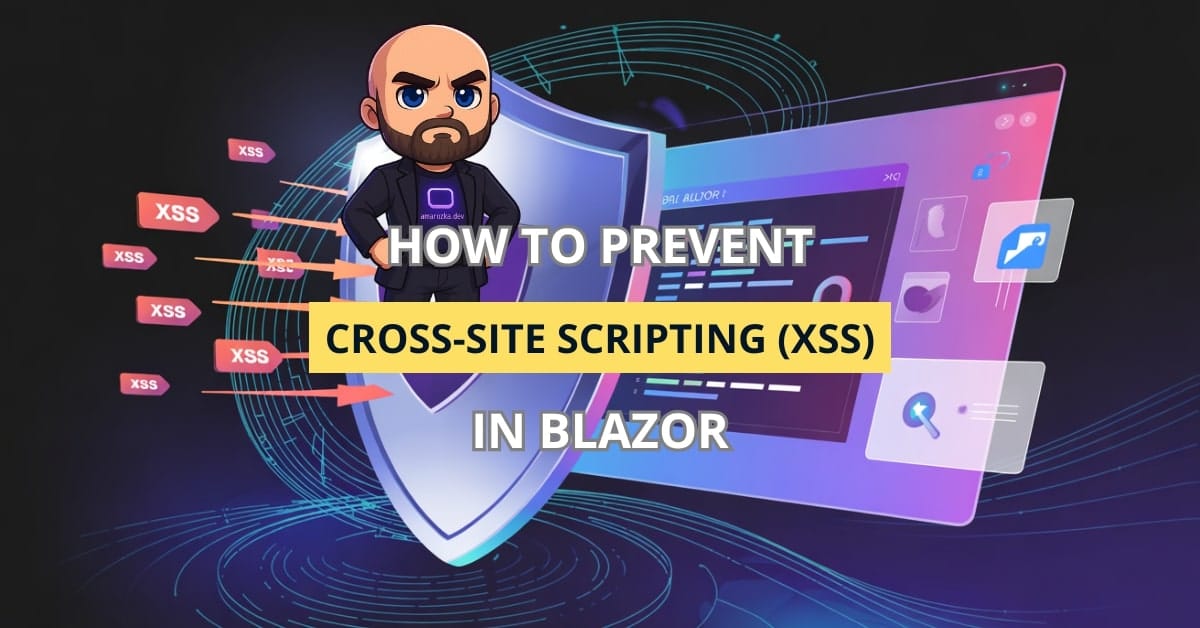Are you sure your Blazor app is secure against XSS attacks? You might be surprised—here’s what you need to know to keep your app airtight.
Cross-Site Scripting (XSS) is a notorious culprit in the world of web vulnerabilities. It’s not just an old tale from the Web 1.0 days—modern single-page applications (SPAs), including Blazor apps, are still susceptible. Although Blazor includes powerful built-in defenses, relying solely on defaults isn’t enough. Whether you’re working with Blazor Server or WebAssembly, understanding XSS risks and actively defending against them is crucial. This guide dives into the practical steps and features that help keep your Blazor app safe.
Understanding XSS and Its Impact
What is Cross-Site Scripting (XSS)?
XSS is a security flaw that allows attackers to inject malicious scripts into web pages viewed by other users. These scripts can execute in the victim’s browser, impersonate them, steal cookies, or manipulate content.
Types of XSS:
- Reflected XSS: Delivered via a URL and executed immediately.
- Stored XSS: Saved on the server and triggered when users load the infected page.
- DOM-based XSS: The script is executed as a result of modifying the DOM environment.
Real-World Consequences of XSS
The impact can range from minor annoyances to serious breaches:
- Data Theft: Stolen credentials or personal information.
- Session Hijacking: Unauthorized actions performed on behalf of a user.
- Reputation Damage: Loss of user trust, especially in financial or healthcare apps.
How Blazor Helps Prevent XSS
Server-side vs. WebAssembly Blazor Security
Blazor Server executes C# code on the server, while WebAssembly runs in the browser. Each has unique risks:
- Blazor Server: Lower XSS risk due to server-side execution.
- Blazor WebAssembly: Higher risk as all logic and rendering happen on the client.
Built-in HTML Encoding
By default, Blazor HTML-encodes all dynamic content. This means you can safely display user input like this:
<p>@userInput</p>Explanation: The @ directive ensures that the userInput string is encoded, turning special characters like < and > into their HTML-safe equivalents.
Razor Component Safety Features
Blazor’s Razor components automatically encode content, reducing the chances of XSS. Their component-based architecture limits where and how scripts can run.
Best Practices for XSS Prevention in Blazor
Avoiding @MarkupString and Raw HTML
Avoid using MarkupString unless absolutely necessary. It disables encoding:
@((MarkupString)userInput)Explanation: This will render HTML directly, allowing potentially unsafe tags to execute scripts if not sanitized.
Sanitizing User Input
Use libraries like HtmlSanitizer to clean user input:
var sanitizer = new HtmlSanitizer();
var safeHtml = sanitizer.Sanitize(userInput);Explanation: This code ensures only safe tags and attributes are retained, removing script tags or dangerous inline event handlers.
Validating and Escaping Data
Validate inputs both client- and server-side. Example of encoding user input manually:
@HtmlEncoder.Default.Encode(userInput)Explanation: This explicitly encodes potentially dangerous characters, ensuring output is safe.
You can also validate inputs like this:
if (!Regex.IsMatch(userInput, "^[a-zA-Z0-9 ]+$"))
{
throw new ArgumentException("Invalid characters in input");
}Explanation: Only allows alphanumeric characters and spaces, blocking injection vectors.
Using CSP (Content Security Policy)
Set strict CSP headers to control which scripts can run:
Content-Security-Policy: default-src 'self'; script-src 'self'; object-src 'none';Explanation: Prevents external scripts from running, a crucial defense especially in client-side Blazor.
Advanced Protection Strategies
Integrating Security Libraries
Leverage tools like:
- Antiforgery tokens to protect against CSRF attacks.
- OWASP recommended libraries for input validation and output encoding.
Secure API Communication
Use HTTPS and secure headers in API responses:
app.UseHttpsRedirection();
app.UseHsts();Explanation: Ensures data is transmitted securely and prevents downgrade attacks.
Validate API requests:
[Authorize]
[HttpPost("/submit")]
public IActionResult SubmitData([FromBody] SafeInputModel model)
{
if (!ModelState.IsValid) return BadRequest();
// Process safe data
}Explanation: Applies authorization and model validation to protect API endpoints.
Regular Security Audits and Tools
Regularly test with:
- Static analyzers (e.g., SonarQube) for code-level vulnerabilities.
- Penetration testing tools (e.g., OWASP ZAP) to simulate real-world attacks.
FAQ: Key Questions on XSS in Blazor
No. It mitigates many risks, but poor practices (like raw HTML rendering) can reintroduce them.
Yes, especially if you use MarkupString or unsanitized inputs.
Yes, especially for any HTML or script inputs.
Conclusion: Keep XSS Out of Your Blazor App
Even though Blazor offers strong protection out-of-the-box, it’s your job to double-lock the doors. XSS attacks are sneaky, but with solid practices—like avoiding raw HTML, sanitizing inputs, and setting a proper CSP—you’ll stay a step ahead.
Want to make sure your app is bulletproof? Drop a comment or check out our deep-dive on Blazor security!