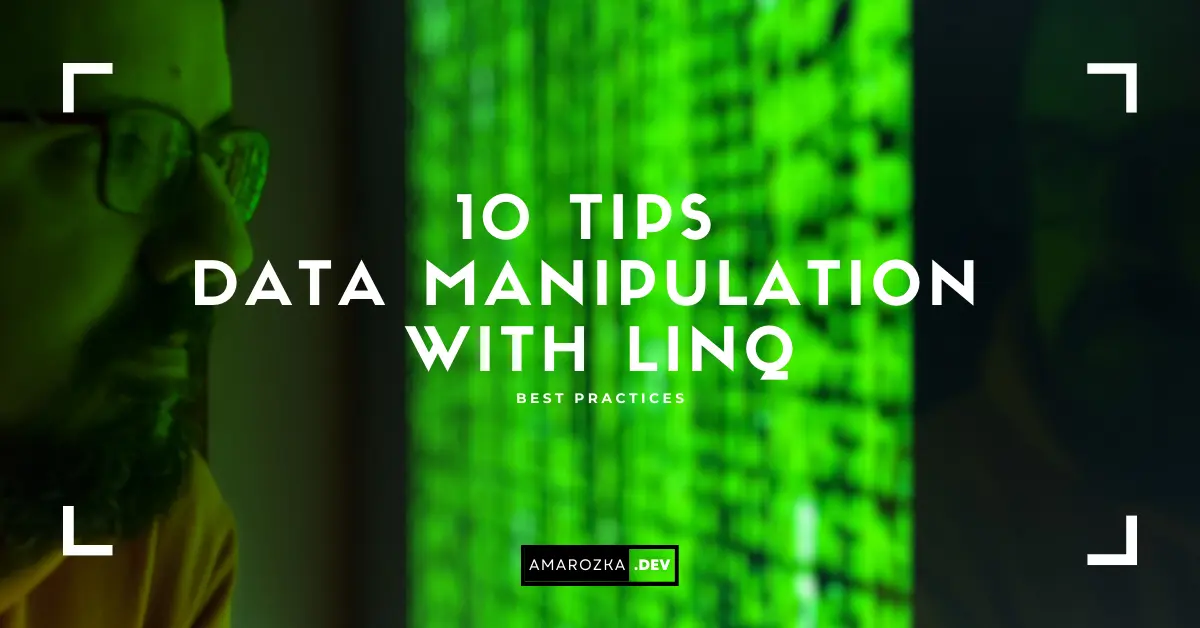Building secure C# applications is paramount in today’s digital landscape, where data breaches and unauthorized access pose significant threats. Two key aspects of application security are authentication and authorization. In this article, we will delve into best practices for implementing these security measures in C# applications, with real-world code examples and explanations.
Authentication: Verifying User Identity
Authentication is the process of verifying the identity of users attempting to access your application. Proper authentication is the first line of defense against unauthorized access. Here are some best practices for implementing authentication in C#:
1. Use Strong Password Hashing
Insecurely storing passwords in plain text or using weak hashing algorithms is a significant security risk. The good practice demonstrated here involves securely hashing user passwords using a library like BCrypt. Hashing transforms the password into an irreversible, scrambled format, making it much harder for attackers to steal actual passwords. Storing plain text passwords is a dangerous practice, as it exposes user credentials in case of a data breach.
Bad Practice:
// Storing passwords in plain text (Bad Practice)
string password = "user_password";Good Practice:
// Store a securely hashed password (Good Practice)
string password = "user_password";
string hashedPassword = BCrypt.HashPassword(password);In the good practice example, we use the BCrypt library to securely hash the user’s password. Storing passwords in plain text is a major security risk, as they can be easily compromised if the database is breached.
2. Implement Multi-Factor Authentication (MFA)
Multi-Factor Authentication (MFA) adds an extra layer of security to the authentication process. It requires users to provide at least two authentication factors, typically something they know (like a password) and something they have (like a one-time password from a mobile app). The example shown here demonstrates enabling MFA with a Time-based One-Time Password (TOTP) and highlights the importance of MFA in enhancing security.
Bad Practice:
// No multi-factor authentication (Bad Practice)Good Practice:
// Implement multi-factor authentication (Good Practice)
var key = KeyGeneration.GenerateRandomKey(20);
string base32Secret = Base32Encoding.ToString(key);
string qrCodeUrl = KeyUrl.GetTotpUrl(base32Secret, "your_app_name", "user@example.com");
bool isOTPValid = Totp.Validate("user_provided_otp", key);Implementing multi-factor authentication (MFA) provides an extra layer of security by requiring users to provide two or more authentication factors, such as a password and a one-time password (OTP) generated by a mobile app.
3. Implement Session Management
Proper session management is essential for maintaining secure user sessions. Sessions are used to keep track of a user’s identity during their interaction with your application. Implementing session management with ASP.NET’s built-in features helps ensure that sessions are secure and have an appropriate expiration time. Failing to manage sessions properly can lead to security vulnerabilities and unauthorized access.
Bad Practice:
// No session management (Bad Practice)Good Practice:
// Implement session management (Good Practice)
HttpContext.Session.SetInt32("UserId", userId);
int userId = HttpContext.Session.GetInt32("UserId") ?? 0;Proper session management is crucial to maintain secure user sessions. Using ASP.NET’s built-in session management features ensures that sessions are secure and have an appropriate expiration time.
Authorization: Controlling Access
Authorization is the process of determining whether an authenticated user has permission to perform specific actions within your application. It’s crucial to control access to different parts of your application based on roles and permissions. Here are best practices for implementing authorization in C#:
4. Role-Based Access Control (RBAC)
Role-Based Access Control (RBAC) is a widely-used method for managing authorization in applications. It involves defining roles (e.g., Admin, User) and associating them with specific permissions or access levels. Users are assigned roles, and access to certain features or resources is granted based on these roles. The example provided demonstrates how to authorize users based on roles, ensuring that only authorized personnel can access sensitive areas of the application.
Bad Practice:
// Hardcoded role check (Bad Practice)
if (User.Identity.Name == "admin")
{
// Grant admin access
}Good Practice:
// Use RBAC with roles (Good Practice)
[Authorize(Roles = "Admin")]
public IActionResult AdminDashboard()
{
// Code for the admin dashboard
}Implement Role-Based Access Control (RBAC) to define roles (e.g., Admin, User) and associate them with permissions. Assign roles to users and check permissions before granting access.
5. Attribute-Based Authorization
Attribute-based authorization simplifies access control by applying custom attributes to methods or controllers. This practice enhances code readability and maintainability. It allows developers to specify authorization requirements directly within the code, making it clear which parts of the application require certain permissions. This is a more structured and maintainable approach compared to manually checking permissions throughout the codebase.
Bad Practice:
// No attribute-based authorization (Bad Practice)
public IActionResult ViewUserProfile(int userId)
{
// Code to view user profile
}Good Practice:
// Implement attribute-based authorization (Good Practice)
[Authorize(Policy = "CanViewUserProfile")]
public IActionResult ViewUserProfile(int userId)
{
// Code to view user profile
}Attribute-based authorization allows you to control access to specific methods or controllers by applying custom attributes, enhancing code readability and maintainability.
6. Centralized Authorization Policies
Centralized authorization policies are essential for maintaining consistent and robust authorization rules across your application. By configuring policies in one central location, such as the startup class, you can ensure that access control is uniform and easily maintainable. This practice is especially valuable in large applications with complex authorization requirements. It helps ensure that authorization logic remains consistent and can be modified efficiently when necessary.
Bad Practice:
// Hardcoded authorization policy (Bad Practice)
[Authorize(Roles = "Admin")]
public IActionResult AdminDashboard()
{
// Code for the admin dashboard
}Good Practice:
// Use centralized authorization policies (Good Practice)
[Authorize(Policy = "RequireAdminRole")]
public IActionResult AdminDashboard()
{
// Code for the admin dashboard
}Centralized authorization policies help maintain consistent authorization rules throughout your application. Configure these policies in your startup class for better security and easier maintenance.
Conclusion
In conclusion, authentication and authorization are fundamental components of application security in C#. Properly implementing these practices ensures that your application remains secure, safeguarding user data and the overall system’s integrity. Keep in mind that security is an ongoing process, and staying informed about the latest security practices and libraries is crucial to adapting to evolving threats and vulnerabilities in the software security landscape. By adhering to these best practices, you can build robust and secure C# applications that protect both your users and your organization.