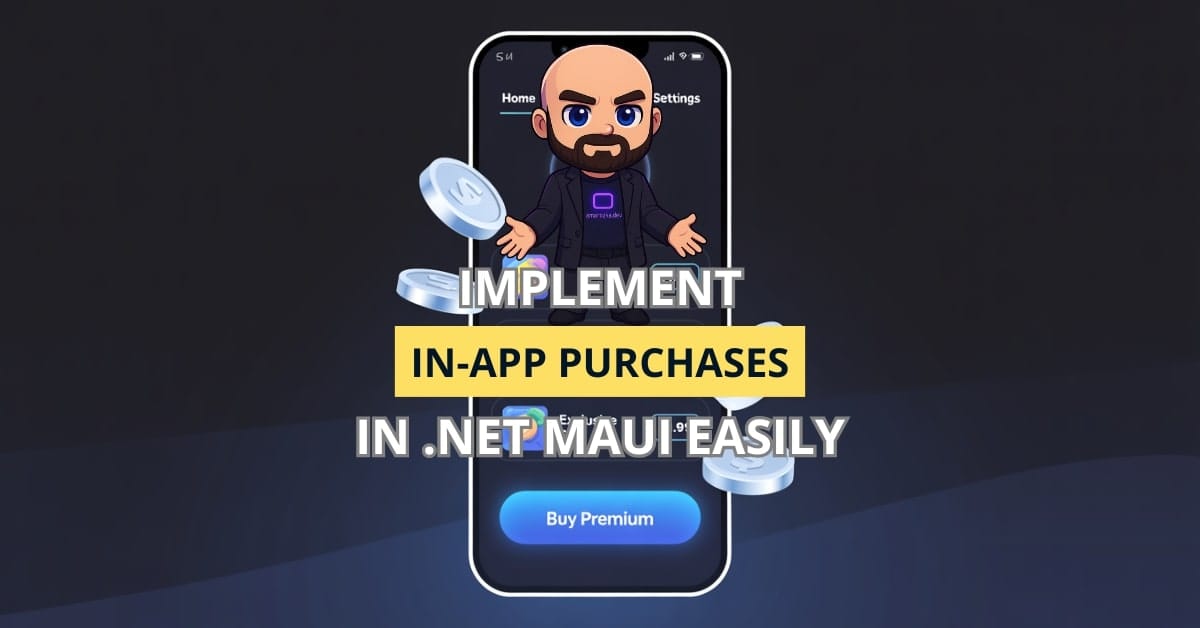Are you leaving money on the table by not integrating In-App Purchases (IAP) in your .NET MAUI apps? You’re not alone. Many developers skip monetization features until late in development, then scramble to add them in. But what if integrating IAP was simpler than you thought?
Let me show you how to monetize your .NET MAUI app the smart way—cross-platform, efficiently, and with minimal headaches.
Understanding In-App Purchases in Mobile Apps
What Are In-App Purchases?
In-App Purchases (IAPs) are monetization features that allow users to buy digital goods or services within your app. These fall into three main categories:
- Consumables: Items used once and can be bought again (e.g., game coins, extra lives).
- Non-consumables: One-time purchases that unlock features (e.g., premium upgrade).
- Subscriptions: Recurring payments for ongoing services (e.g., monthly content access).
Each type serves different business models and user engagement strategies. A fitness app might offer subscriptions, while a game might use consumables.
Why Use IAPs in .NET MAUI?
.NET MAUI allows you to build native apps for iOS and Android using a shared C# codebase. Here’s why it’s ideal for IAP:
- Cross-platform compatibility: One codebase, two stores (App Store & Google Play).
- Faster development cycles: Share business logic and UI components.
- Consistent user experience: Implement IAP uniformly across platforms.
When I integrated IAP into my own MAUI project, it took less than a day to get a prototype up and running—thanks to the excellent community plugins.
Setting Up Your .NET MAUI Project for IAP
Project Configuration
Start with a fresh .NET MAUI project or open an existing one. Make sure you have Android and iOS targets configured properly. Then:
- Set up your app’s bundle identifier and versioning.
- Create entries for your in-app products in the Google Play Console and App Store Connect.
Installing Required NuGet Packages
You’ll need packages to handle the IAP logic. The most popular choice is:
Install-Package Plugin.InAppBillingThis plugin abstracts platform-specific billing APIs into a unified interface.
Platform Permissions and Capabilities
- Android: Add billing permission in
AndroidManifest.xml:
<uses-permission android:name="com.android.vending.BILLING" />- iOS: Ensure In-App Purchase capability is enabled in Xcode and add the necessary entitlement in
Info.plist:
<key>UIBackgroundModes</key>
<array>
<string>fetch</string>
</array>Implementing In-App Purchases
Initializing the Billing System
Start by initializing the billing interface:
var billing = CrossInAppBilling.Current;Use try-catch blocks to handle connectivity issues and fallbacks.
Fetching Available Products
You can retrieve your registered IAP products like this:
var products = await billing.GetProductInfoAsync(ItemType.InAppPurchase, "product_id_1", "product_id_2");Always cache product info to reduce load time and network calls.
Handling Purchase Flow
Triggering a purchase involves:
var purchase = await billing.PurchaseAsync("product_id_1", ItemType.InAppPurchase, "payload_here");Check the purchase status:
if (purchase != null && purchase.State == PurchaseState.Purchased)
{
// Grant the item or feature
}Validating Purchases Securely
Client-side checks are not enough. Use a backend server to:
- Validate purchase receipts (Google/Apple).
- Detect fraud or double purchases.
- Maintain ownership records.
Implement APIs to validate and log purchases in your backend securely.
Testing Your IAP Integration
Sandbox Testing in Google Play and App Store
- Google Play: Upload an internal testing version and use license testers.
- App Store: Use TestFlight and Apple sandbox accounts.
Test edge cases: canceled transactions, invalid payments, expired subscriptions.
Debugging Common Issues
- Missing permissions.
- Invalid product IDs.
- Network failures.
- Mismatched payloads.
Use logs extensively during development and monitor crash reports in production.
Best Practices for In-App Purchases
UX Tips for Smooth Purchases
- Provide feedback (loading spinners, toasts).
- Display pricing clearly.
- Allow restoring past purchases easily.
Localizing Your Products
- Localize titles and descriptions in both stores.
- Show localized price formats.
Compliance and Store Policies
- Follow Apple’s Human Interface Guidelines.
- Avoid misleading descriptions.
- Handle refunds gracefully.
FAQ: Common In-App Purchases MAUI Questions
Yes, but it’s not secure. Always validate receipts on a server.
Yes, including handling renewals and expirations.
No, only on real devices using sandbox environments.
Conclusion: Monetize Smarter with .NET MAUI
Integrating In-App Purchases in .NET MAUI isn’t just doable—it’s efficient, powerful, and scalable. With a unified codebase and the right tools, you can unlock new revenue streams while maintaining a great user experience.
Start small, test often, and optimize as you go. Got questions or want to share your IAP journey? Drop a comment below!