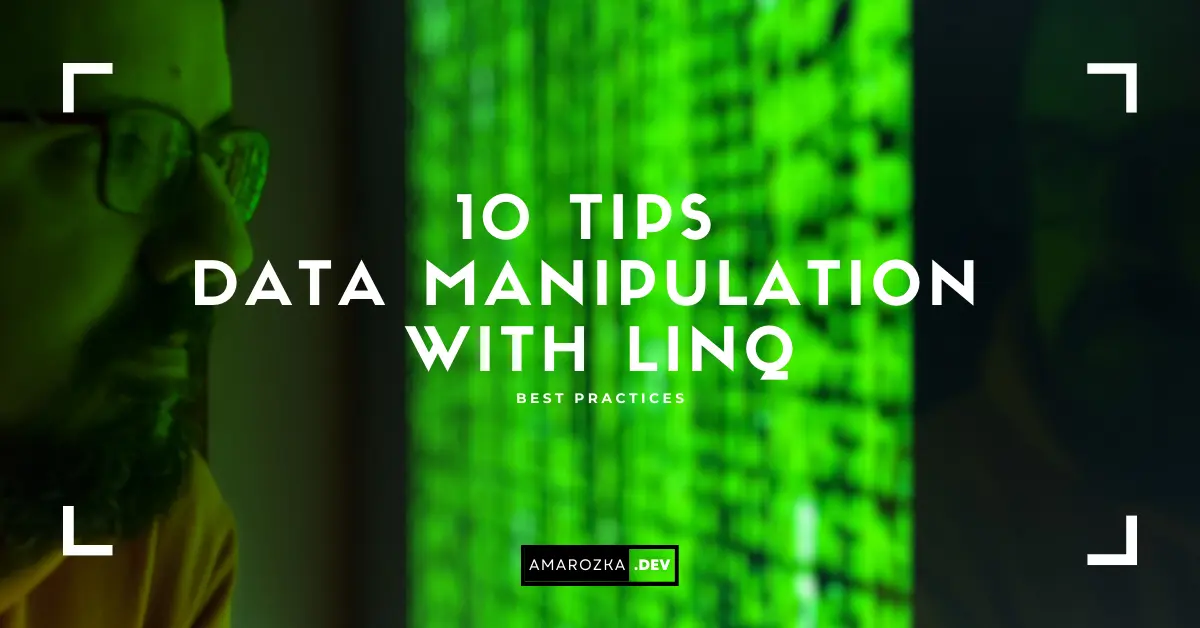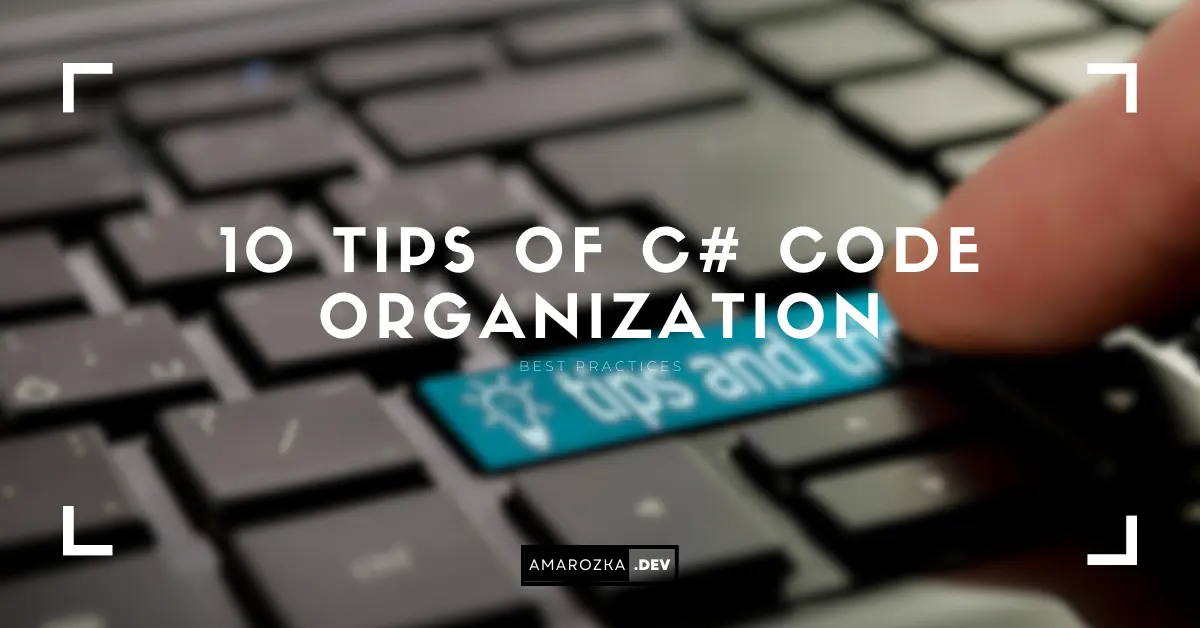Ever wondered why some LINQ queries run blazingly fast while others slow your application to a crawl? LINQ (Language Integrated Query) is a game-changer for data manipulation in C#, but using it incorrectly can lead to serious performance bottlenecks. Whether you’re filtering millions of records or optimizing database calls, mastering LINQ is crucial.
In this post, we’ll uncover 10 essential tips to help you write LINQ queries that are not just readable, but also lightning-fast and efficient. Ready to level up your LINQ skills? Let’s dive in!
Choose the Right Data Source in LINQ C#
LINQ can operate on different data sources, including collections (List<T>), databases (IQueryable<T> with Entity Framework), and XML. Choosing the right source ensures optimized query execution.
Example:
// Working with IEnumerable (In-memory execution)
List<int> values = new List<int> { 10, 20, 30, 40, 50, 60 };
var evenValues = values.Where(n => n % 2 == 0).ToList();Using IQueryable<T> allows execution to be deferred to the database, optimizing performance:
// Querying database with IQueryable (deferred execution)
var query = dbContext.Users.Where(u => u.UserAge > 18);Best Practice:
- Use
IEnumerable<T>for in-memory collections. - Use
IQueryable<T>when working with databases to avoid unnecessary loading of data.
Understand Deferred Execution
LINQ queries using IQueryable<T> execute only when enumerated. Understanding this helps prevent multiple unnecessary executions.
Example:
var employees = dbContext.Employees.Where(e => e.Salary > 30000);
// No execution yet
int count = employees.Count(); // Executes the query hereBest Practice:
- Avoid calling
.ToList()prematurely unless necessary. - Use
ToList()orToArray()when you need to force execution and store results.
Utilize Method Syntax and Query Syntax
LINQ supports both query and method syntax. Understanding when to use each can improve readability and efficiency.
Query Syntax:
var highEarners = from e in dbContext.Employees
where e.Salary > 30000
select e;Method Syntax:
var highEarners = dbContext.Employees.Where(e => e.Salary > 30000);Best Practice:
- Use query syntax for complex queries.
- Use method syntax for simple, chainable operations.
Embrace Strongly Typed Queries in LINQ C#
Strongly typed queries enhance type safety and maintainability.
Example:
var users = dbContext.Users.Where(u => u.IsUserActive).ToList();Using dynamic types can lead to runtime errors:
var users = dbContext.Users.Select(u => new { u.UserName, u.Email });Best Practice:
- Avoid
dynamicobjects unless necessary. - Use strongly typed models to ensure compile-time safety.
Employ Projection for Performance
Projection allows retrieving only necessary fields, improving performance.
Example:
var userNames = dbContext.Users.Select(u => u.UserName).ToList();Best Practice:
- Fetch only required columns to minimize memory usage.
- Avoid
Select *when querying databases.
Be Mindful of Null Values
Handle nulls to prevent runtime exceptions.
Example:
var userNames = dbContext.Users.Where(u => u.UserName != null).Select(u => u.UserName).ToList();Best Practice:
- Use
??operator for default values. - Ensure null checks before accessing properties.
Use Indexers for Performance Enhancement
Indexing can improve performance when working with large datasets.
Example:
// Avoids exception if out of bounds
var employee = employeesList.ElementAtOrDefault(15);Best Practice:
- Use
ElementAtOrDefault()to prevent exceptions. - Optimize queries to leverage database indexing.
Leverage Joins Smartly
Joining large tables can impact performance. Optimize joins for efficiency.
Example:
var result = from e in dbContext.Employees
join d in dbContext.Departments on e.DepartmentId equals d.Id
select new { e.EmployeeName, d.DepartmentName };Best Practice:
- Use
joinjudiciously to prevent performance issues. - Fetch only necessary fields to optimize queries.
Employ Caching for Repeated Queries
Repeated queries can be expensive. Cache results where applicable.
Example:
var cachedData = dbContext.Users.AsNoTracking().ToList();Best Practice:
- Use
AsNoTracking()for read-only queries to improve performance. - Implement caching strategies like in-memory caching or Redis.
Profile and Optimize LINQ Query Performance
Use tools like SQL Profiler and LINQPad to analyze LINQ query performance.
Best Practice:
- Use
.AsEnumerable()when filtering data in memory. - Profile queries to identify bottlenecks and optimize execution plans.
FAQ: Common LINQ Questions
IEnumerable<T> vs. IQueryable<T>?Use IEnumerable<T> for in-memory collections and IQueryable<T> for database queries where execution can be deferred and optimized by the database engine.
Not necessarily. If used correctly, LINQ enhances readability without sacrificing performance. However, improper use—like unnecessary multiple enumerations—can degrade performance.
Use .ToString() on IQueryable<T> queries to inspect generated SQL. LINQPad and SQL Profiler are also great tools for debugging LINQ queries.
First() and FirstOrDefault()?First() throws an exception if no element is found, while FirstOrDefault() returns a default value (usually null for reference types) when no match is found.
– Use projection (Select) to retrieve only necessary fields.
– Apply filtering (Where) early.
– Avoid ToList() unless necessary.
– Leverage AsNoTracking() for read-only queries in Entity Framework.
Yes! Use ToListAsync(), FirstOrDefaultAsync(), and other async variations provided by Entity Framework to optimize database calls in asynchronous operations.
Conclusion: Mastering LINQ for Optimal Performance
Efficient use of LINQ in C# requires careful selection of data sources, understanding execution strategies, and optimizing queries. By applying these best practices, you can improve application performance and maintain clean, readable code.
Now it’s your turn! Have you encountered any LINQ challenges in your projects? What techniques have worked best for you? Drop a comment below and let’s discuss!
Found this guide helpful? Share it with your fellow developers and help them write better, more efficient LINQ queries. If you’re eager to learn more, explore our other in-depth C# articles, or subscribe to stay updated with the latest .NET insights. Let’s keep improving together!