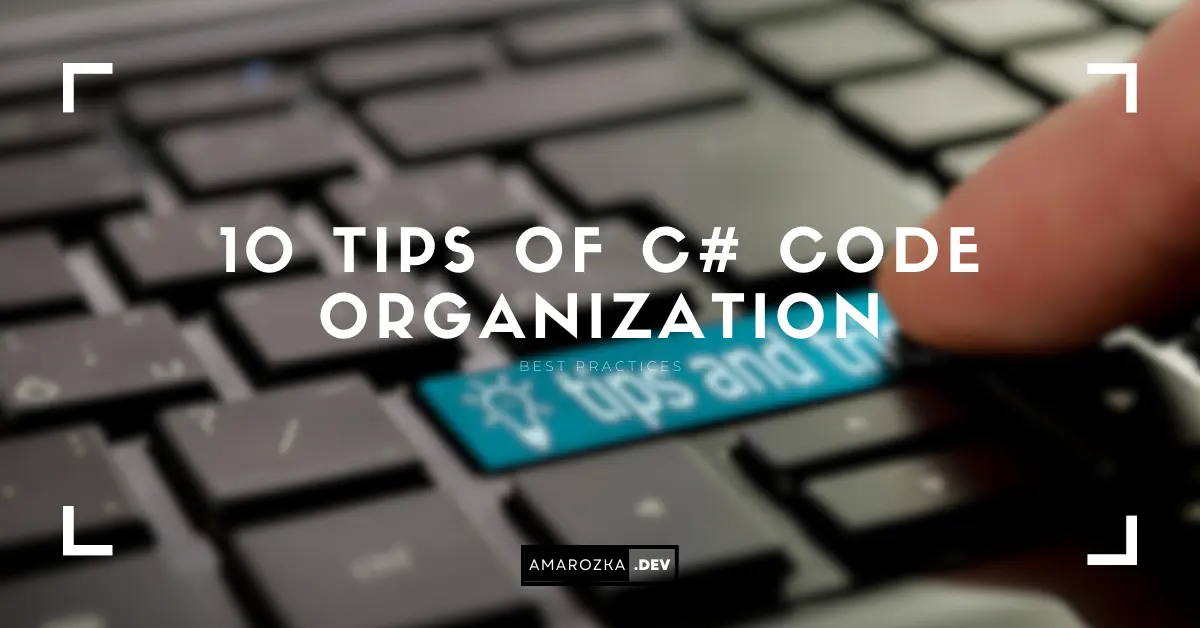In the world of software development, optimizing the performance of your applications is a crucial aspect that can greatly influence user satisfaction and overall system efficiency. When working with .NET applications using C#, there are several techniques and best practices that you can employ to enhance performance. In this article, we’ll explore nine expert tips for optimizing the performance of your .NET applications, complete with illustrative examples in C#.
1. Use Efficient Data Structures and Algorithms
Choosing the right data structures and algorithms can significantly impact the efficiency of your application. For instance, if you’re frequently searching for items in a collection, using a `Dictionary` instead of a `List` can provide faster lookup times.
// Inefficient
List<int> numbersList = new List<int> { /* ... */ };
if (numbersList.Contains(42)) { /* ... */ }
// Efficient
Dictionary<int, bool> numbersDict = new Dictionary<int, bool> { /* ... */ };
if (numbersDict.ContainsKey(42)) { /* ... */ }2. Minimize Object Creation
Excessive object creation can lead to memory pressure and garbage collection overhead. Reuse objects whenever possible to reduce memory allocations.
// Inefficient
for (int i = 0; i < 1000; i++) {
string message = "Iteration: " + i.ToString();
Console.WriteLine(message);
}
// Efficient
StringBuilder stringBuilder = new StringBuilder();
for (int i = 0; i < 1000; i++) {
stringBuilder.Clear();
stringBuilder.Append("Iteration: ");
stringBuilder.Append(i);
Console.WriteLine(stringBuilder.ToString());
}3. Optimize Database Interactions
Efficiently managing database interactions is vital for the overall performance of your application. Employ the following techniques to enhance data retrieval speed and reduce query overhead.
a. Use Indexing for Faster Searches
Applying proper indexing to frequently queried columns can significantly expedite database searches. This is especially crucial when dealing with large datasets.
// Without indexing
var unindexedResults = dbContext.Orders.Where(order => order.CustomerId == customerId).ToList();
// With indexing
// Ensure that the CustomerId column is properly indexed in the database schema
var indexedResults = dbContext.Orders.Where(order => order.CustomerId == customerId).ToList();b. Employ Eager Loading for Related Data
Eager loading allows you to retrieve related data along with the main data in a single query, minimizing the number of database round-trips.
// Without eager loading
var customers = dbContext.Customers.ToList();
foreach (var customer in customers) {
var orders = dbContext.Orders.Where(order => order.CustomerId == customer.Id).ToList();
customer.Orders = orders;
}
// With eager loading
var customersWithOrders = dbContext.Customers.Include(customer => customer.Orders).ToList();c. Implement Pagination for Large Result Sets
When dealing with a large number of records, implement pagination to retrieve and display data in manageable chunks.
int pageSize = 20;
int pageNumber = 1;
var pagedResults = dbContext.Products
.OrderBy(product => product.Name)
.Skip((pageNumber - 1) * pageSize)
.Take(pageSize)
.ToList();d. Optimize Database Writes with Batching
Minimize the number of database write operations by using batching techniques, which group multiple write operations into a single batch.
// Without batching
foreach (var order in orders) {
dbContext.Orders.Add(order);
dbContext.SaveChanges(); // Individual write operations
// With batching
dbContext.BulkInsert(orders); // Batched write operation using a third-party library4. Implement Asynchronous Programming
Utilize asynchronous programming to improve responsiveness and resource utilization, especially for I/O-bound operations.
// Synchronous
var result = DownloadFileSynchronously(url);
// Asynchronous
var result = await DownloadFileAsync(url);5. Memory Management and Disposal
Properly manage memory resources by disposing of unmanaged resources promptly, especially in cases involving files, databases, and network connections.
// Without disposal
FileStream fileStream = File.OpenRead("file.txt");
// ...
fileStream.Close(); // Explicitly close the stream
// With disposal
using (FileStream fileStream = File.OpenRead("file.txt")) {
// ...
} // FileStream is automatically closed and disposed6. Profile and Measure Performance
Use profiling tools and performance counters to identify bottlenecks in your application. This helps you pinpoint areas that require optimization.
// Profiling example using Stopwatch
var stopwatch = Stopwatch.StartNew();
// Code to profile
stopwatch.Stop();
Console.WriteLine($"Elapsed time: {stopwatch.Elapsed}");7. Lazy Loading for Resources
Load resources, such as images or files, only when they are needed. This can significantly improve application startup time.
// Eager loading
var logo = LoadLogo();
// Lazy loading
Lazy<Bitmap> lazyLogo = new Lazy<Bitmap>(() => LoadLogo());
// ...
Bitmap actualLogo = lazyLogo.Value; // Load the logo when accessed8. Caching for Expensive Operations
Implement caching for costly operations to avoid redundant computations and enhance response times.
// Without caching
int result = ExpensiveCalculation(input);
// With caching
int result;
if (!cache.TryGetValue(input, out result)) {
result = ExpensiveCalculation(input);
cache.Add(input, result);
}9. Use Compiled LINQ Queries
Compiled LINQ queries can reduce the overhead of query translation, resulting in improved execution times.
// Regular LINQ query
var query = from item in dbContext.Items
where item.Price > 100
select item;
// Compiled LINQ query
var compiledQuery = CompiledQuery.Compile(
(MyDbContext dbContext) =>
from item in dbContext.Items
where item.Price > 100
select item);
var result = compiledQuery(dbContext);In conclusion, optimizing performance in .NET applications using C# requires a combination of thoughtful design, efficient coding practices, and continuous profiling and tuning. By incorporating these nine tips, you can create applications that deliver a seamless and responsive user experience while utilizing system resources effectively.
FAQ
The main areas include memory management, efficient data structures, asynchronous programming, minimizing garbage collection, and code profiling.
Optimizing memory in C# involves understanding object allocation, using value types wisely, and utilizing memory pooling where appropriate.
Choosing the right data structure can significantly impact performance. It’s important to understand the complexity of various operations (like insertion, deletion, and traversal) for different data structures.
Yes, asynchronous programming can enhance responsiveness and scalability by preventing blocking operations, especially in I/O-bound scenarios.
Garbage collection can impact performance. Minimizing unnecessary object creation and using weak references can help reduce the frequency and duration of garbage collection.
Yes, profiling helps identify bottlenecks in your code. Tools like Visual Studio Diagnostic Tools can provide insights into where optimizations are needed.
Features like LINQ and dynamic typing are powerful but can lead to performance issues if not used carefully. Understanding their underlying mechanisms is key.
Newer versions of .NET often include performance improvements. It’s recommended to stay updated with the latest runtime for optimal performance benefits.
Microsoft’s documentation, performance profiling tools like JetBrains dotTrace, and community forums are great resources for learning more about optimization in C#.