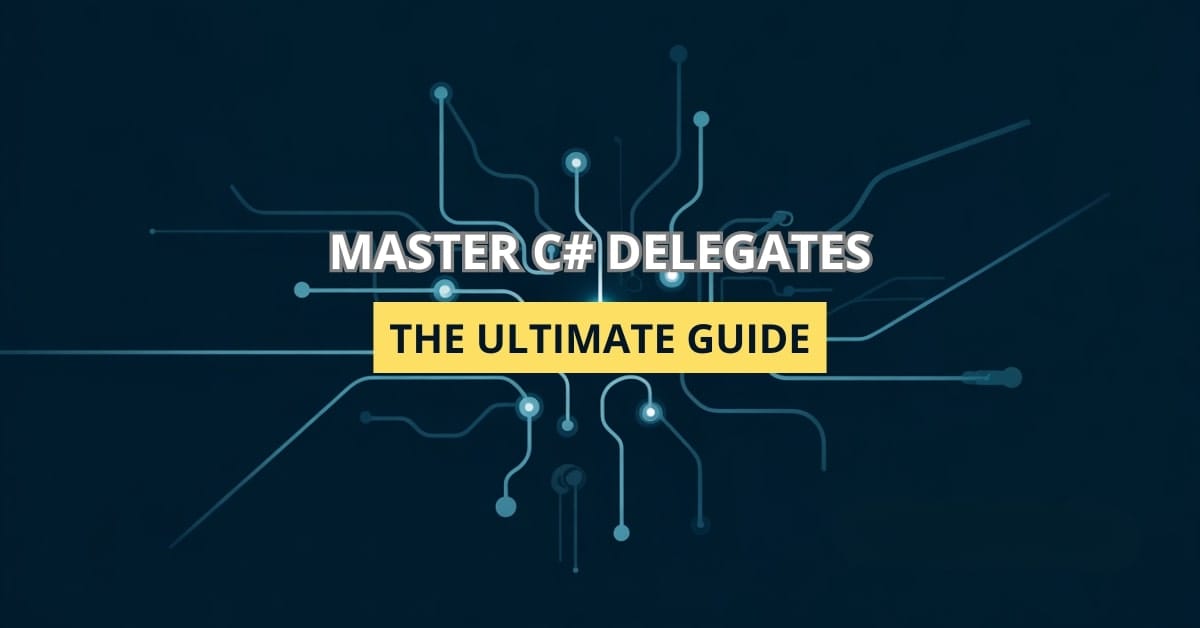Are you tired of tangled event handlers and rigid method calls cluttering your codebase? What if you could swap behaviors on the fly – like Lego bricks – without rewriting a single if‑statement? Welcome to the world of C# delegates, where methods become first‑class citizens and flexibility meets performance.
What Exactly Is a Delegate?
Think of a delegate as a typed remote control that can point to any method matching its signature. Press the button (invoke the delegate) and the TV (method) turns on – no matter which brand you connect tomorrow.
// A remote control for any method that takes an int and returns void
public delegate void IntProcessor(int value);Under the hood: A delegate is an immutable, sealed class derived from System.MulticastDelegate. It stores a reference to the target object (or null for static methods) and a method pointer.
Analogy
Imagine you’re hosting an exclusive tech meetup. The guest list (delegate) stipulates who can enter (methods with the right signature). Whether it’s Alice (static method) or Bob (instance method), the bouncer checks the list and lets them in – no extra code required.
Why and When Should You Use Delegates?
| Scenario | Benefit |
|---|---|
| Asynchronous callbacks | Continue work when an operation completes without blocking threads. |
| Plugin architectures | Load behaviors from external assemblies at runtime. |
| Event broadcasting | Notify multiple subscribers cleanly with multicast delegates. |
| Functional pipelines | Pass behavior (e.g., filtering, mapping) into LINQ‑style algorithms. |
Anatomy of a Delegate
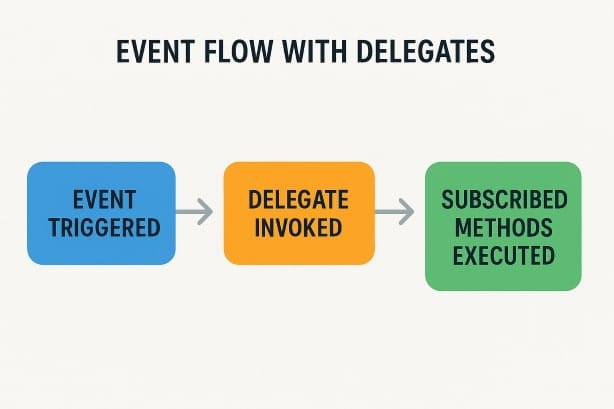
Declaring and Instantiating
// Declaration
delegate decimal DiscountPolicy(decimal amount);
// Instantiation (C# 10 target‑typed new syntax)
DiscountPolicy student = new(amount => amount * 0.8m);
DiscountPolicy vip = LoyaltyDiscount; // method group conversionInvocation
public static void Pay(decimal amount, DiscountPolicy policy)
{
var final = policy(amount); // delegate invocation
Console.WriteLine($"Charged {final:C}");
}
Pay(100m, student); // Charged €80.00Multicast Delegates & Invocation Lists
Need to notify many listeners? Delegates chain like Spotify playlists.
Action onSave = SaveToDatabase;
onSave += SendAuditMail;
onSave += () => Console.WriteLine("Saved!");
onSave(); // Executes all three subscribers in orderGotcha: Return values from multicast delegates come only from the last subscriber. Use
refparameters or custom result aggregation if you need more.
Built‑in Delegate Types: Action, Func, Predicate
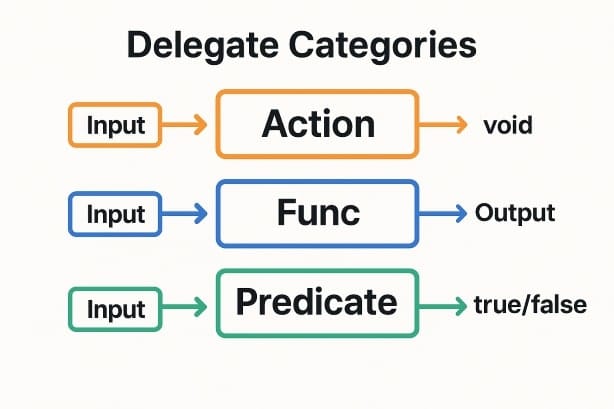
Why declare new delegate types when generics already cover most cases?
| Delegate | Parameters | Return |
|---|---|---|
Action<T1,…,T16> | 0‑16 | void |
Func<TReturn> & Func<T1,…,T16,TReturn> | 0‑16 | TReturn |
Predicate<T> | 1 | bool |
Example – LINQ’s Where:
IEnumerable<int> evens = numbers.Where(static n => n % 2 == 0);Where expects Func<int,bool> predicate – a built‑in delegate.
Delegates vs Events: Spot the Difference
An event is syntax sugar that exposes a multicast delegate while protecting its invocation list from outside tampering.
public event Action? Tick; // Only the declaring class can invoke TickRule of thumb:
- Use delegates for single dependency injection (strategy pattern).
- Use events for one‑to‑many notifications (observer pattern).
Real‑World Delegate Patterns
Strategy Injection in ASP.NET Core Middleware
app.Use(async (ctx, next) =>
{
RequestDelegate logging = async c =>
{
Console.WriteLine($"{c.Request.Path} at {DateTime.UtcNow}");
await next();
};
await logging(ctx);
});Dynamic Rule Engine with Delegates
var rules = new List<Func<Order,bool>>
{
o => o.Total > 500,
o => o.Customer.IsPrime,
CustomRuleFromDb() // compiled via Roslyn at runtime
};
bool isApproved = rules.All(r => r(order));UI Command Binding (MAUI / WPF)
public ICommand RefreshCommand => new RelayCommand(async () => await LoadAsync());A command is essentially a delegate wrapped with CanExecute logic.
Common Pitfalls & Best Practices
- Delegate Leaks – Unsubscribe from events to avoid memory leaks in long‑lived objects.
- Exception Handling – One failing subscriber halts the entire multicast invocation. Wrap each handler or use
GetInvocationList(). - Avoid Anonymous Orphans – Keep references to anonymous delegates if you plan to unsubscribe later.
- Prefer Built‑ins – Use
Func/Actionto reduce type noise unless a descriptive name clarifies intent. - Static Lambdas – Prefix lambdas with
static(C# 9) to prevent accidental captures and heap allocations.
FAQ: Delegates Demystified
Yes – but only microscopically (~2‑3× slower). In practice, the flexibility outweighs the nanosecond overhead.
An interface can bundle multiple methods; a delegate represents exactly one method signature. Delegates excel at injecting one behavior quickly.
Absolutely. Captured variables in closures create stateful delegates – just beware of unintended memory retention.
Func over custom delegates?If the delegate’s purpose is obvious (e.g., Predicate<T>), built‑ins are fine. For domain specificity – PaymentValidator, ReportFormatter – a named delegate conveys intent.
Declare the delegate returning Task or Task<T>. Await it like any async method.
Conclusion: Delegates Unlock Composable Power
Mastering delegates turns your C# toolbox into a Swiss Army knife – compact yet capable of elegant callbacks, extensible architectures, and succinct functional pipelines. Start refactoring one rigid class today; inject a delegate and feel the code breathe. Ready to delegate your worries? Drop a comment below with your favorite use case or question!