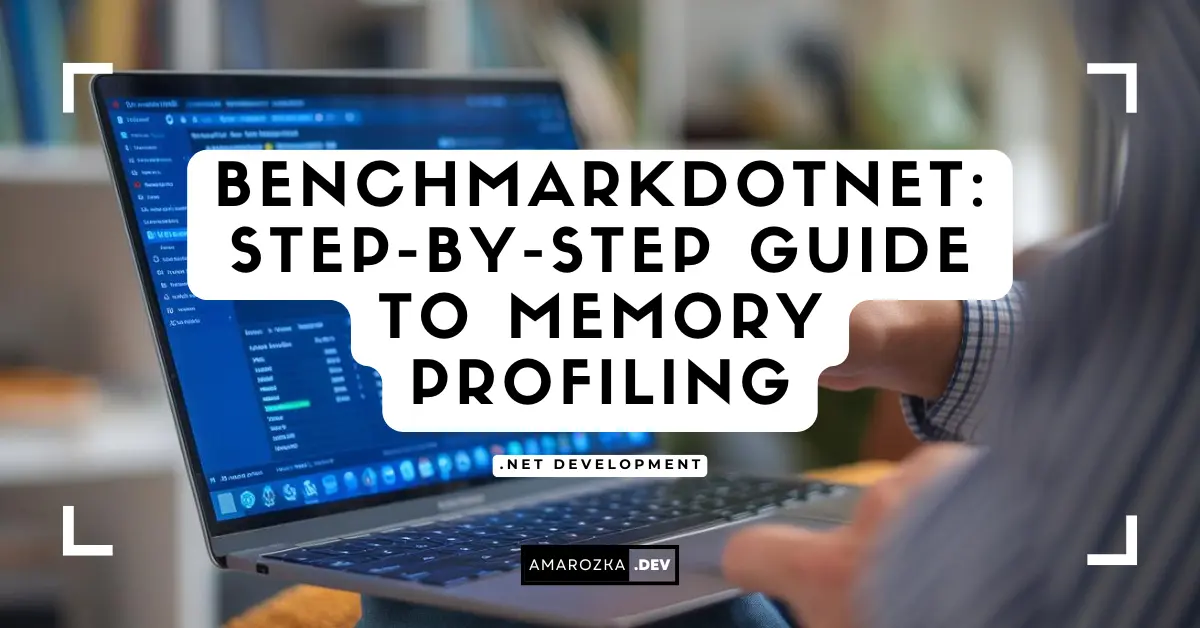Benchmarking is a critical part of optimizing .NET applications, and BenchmarkDotNet is one of the most powerful tools available for this purpose. But are you truly leveraging its full potential? Many developers stick to basic benchmarks, missing out on powerful features that can reveal hidden performance issues and optimization opportunities. What if you could compare runtimes effortlessly, analyze memory allocations in-depth, and generate beautiful performance reports with a single line of code?
This article explores advanced BenchmarkDotNet features, including parameterized benchmarks, multiple runs with varying environments, custom output formats, and memory diagnostics. Get ready to unlock the full power of benchmarking!
Parameterized Benchmarks
Often, performance benchmarks need to be evaluated against different input parameters. BenchmarkDotNet allows parameterization using Params and ParamsAllValues, enabling more flexible and reusable benchmark tests.
Using Params
The Params attribute lets you specify a set of values for a benchmarked method:
using BenchmarkDotNet.Attributes;
using BenchmarkDotNet.Running;
public class StringConcatenationBenchmark
{
[Params(10, 100, 1000)] // Test with different input sizes
public int N;
[Benchmark]
public string StringConcat()
{
string result = "";
for (int i = 0; i < N; i++)
{
result += "a";
}
return result;
}
}
class Program
{
static void Main(string[] args) => BenchmarkRunner.Run<StringConcatenationBenchmark>();
}Using ParamsAllValues
If you are working with enums, ParamsAllValues automatically uses all available values in an enum:
public enum OptimizationMode { None, Basic, Advanced }
public class OptimizationBenchmark
{
[ParamsAllValues]
public OptimizationMode Mode;
[Benchmark]
public void RunOptimization()
{
// Simulate processing based on Mode
}
}Multiple Runs and Varying Environments
BenchmarkDotNet enables you to compare performance across different .NET runtimes and JIT (Just-In-Time) compilation modes.
Benchmarking Against Different .NET Runtimes
Using Job attributes, you can specify different .NET runtimes for comparison:
[SimpleJob(RuntimeMoniker.Net472)]
[SimpleJob(RuntimeMoniker.Net80)]
public class RuntimeComparisonBenchmark
{
[Benchmark]
public void Compute()
{
// Some computation logic
}
}Using Different JIT Modes
BenchmarkDotNet allows testing with different JIT configurations, such as Tiered JIT and RyuJIT:
[SimpleJob(RuntimeMoniker.Net80, Jit=Jit.RyuJit)]
[SimpleJob(RuntimeMoniker.Net80, Jit=Jit.LegacyJit)]
public class JITComparisonBenchmark
{
[Benchmark]
public void Execute()
{
// Test method
}
}Customizing Output
BenchmarkDotNet provides multiple ways to export benchmark results, including CSV, HTML, and Markdown formats.
Exporting Results with Different Formats
Using exporters, you can control how results are saved:
[MarkdownExporter, CsvExporter, HtmlExporter]
public class ExportBenchmark
{
[Benchmark]
public void RunTask()
{
// Simulate a task
}
}Generating Plots and Graphs
BenchmarkDotNet supports generating visual representations of performance metrics:
[MemoryDiagnoser]
[RPlotExporter]
public class PlotBenchmark
{
[Benchmark]
public void Compute()
{
// Computation logic
}
}The RPlotExporter produces detailed graphs to analyze performance trends visually.
Memory Diagnostics
Memory usage can be just as important as execution time. BenchmarkDotNet includes tools for analyzing memory allocations and garbage collection behavior.
Analyzing Memory Allocations
Using MemoryDiagnoser, you can measure memory consumption:
[MemoryDiagnoser]
public class MemoryUsageBenchmark
{
[Benchmark]
public byte[] AllocateArray()
{
return new byte[1024];
}
}Garbage Collection Metrics
You can track GC behavior using GcStats:
[MemoryDiagnoser]
public class GCBenchmark
{
[Benchmark]
public void GenerateGarbage()
{
for (int i = 0; i < 1000; i++)
{
var temp = new object();
}
}
}This helps in understanding how different allocation strategies affect GC pressure.
FAQ
No, BenchmarkDotNet is designed specifically for performance testing and benchmarking. It should not be included in production environments.
To minimize external factors affecting benchmarks, ensure that:
– You close unnecessary applications.
– Your machine is in high-performance mode.
– You use IterationCount to fine-tune warm-up and actual test iterations.
Use the [GlobalSetup] or [IterationSetup] attributes to initialize any necessary state before each run.
Yes, you can run benchmarks across different machines and environments to compare performance results effectively.
Conclusion: Mastering Advanced Benchmarking with BenchmarkDotNet
BenchmarkDotNet is a feature-rich tool that goes beyond simple benchmarking. By utilizing parameterized benchmarks, running tests across multiple environments, customizing output formats, and leveraging memory diagnostics, you can gain a deeper understanding of your application’s performance characteristics. Whether optimizing execution speed or reducing memory usage, these advanced features enable you to make data-driven decisions for efficient .NET development.
Ready to take your benchmarking skills to the next level? Try implementing these features in your own projects and share your insights! Have a unique use case or challenge? Let’s discuss in the comments below!