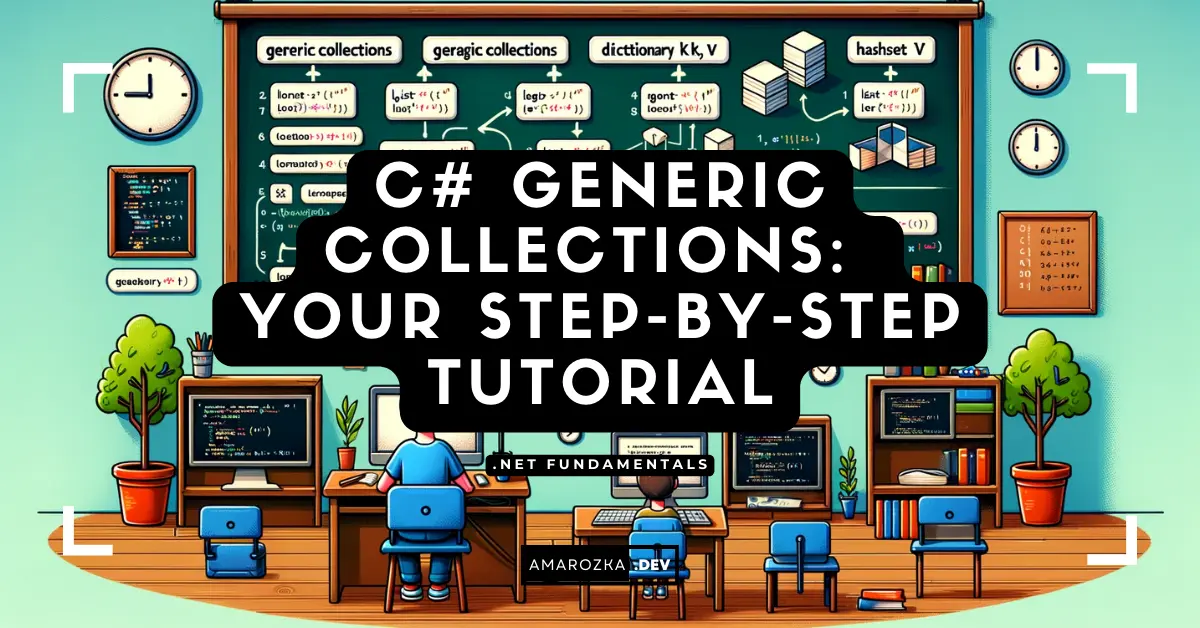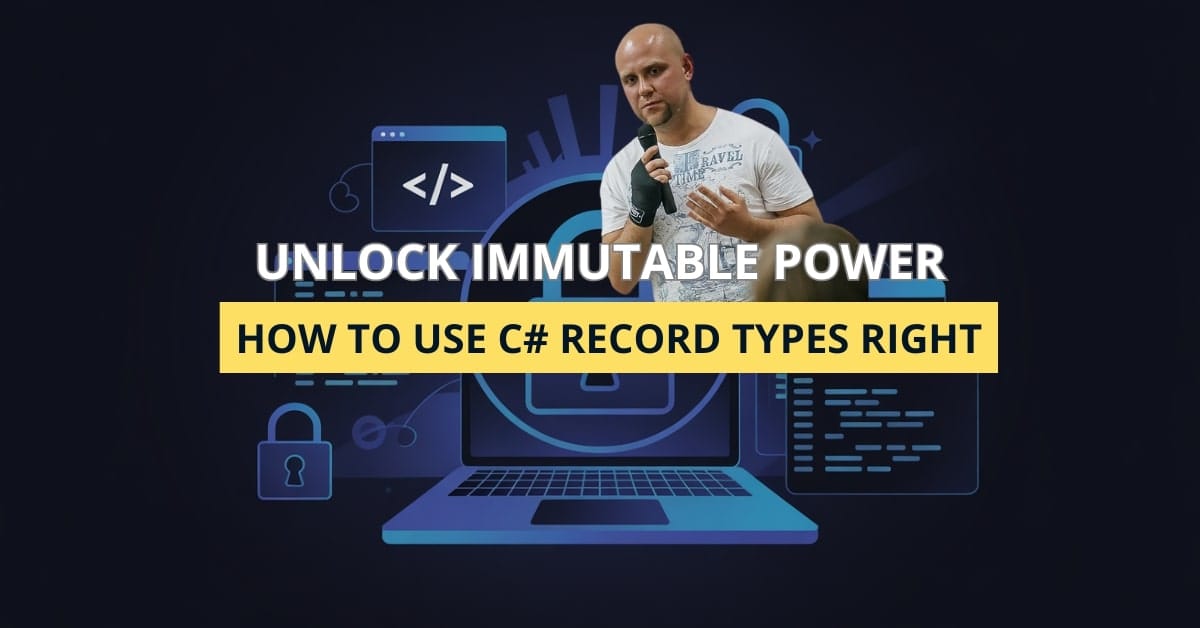In the .NET development, efficient data management and manipulation are crucial. Generic Collections and Arrays are indispensable tools in a C# developer’s arsenal, offering both flexibility and performance. This post dives into the core concepts of C# collections and generics, showcasing their practical applications and benefits.
Collections in C# are data structures for storing and managing groups of objects. Unlike arrays, collections can dynamically resize, providing more versatility. They fall under the System.Collections and System.Collections.Generic namespaces. Lets explore arrays in C# and then will switch to collections and generics.
Arrays
Generic collections in C# offer a versatile and efficient way to handle data, building upon the essential concept of arrays which are a key data structure in many programming languages. In C#, arrays, which are reference types, store collections of elements that can be either value types or reference types. An array stores its elements in contiguous memory locations.
Basic Properties of Arrays
Fixed Size: After declaring an array with a specified size, its size remains immutable. This means that you cannot add or remove elements from the array without creating a new array.
Example:
int[] numbers = new int[20]; // Creates an array of size 20To “resize” an array, one common approach is to create a new array of the desired size and copy the elements from the old array.
Homogeneous Elements:
All elements within an array are of the same type. If you declare an array of integers, every element must be an integer.
Example:
int[] numbers = {100, 200, 300, 400, 500}Here, all elements are integer. You can’t insert a string or any other data type into this array.
Zero-Based Indexing:
Arrays in C# use zero-based indexing, which means that the index of the first element is 0, the second is 1, and so forth.
Example:
int[] numbers = {101, 102, 103, 104};
int firstNumber = numbers[0]; // 101
int secondNumper = numbers[1]; // 102Declaring and Initializing Arrays
Declaration:
The basic form of declaring an array involves specifying the type of its elements followed by square brackets []. However, this only declares the array variable and does not initialize it.
int[] numbers;At this point, numbers is null and does not reference any array in memory.
Declaration with Initialization:
To allocate memory for the array, you use the new keyword followed by the element type and the number of elements you want to store inside square brackets.
int[] numbers = new int[10];This creates an array of ten integers. By default, each integer will be initialized to 0. For reference types (like strings or custom classes), the default values will be null.
Declaration with Initialization and Values:
Instead of specifying the size and then setting values, you can directly initialize the array with a set of values using curly braces {}.
int[] numbers = { 10, 20, 30, 40, 50 };Implicitly Typed Array:
You can let the compiler infer the type of the array based on the values provided. This is done using the var keyword.
var userNames = new[] { "Alice", "Bob", "Charlie" };Note: All elements must be of a consistent type for the compiler to infer the type.
Multi-dimensional Arrays:
- Two-Dimensional Arrays (Matrix):
int[,] matrix = new int[3, 2] { {1, 2}, {3, 4}, {5, 6} };You can think of this as a table with 3 rows and 2 columns.
- Three-Dimensional Arrays:
int[,,] cube = new int[2, 2, 2] { {{1, 2}, {3, 4}}, {{5, 6}, {7, 8}} };This represents a 2x2x2 cube.
Jagged Arrays (Array of Arrays):
As mentioned previously, these are arrays where each element is an array itself, and each of these can be of different lengths.
int[][] jagged = new int[3][];
jagged[0] = new int[3] { 1, 2, 3 };
jagged[1] = new int[2] { 4, 5 };
jagged[2] = new int[4] { 6, 7, 8, 9 };Array Initialization with Default Values:
For scenarios where you want to fill the entire array with a specific default value:
- In older .NET versions:
int[] numbers = new int[5];
for(int i = 0; i < numbers.Length; i++)
{
numbers[i] = -1;
}- In newer .NET versions (available in .NET Core and later):
int[] numbers = new int[5];
Array.Fill(numbers, -1);Best Practices and Considerations:
- Immutable Arrays with
System.Memory: If you’re working with .NET Core or newer versions, you can use theSystem.Memorynamespace which provides theReadOnlyMemory<T>andMemory<T>structures. These give you array-like performance, without the ability (or with restricted ability) to modify the underlying data. - Beware of Array Covariance: Arrays in C# are covariant, which can sometimes lead to unexpected runtime errors. For instance, while an array of strings can be assigned to an array of objects (
object[]), adding an integer into this array will result in a runtime exception. - Array Pooling with
ArrayPool<T>: For performance-critical applications where arrays are created and discarded frequently, consider using theArrayPool<T>class (from theSystem.Buffersnamespace) to pool and reuse arrays, reducing the garbage collection overhead. - Consider Safety with Multi-threading: Arrays are not thread-safe. If you’re working in a multi-threaded environment, ensure proper synchronization when reading from or writing to arrays.
- Know When Not to Use Arrays: If you need to frequently insert or delete elements, or if the size is unknown or changes often, using a
List<T>or another collection might be more suitable than an array. - Initializing with Defaults: Use the
Array.Fillmethod (available in .NET Core and later) to efficiently fill an array with a default value.
C# Generic Collections: List, Dictionary, Queue and Stack
These four most widely utilized types of C# generic collections are among the core components of data management in the language. Here’s a detailed dive into each of them:
List<T>
Located in the System.Collections.Generic namespace, List<T> is a dynamically-sized, ordered collection of elements. Unlike arrays, its size can change dynamically.
Key Features:
- Dynamic Size: You can add or remove items, and the list will resize dynamically.
- Direct Access: Items can be accessed directly by their index.
- Methods: Provides a range of methods for manipulation (
Add,Remove,Find,Sort, etc.).
Usage Considerations: Although it offers the flexibility of dynamic resizing, insertion or deletion in the middle requires shifting, making it less efficient for large lists.
Example:
List<int> numbers = new List<int> { 1, 2, 3, 4 };
numbers.Add(5); // Adds 5 to the end of the list
numbers.RemoveAt(1); // Removes the second element (2)Dictionary<TKey, TValue>
This is a collection of key-value pairs where each key is unique. It’s also in the System.Collections.Generic namespace.
Key Features:
- Key-Based Access: If you know their key, you can quickly retrieve values.
- No Duplicate Keys: An attempt to insert a duplicate key results in an exception.
- Methods:
Add,Remove,TryGetValue, etc.
Usage Considerations: Beneficial when you need quick look-ups by a specific key, but remember that keys are unique, and their equality is determined by a default equality comparer (usually defaulting to the type’s implementation of Equals).
Example:
Dictionary<string, int> nameToAge = new Dictionary<string, int>
{
{ "Irina", 33},
{ "Larry", 27}
};
nameToAge["Alex"] = 19; // Adds a new key-value pair
int ageOfIrina = nameToAge["Irina"]; // Retrieves the age for IrinaQueue<T>
A Queue<T> represents a first-in-first-out (FIFO) collection of objects. When you add an item, it becomes the last item in the queue, and the oldest item is the first one to be removed.
Key Features:
- Orderly Processing: You dequeue items in the same order in which you enqueued them.
- Enqueue/Dequeue: Use
Enqueueto add items to the end andDequeueto remove and return the item from the start.
Usage Considerations: This suits scenarios where processing items in the order they were added, such as tasks in a printer queue, is essential.
Example:
Queue<string> taskQueue = new Queue<string>();
taskQueue.Enqueue("TaskQueue 1");
taskQueue.Enqueue("TaskQueue 2");Stack<T>
In C# generic collections, the Stack<T> collection exemplifies a last-in-first-out (LIFO) structure, showcasing the versatility of these data types. The last item added (or pushed) to the stack is the first item to be removed (or popped).
Key Features:
- Last-in Contexts: The first item you remove (pop) from the stack is the last one you added (pushed).
- Push/Pop/Peek:
Pushadds an item,Popremoves and returns the top item, andPeekreturns the top item without removing it.
Usage Considerations: This approach suits scenarios like managing an undo feature in software, where you undo the most recent action first.
Example:
Stack<string> books = new Stack<string>();
books.Push("Book 1");
books.Push("Book 2");
string lastAddedBook = books.Pop(); // Returns "Book 2"Navigating C# Generic Collections: A Guide to Effective Practices
- Generics: All these collections are part of C# generic collections, meaning they can store elements of any data type, such as
int,string, or custom objects. This provides type safety. - Performance: Choose the right collection for your specific scenario. For example, if you frequently need fast look-ups by a key, a
Dictionarywould be more efficient than aList. - Thread Safety: None of these collections are intrinsically thread-safe. If multiple threads access them concurrently and at least one thread modifies the collection, synchronization is necessary. Alternatively, consider collections in the
System.Collections.Concurrentnamespace. - Custom Comparer: For collections like
DictionaryorHashSet, you can provide a customIEqualityComparer<T>to determine how items are compared, especially useful for custom objects. - Capacity Management: For
List<T>andDictionary<TKey, TValue>, setting the initial capacity can optimize performance if the expected size is known in advance.
These collections, which are important in many C# applications, are the building blocks of your code. By knowing how to use each collection correctly and understanding when and how to use them, you can improve the efficiency and clarity of your code. Making these choices will enhance your application’s reliability and maintainability, and it will optimize your code for performance and readability.
Introduction to Generics
In the world of programming, one of the perennial challenges is the creation of reusable and type-safe code without compromising performance. Prior to the introduction of generics in C# 2.0, developers had to rely heavily on object-based collections, leading to potential type-safety issues and performance costs associated with boxing and unboxing.
What are Generics?
Generics allow developers to create class, method, delegate, or interface definitions with a placeholder for the data type. Instead of committing to a particular data type, generics allow you to leave that decision for later, providing flexibility and type safety.
Imagine creating a list where you don’t have to specify if it’s a list of integers, strings, or custom objects upfront. Generics defer such decisions, enabling the creation of robust, reusable components.
The Basics: Declaring and Using Generics
At its core, a generic type is declared with angle brackets (<T>):
public class MyGenericList<T> { /* ... */ }In the above snippet, T is a type placeholder. When creating an instance of MyGenericList, you replace T with a concrete type:
var list = new MyGenericList<int>();Type Safety & Performance
Two primary benefits come with using generics:
- Type Safety: Generics allow compile-time checks to ensure storing and retrieving only the appropriate kind of data. The compiler’s rigorous type checks eliminate many common errors.
- Performance: Generics eliminate the need for boxing (wrapping value types in an object) and unboxing (retrieving the value type from the object). This sidesteps the associated performance costs.
Constraints in Generics
While generics enhance flexibility, you might encounter scenarios where limiting the types used as type arguments is desirable. That’s where constraints come in:
public class MyGenericClass<T> where T : MyClass, new() { /* ... */ }The above code dictates that T must be a type that inherits from MyClass and has a parameterless constructor.
Methods, Delegates, and Interfaces
Generics extend beyond just classes. Methods, delegates, and interfaces can also be generic, expanding the horizon of reusability:
public void MyGenericMethod<T>(T item) { /* ... */ }
public delegate T MyGenericDelegate<T>(T item);
public interface IMyGenericInterface<T> { /* ... */ }Generics have transformed the landscape of C# programming, introducing a paradigm where flexibility, type safety, and performance can coexist harmoniously. As a foundational feature of modern C#, understanding generics is crucial for any .NET developer aiming for mastery of the language.
Generic Methods and Classes
Generics, introduced in C# 2.0, brought a monumental change in how .NET developers approached type safety, code reuse, and performance. Both generic methods and classes are critical aspects of this feature. Let’s delve deeper:
Generic Classes
Think of a generic class as a blueprint for creating classes, where you don’t specify the exact type of its fields, methods, events, or properties. This is especially useful for collection classes.
Example:
public class GenericList<T>
{
private List<T> _items = new List<T>();
public void Add(T item)
{
_items.Add(item);
}
public T GetItemAt(int index)
{
return _items[index];
}
}In this example, GenericList<T> can be used to store any type of items, be it integers, strings, custom objects, etc.
Generic Methods
Generic methods allow the creation of method-level type parameters. This is especially valuable when you want a method to operate on different types in a type-safe manner without resorting to method overloading.
Example:
public void DisplayType<T>(T item)
{
Console.WriteLine($"Item of type: {typeof(T)} with value: {item}");
}You can call the method with any type:
DisplayType<int>(5);
DisplayType<string>("Hello, Generics!");Constraints in Generics
You might sometimes want to restrict the types usable with a specific generic class or method. You can achieve this using constraints.
Example:
public class GenericClass<T> where T : IComparable, new()
{
// Class implementation
}
public T Max<T>(T first, T second) where T : IComparable<T>
{
return first.CompareTo(second) > 0 ? first : second;
}In the above GenericClass example, T must implement IComparable and have a parameterless constructor. In the Max method, T must implement IComparable<T>.
Benefits of Generics
- Type Safety: Generics provide compile-time type checking. This means fewer runtime errors due to incorrect type operations.
- Code Reusability: A single generic class or method can work with multiple data types, reducing repetitive code.
- Performance: Generics reduce the need for boxing (converting value types to objects) and unboxing (converting objects back to value types), operations that can be costly in terms of performance.
Best Practices
- Use descriptive names for type parameters, like
TKey,TValue, rather than justT. - Avoid unnecessary constraints; they can limit the reusability of your generic code.
- Document your generic classes and methods, especially if constraints are involved.
Generics are a powerful feature in C#, and understanding how to use generic collections effectively can significantly improve the quality and performance of your code. They provide type safety, performance benefits, and code reusability. Whether you’re managing lists of data, key-value pairs, unique sets, or implementing stack and queue structures, there’s a generic collection tailored to your needs. Embrace these tools and watch your C# code transform into a more efficient, robust, and cleaner version of itself.
Happy Сoding!