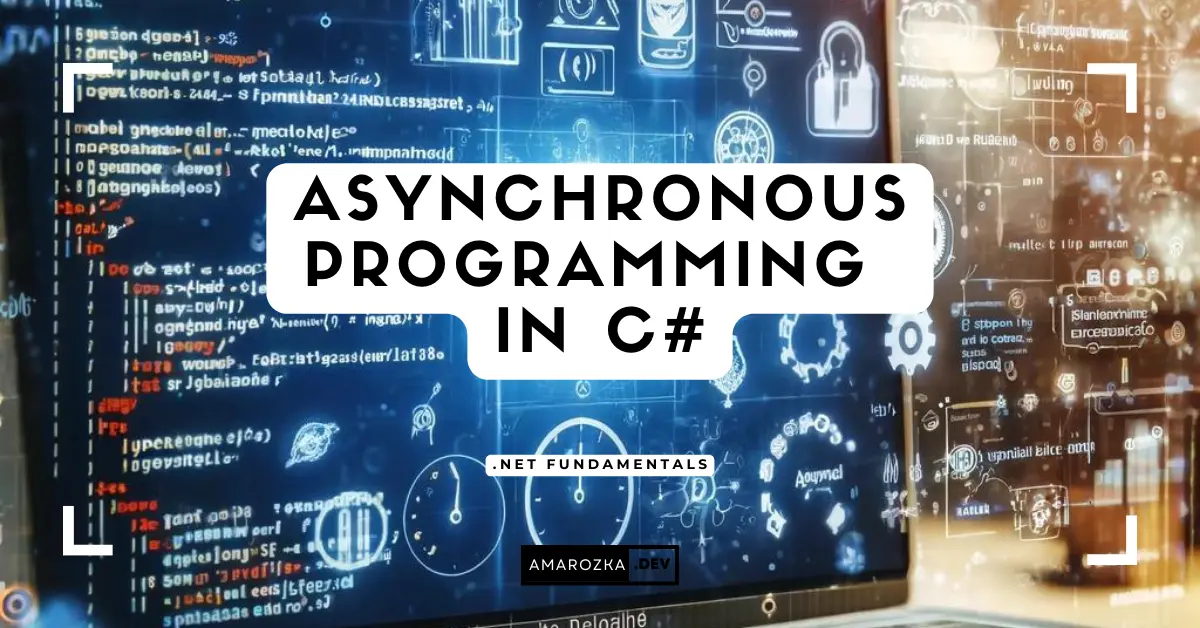Introduction
Welcome to “The Ultimate Guide to C# List: Best Practices and Code Examples.” If you’re a C# developer or aspiring to become one, you’ve undoubtedly encountered lists—a fundamental data structure that plays a pivotal role in programming. Lists are your go-to choice when it comes to managing collections of items, and mastering them is a crucial step on your journey to becoming a proficient C# programmer.
In this comprehensive guide, we will delve deep into the world of C# lists, exploring their ins and outs, best practices, and providing you with practical code examples that will empower you to write efficient and maintainable code. Whether you’re a beginner looking to grasp the basics or an experienced developer seeking to refine your skills, this guide has something for everyone.
Why Lists are Important in C#
Lists are the workhorses of data manipulation in C#. They offer dynamic sizing, flexibility, and a rich set of methods to help you efficiently manage and manipulate data. Whether you’re handling a collection of user records, tracking inventory items, or processing data from an external source, lists are your reliable companions in these tasks.
Throughout this guide, we’ll uncover the myriad ways lists can simplify your coding endeavors, enhance the performance of your applications, and ensure that your code is both readable and maintainable.
What You’ll Learn in This Guide
Our journey through the world of C# lists will cover a wide range of topics, ensuring that you leave this guide with a deep understanding of how to use lists effectively and responsibly in your projects. Here’s a glimpse of what awaits you:
- Understanding C# Lists: We’ll start with the basics, explaining what lists are, their advantages over other data structures like arrays, and why you should use them in your C# projects.
- Creating Lists in C#: You’ll learn how to declare, initialize, add, remove, and clear elements in a C# list.
- Common List Operations: Discover essential operations like accessing, modifying, sorting, and searching for elements within lists.
- Best Practices for C# Lists: We’ll delve into best practices that ensure your list usage is efficient, safe, and maintainable, including type safety, collection selection, and performance considerations.
- Working with Lists of Custom Objects: Learn how to create custom classes and manage lists of custom objects, which is often essential in real-world applications.
- List Iteration and Enumeration: Explore different techniques for iterating through lists, including loops, enumerators, and lambda expressions.
- List Capacity and Growth: Understand list capacity management and its impact on performance, ensuring that your applications scale gracefully.
- Handling Lists in Multithreaded Environments: If you’re dealing with multithreaded applications, we’ll guide you on how to work with lists safely and efficiently in such contexts.
- Memory Management and List Efficiency: Dive into memory management techniques to avoid common pitfalls and optimize memory usage when working with lists.
- Real-World Code Examples: We’ll provide practical, real-world examples that demonstrate the power and versatility of C# lists in various scenarios.
- Tips for Optimizing List Performance: Learn how to fine-tune your list operations for optimal performance and identify performance bottlenecks.
- Debugging and Troubleshooting Lists: Discover common list-related errors, debugging tools, and strategies for troubleshooting issues.
- Best Practices in List Maintenance: Explore best practices for keeping your lists clean, organized, and resilient to changes.
- Future Trends and Innovations: Get a glimpse of what the future holds for C# lists, including upcoming features and technologies.
So, whether you’re a beginner eager to grasp the essentials or an experienced developer aiming to refine your skills, this guide will equip you with the knowledge and expertise to harness the full potential of C# lists. Let’s embark on this journey together and become C# list masters!
Understanding C# Lists
In this first chapter of our Ultimate Guide to C# List, we’ll lay the foundation by diving deep into the core concepts of C# lists. Whether you’re new to programming or a seasoned developer looking to refresh your knowledge, this chapter will provide a solid understanding of what C# lists are and why they are indispensable in your coding arsenal.
What is a List in C#?
At its core, a list in C# is a dynamic data structure that allows you to store and manage collections of items. Unlike arrays, which have a fixed size, lists can grow or shrink dynamically as you add or remove elements. This flexibility makes lists a powerful tool for various programming tasks, as you don’t need to predetermine the size of your collection.
In C#, lists are typically implemented using the List<T> class, where T represents the type of elements you want to store. This generic approach ensures type safety and provides compile-time checks, preventing you from adding the wrong data types to your list.
Advantages of Using Lists
Why should you choose lists over other data structures like arrays or collections? Here are some compelling advantages:
- Dynamic Sizing: Lists automatically adjust their size as you add or remove elements. You don’t need to worry about resizing or managing memory manually.
- Type Safety: The generic nature of C# lists ensures that you can only add elements of the specified type. This reduces the risk of runtime errors due to type mismatches.
- Rich Set of Methods: Lists come with a plethora of built-in methods for common operations like adding, removing, sorting, and searching for elements. This saves you from reinventing the wheel and writing repetitive code.
- Versatility: Lists can store a wide range of data types, including value types, custom objects, and even other lists, making them versatile for various use cases.
- Readability: Code that uses lists is often more readable and maintainable because of the expressive methods and clear semantics they offer.
- Ease of Use: C# lists are straightforward to work with, making them an excellent choice for both beginners and experienced developers.
Differences Between Arrays and Lists
While arrays and lists share similarities, they have distinct differences that make them suitable for different scenarios. Understanding these differences is essential:
- Fixed Size vs. Dynamic Size: Arrays have a fixed size, while lists can grow or shrink dynamically. If you need a collection with a known, unchanging size, an array might be more appropriate. However, for collections with varying sizes, lists excel.
- Type Safety: Lists provide strong type safety due to their generic nature, whereas arrays are less strict in terms of type checking.
- Performance: Lists might introduce a slight overhead compared to arrays due to their dynamic resizing. In situations where performance is critical, you might opt for arrays or other specialized collections.
In this chapter, we’ve laid the groundwork by understanding the fundamentals of C# lists. Now that you know what lists are and why they are essential, we’ll move on to practical aspects in the subsequent chapters, starting with how to create and manipulate lists in C#. So, let’s continue our journey into the world of C# lists!
Creating Lists in C#
In this chapter of our Ultimate Guide to C# List, we’ll dive into the practical aspects of creating and working with lists in C#. You’ll learn how to declare, initialize, add elements to, remove elements from, and clear lists. These foundational skills are essential for harnessing the full power of C# lists in your programming projects.
Declaring a List
To begin working with a list in C#, you need to declare it. C# lists are typically declared using the List<T> class, where T represents the type of elements you want to store. Here’s a basic example of declaring a list of integers:
List<int> myIntegerList;By declaring a list, you create a reference to a list object, but it’s not yet initialized or ready for use. In the subsequent sections, we’ll cover initialization and other essential operations.
Initializing a List
Initialization is the process of creating a new instance of a list and making it ready for use. You can initialize a list in several ways:
1. Using the Default Constructor
The simplest way to initialize a list is by using the default constructor:
List<int> myIntegerList = new List<int>();This creates an empty list of integers that you can populate with elements later.
2. Using Collection Initialization
You can also initialize a list with initial elements using collection initialization:
List<string> colors = new List<string> { "Orange", "Pink", "White" };This creates a list of strings with the initial elements “Orange,” “Pink,” and “White”.
3. Initializing with an Existing Collection
If you have an existing collection, you can create a list from it using the List<T> constructor that accepts an IEnumerable<T>:
IEnumerable<int> existingCollection = GetNumbers();
List<int> newList = new List<int>(existingCollection);Here, GetNumbers() is a placeholder for your existing collection.
Adding Elements to a List
Once you’ve initialized a list, you can start populating it with elements. The Add() method is commonly used for this purpose:
List<string> fruits = new List<string>();
fruits.Add("Avocado");
fruits.Add("Kiwi");
fruits.Add("Lemon");You can add elements one at a time, and the list will dynamically grow to accommodate them.
Removing Elements from a List
To remove elements from a list, you have several options, depending on your requirements:
- Use the
Remove()method to remove the first occurrence of a specific element. - Use the
RemoveAt()method to remove an element at a specific index. - Use the
RemoveAll()method to remove all elements that match a certain condition. - Use the
RemoveRange()method to remove a range of elements based on indices.
Here’s an example of removing an element by value:
List<string> fruits = new List<string> { "Avocado", "Kiwi", "Lemon" };
fruits.Remove("Kiwi");Clearing a List
If you need to remove all elements from a list and reset it to an empty state, you can use the Clear() method:
List<int> numbers = new List<int> { 10, 20, 30, 40, 50 };
numbers.Clear();In this chapter, we’ve covered the fundamental operations for creating and managing lists in C#. You now have the skills to declare, initialize, add elements to, remove elements from, and clear lists. These operations form the building blocks for more advanced list manipulation techniques that we’ll explore in later chapters. Next, we’ll dive into common list operations that will enable you to work effectively with your data.
Common List Operations
In this chapter of our guide, we’ll explore common operations that you’ll frequently perform when working with lists in C#. Understanding these operations is crucial for efficiently managing and manipulating data stored in lists. We’ll cover essential tasks such as accessing elements, modifying list contents, sorting lists, reversing lists, and finding elements within lists.
Accessing Elements in a List
Accessing elements in a list is a fundamental operation. You can retrieve elements by their index, which is their position in the list. In C#, list indices start at 0 for the first element. Here’s how you can access elements:
1. Accessing a Single Element
To access a single element at a specific index, use the square brackets [] notation:
List<string> colors = new List<string> { "Orange", "Pink", "White" };
string firstColor = colors[0]; // Retrieves the first element "Orange"2. Checking if an Index is Valid
Before accessing an element by index, it’s essential to ensure that the index is within the valid range of the list. You can use the Count property to check the number of elements in the list:
int indexToAccess = 3;
if (indexToAccess >= 0 && indexToAccess < colors.Count)
{
string color = colors[indexToAccess];
Console.WriteLine("Color at index {0}: {1}", indexToAccess, color);
}
else
{
Console.WriteLine("Index {0} is out of range.", indexToAccess);
}Modifying List Elements
List elements can be modified by assigning new values to them using their index:
List<int> numbers = new List<int> { 100, 200, 300 };
numbers[1] = 10; // Modifies the second element to 10This allows you to update data within the list as needed.
Sorting Lists
Sorting is a common operation when working with lists. C# provides various methods for sorting lists, including the Sort() method:
List<int> numbers = new List<int> { 50, 20, 80, 10, 30 };
numbers.Sort(); // Sorts the list in ascending orderYou can also use the OrderBy() method in combination with LINQ for more complex sorting scenarios.
Reversing Lists
To reverse the order of elements in a list, you can use the Reverse() method:
List<string> colors = new List<string> { "Orange", "Pink", "White" };
colors.Reverse(); // Reverses the list to ["White", "Pink", "Orange"]This can be handy when you need to process data in the opposite order.
Finding Elements in a List
Searching for elements in a list is a common task. You can use methods like IndexOf() to find the index of a specific element or Find() and FindAll() for more complex searches based on conditions.
Here’s an example using IndexOf():
List<string> fruits = new List<string> { "Avocado", "Kiwi", "Lemon" };
int index = fruits.IndexOf("Kiwi"); // Returns 1 (index of "Kiwi")In this chapter, we’ve covered common list operations that you’ll frequently encounter when working with C# lists. These operations form the foundation for more advanced list manipulations and are essential for efficiently managing your data. In the next chapter, we’ll delve deeper into best practices for working with C# lists, ensuring that you use them effectively and responsibly in your projects.
Best Practices for C# Lists
In this chapter of our Ultimate Guide to C# List, we’ll explore best practices that will help you harness the full potential of C# lists while writing clean, efficient, and maintainable code. These best practices cover aspects such as type safety, selecting the right collection type, performance considerations, using LINQ for complex operations, and handling null references.
Use Generics for Type Safety
C# lists are built on generics, which provide strong type safety. When declaring a list, specify the type of elements it will contain using angle brackets (<>). For example:
List<int> numbers = new List<int>();This ensures that only integers can be added to the list, reducing the risk of type-related errors at runtime.
Choose the Right Collection Type
While lists are versatile, C# offers various collection types, each with its own strengths. Consider your specific use case when choosing a collection type:
- List: Use when you need a dynamically resizable collection with constant-time access by index.
- Array: Use when you have a fixed-size collection or need high-performance access by index.
- Dictionary: Use when you need key-value pairs for efficient lookups.
- HashSet: Use when you need a collection of unique items and fast membership checks.
- Queue and Stack: Use when you need first-in-first-out (FIFO) or last-in-first-out (LIFO) behavior, respectively.
Choosing the right collection type can significantly impact the efficiency and readability of your code.
Be Mindful of Performance
List performance can be impacted by factors such as resizing, insertion/removal of elements, and iteration. Be mindful of performance considerations, especially in scenarios where lists may grow significantly. Here are some performance-related tips:
- Preallocate lists when possible to reduce resizing operations.
- Use the
Capacityproperty to set an initial capacity that matches your expected data size. - Avoid frequent insertions and removals in large lists, as these can be costly in terms of memory and processing time.
- Consider alternative data structures like arrays or collections specialized for specific scenarios if performance is critical.
Use LINQ for Complex Operations
LINQ (Language-Integrated Query) is a powerful tool for working with collections, including lists. It allows you to perform complex operations, filtering, sorting, and aggregations with concise and expressive syntax. Instead of writing manual loops, leverage LINQ for improved readability and maintainability. For example:
List<int> numbers = new List<int> { 1, 2, 3, 4, 5 };
var evenNumbers = numbers.Where(n => n % 2 == 0);LINQ simplifies many list-related tasks and promotes a more declarative coding style.
Handle Null References
Always check for null references when working with lists, especially if they are returned from methods or might be uninitialized. Accessing or manipulating a null list will result in a runtime exception. To avoid this, use null checks:
List<string> names = GetNames();
if (names != null)
{
// Safe to work with the 'names' list
}Alternatively, consider using the null-conditional operator (?.) introduced in C# 6.0 for concise null checks:
List<string> names = GetNames();
int count = names?.Count ?? 0; // Safely get the count or default to 0 if 'names' is nullIn this chapter, we’ve explored best practices that will help you effectively use C# lists in your programming projects. By following these guidelines, you’ll write code that is not only efficient but also easier to maintain and less prone to errors. In the next chapter, we’ll dive deeper into working with lists of custom objects, a common scenario in real-world applications.
Working with Lists of Custom Objects
In this chapter we’ll explore the intricacies of working with lists that contain custom objects. Often, real-world applications deal with data that goes beyond value types like integers or strings. You may need to create custom classes to represent complex data structures, and then store and manipulate instances of these classes within lists. This chapter will guide you through the process of creating custom classes, adding custom objects to a list, searching and filtering custom objects, and sorting lists of custom objects.
Creating Custom Classes
Custom classes are user-defined data types that allow you to encapsulate data and behavior. When working with lists of custom objects, defining these classes is the first step. Let’s take an example of a simple User class:
public class User
{
public string Name { get; set; }
public int Age { get; set; }
}Here, we’ve created a User class with properties for Name and Age. You can customize your classes to represent any data structure relevant to your application.
Adding Custom Objects to a List
Once you have your custom class defined, you can create instances of it and add them to a list:
List<User> users = new List<User>();
users.Add(new User { Name = "Alice", Age = 30 });
users.Add(new User { Name = "Bob", Age = 25 });
users.Add(new User { Name = "Charlie", Age = 35 });Now, users is a list containing custom User objects.
Searching and Filtering Custom Objects
Searching for specific custom objects or filtering lists based on certain criteria is a common task. You can use LINQ to simplify this process. For instance, to find all users older than 30:
var olderUsers = users.Where(user => user.Age > 30);This creates a new collection containing the older users that match the condition.
Sorting Custom Object Lists
Sorting lists of custom objects often involves specifying a custom comparison criteria. You can use the OrderBy() method in combination with lambda expressions to achieve this. For example, to sort users by age:
var sortedUsers = users.OrderBy(user => user.Age);This sorts the users list in ascending order of age.
Working with lists of custom objects allows you to model and manipulate complex data structures effectively. Whether you’re dealing with a list of customers, products, or any other entities, the principles discussed in this chapter will help you organize and manage your data efficiently. In the next chapter, we’ll explore various techniques for iterating through lists, a fundamental skill in C# development.
List Iteration and Enumeration
In this chapter of our Ultimate Guide to C# List, we’ll dive into various techniques for iterating through lists. Iteration is a fundamental skill in C# development, allowing you to process and manipulate the data stored in lists. We’ll explore how to use foreach loops, traditional for loops, enumerators, and lambda expressions to iterate and work with list elements effectively.
Using foreach Loop
The foreach loop is a convenient way to iterate through the elements of a list. It provides a simple and readable syntax for sequential access:
List<string> colors = new List<string> { "Orange", "Pink", "White" };
foreach (string color in colors)
{
Console.WriteLine(color);
}The foreach loop automatically handles the iteration process, making it a preferred choice for most scenarios.
Iterating with for Loop
In some cases, you may need more control over the iteration process, such as iterating backwards or skipping elements. In such situations, you can use a traditional for loop:
List<int> numbers = new List<int> { 1, 2, 3, 4, 5 };
for (int i = 0; i < numbers.Count; i++)
{
Console.WriteLine(numbers[i]);
}The for loop allows you to specify the starting index, the condition for continuing the loop, and the increment or decrement step.
Enumerating with Enumerator
Behind the scenes, foreach loops use an enumerator to iterate through the elements of a list. You can explicitly use the GetEnumerator() method to get an enumerator and perform custom iterations:
List<string> fruits = new List<string> { "Avocado", "Kiwi", "Lemon" };
IEnumerator<string> enumerator = fruits.GetEnumerator();
while (enumerator.MoveNext())
{
string fruit = enumerator.Current;
Console.WriteLine(fruit);
}This approach provides more control over the iteration process if needed.
Lambda Expressions and Lists
Lambda expressions can simplify list iteration when you want to perform specific operations on each element. For example, using the ForEach() method:
List<int> numbers = new List<int> { 10, 20, 30, 40, 50 };
numbers.ForEach(number => Console.WriteLine(number));Lambda expressions allow you to define inline actions, making your code concise and expressive.
Choosing the appropriate iteration technique depends on your specific requirements. Generally, foreach loops are the simplest and most commonly used approach, while for loops and enumerators provide more fine-grained control when needed. Lambda expressions are handy for concise and readable code when performing operations on list elements.
In the next chapter, we’ll delve into list capacity and growth, addressing how to manage the size of your lists efficiently to optimize memory and performance.
List Capacity and Growth
In this chapter of our Ultimate Guide to C# List, we’ll explore the concepts of list capacity and growth. Understanding how lists manage their memory and dynamically resize is essential for optimizing your code’s memory usage and performance. We’ll delve into topics such as understanding list capacity, capacity management strategies, ensuring efficient list growth, and the performance implications of resizing lists.
Understanding List Capacity
In C#, lists are designed to efficiently manage their capacity as elements are added. Capacity refers to the amount of memory allocated to the list. When you add elements to a list and it reaches its capacity, the list automatically increases its capacity to accommodate more elements. This dynamic resizing ensures that you can add elements without worrying about memory allocation.
The Capacity property of a list indicates the current allocated capacity. While the Count property represents the number of elements in the list, Capacity reflects the list’s capacity for future growth.
Capacity Management Strategies
When working with lists, it’s essential to be mindful of capacity management, as resizing lists too frequently can impact performance. Here are some strategies to consider:
1. Preallocate Capacity
If you know the expected size of your list in advance, you can preallocate capacity to reduce the number of resizing operations. You can set the initial capacity when creating a list:
List<int> numbers = new List<int>(100); // Preallocate capacity for 100 elements2. Capacity Growth
Lists typically double their capacity when they need to resize. For example, if the current capacity is 8 and you add a 9th element, the list will double its capacity to 16. This ensures efficient growth as long as you’re not constantly adding and removing elements.
3. Consider Initial Capacity
Choosing an appropriate initial capacity can help minimize resizing overhead. However, setting it too high can waste memory. It’s essential to strike a balance based on your application’s needs.
Ensuring Efficient List Growth
Efficient list growth is critical for performance. While lists automatically manage capacity, you can proactively optimize growth by considering the following:
- Use the
EnsureCapacity()method to set the list’s capacity to a specific value. This can be beneficial when you know the exact number of elements you plan to add.
List<int> numbers = new List<int>();
numbers.EnsureCapacity(100); // Ensure capacity for 100 elements- Minimize the number of resizing operations by adding elements in batches whenever possible, rather than one at a time.
- Be mindful of operations like
Insert()andRemoveAt()in large lists, as they can trigger resizing. Consider using other data structures like linked lists or collections optimized for specific scenarios if such operations are frequent.
Performance Implications
While lists efficiently manage capacity, frequent resizing can impact performance, especially in scenarios with a large number of elements. Understanding capacity management strategies and optimizing list growth can help mitigate performance issues. Profiling and benchmarking your code can also identify areas where resizing may be a bottleneck.
In the next chapter, we’ll explore the challenges of handling lists in multithreaded environments and techniques for ensuring thread safety when working with lists concurrently.
Handling Lists in Multithreaded Environments
In this chapter we’ll address the challenges and strategies for working with lists in multithreaded environments. Multithreading introduces concurrency, which can lead to data access and modification conflicts when multiple threads access the same list simultaneously. We’ll explore the importance of thread safety, techniques for ensuring it, and considerations when working with lists concurrently.
The Importance of Thread Safety
In a multithreaded environment, multiple threads run concurrently, and they may attempt to read from or modify a list simultaneously. Without proper synchronization mechanisms, this can lead to race conditions, data corruption, and unpredictable behavior. Ensuring thread safety is crucial to maintain data integrity and prevent unexpected issues in your application.
Techniques for Ensuring Thread Safety
- Locking: One common approach to ensure thread safety with lists is to use locks. You can use the
lockkeyword to create a critical section, allowing only one thread to access the list at a time. While effective, excessive locking can lead to performance bottlenecks and potential deadlocks if not used carefully.
List<int> numbers = new List<int>();
object lockObject = new object();
// Thread 1
lock (lockObject)
{
numbers.Add(1);
}
// Thread 2
lock (lockObject)
{
numbers.Add(2);
}- Concurrent Collections: .NET provides concurrent collection classes, such as
ConcurrentQueue,ConcurrentStack, andConcurrentDictionary, designed specifically for multithreaded scenarios. These collections use internal mechanisms to ensure thread safety without the need for explicit locking.
ConcurrentQueue<int> concurrentQueue = new ConcurrentQueue<int>();
concurrentQueue.Enqueue(1);
concurrentQueue.Enqueue(2);- Immutable Lists: Another approach is to use immutable lists, which cannot be modified after creation. Instead of modifying an existing list, you create a new list with the desired changes. This approach inherently avoids thread-safety issues but may involve more memory allocation.
ImmutableList<int> originalList = ImmutableList<int>.Empty;
ImmutableList<int> updatedList = originalList.Add(1).Add(2);Considerations When Working with Lists Concurrently
When working with lists in a multithreaded environment, keep the following considerations in mind:
- Read-Only Operations: If multiple threads only need to read from a list concurrently and not modify it, you can avoid the complexity of synchronization. Lists can be safely read from by multiple threads simultaneously.
- Choosing the Right Collection: Consider whether a list is the best data structure for your concurrent scenario. Depending on the specific requirements, other concurrent collections may provide better performance and safety.
- Lock Granularity: Be mindful of the granularity of locks when using explicit locking. Locking at a coarse level may lead to contention, while locking at a fine level may introduce complexity.
- Testing and Debugging: Multithreading issues can be challenging to debug. Consider using debugging tools and testing frameworks that can help identify and reproduce concurrency-related bugs.
Ensuring thread safety when working with lists in multithreaded environments is essential for the reliability and performance of your application. The choice of synchronization method and data structure should align with your application’s specific requirements and performance considerations.
In the next chapter, we’ll discuss memory management and efficiency when working with lists, exploring techniques to optimize memory usage and improve performance.
Memory Management and List Efficiency
In this chapter of our Ultimate Guide to C# List, we’ll delve into memory management and efficiency when working with lists. Effective memory management ensures that your application uses resources efficiently and can significantly impact performance. We’ll explore techniques to optimize memory usage, improve performance, and avoid common pitfalls when dealing with lists.
Memory Considerations with Lists
Lists can dynamically resize to accommodate elements, which is convenient but can introduce memory management challenges. Here are some key memory considerations:
- Dynamic Resizing: Lists resize dynamically as elements are added. While this ensures flexibility, frequent resizing can lead to memory fragmentation and impact performance.
- Capacity Management: Preallocating list capacity and managing growth can reduce memory overhead and the frequency of resizing operations.
- Object Overhead: Each element in a list introduces object overhead, including type information and memory management. Be mindful of this overhead when working with large lists.
Techniques for Memory Optimization
To optimize memory usage and list efficiency, consider the following techniques:
- Preallocate Capacity: If you know the expected size of your list, preallocate capacity to minimize resizing operations. Use the
EnsureCapacity()method or specify the initial capacity when creating the list.
List<int> numbers = new List<int>(100); // Preallocated for 100 elements- Use Structs: If your list contains small, value-type elements, consider using structs instead of classes. Structs have lower memory overhead because they are value types.
List<Point> points = new List<Point>();- Dispose of Unneeded Resources: If you’re finished with a list and it’s no longer needed, make sure to dispose of it or let it go out of scope to allow the garbage collector to reclaim memory.
List<string> temp = new List<string>(); // Temporarily used list
// ... Do some work ...
temp.Clear(); // Clear the list
temp = null; // Release the reference- Use Memory Profiling: Employ memory profiling tools to analyze memory usage in your application. These tools can help identify memory leaks and areas for optimization.
- Be Mindful of Large Lists: In scenarios where you work with large lists, consider alternative data structures or paging mechanisms to avoid excessive memory consumption.
Performance Implications
Optimizing memory usage can often lead to performance improvements as well. Reducing memory fragmentation and overhead can result in faster execution and more efficient resource utilization. However, striking a balance between memory optimization and code complexity is essential. Don’t over-optimize prematurely; focus on areas where memory efficiency is critical for your application’s performance.
In this chapter, we’ve explored memory management and efficiency when working with lists. By implementing memory optimization techniques and being mindful of memory considerations, you can ensure that your application is both efficient and robust.
Real-World Code Examples
In this chapter of our Ultimate Guide to C# List, we will provide real-world code examples that illustrate how to apply the concepts and best practices covered throughout this guide. These examples showcase practical use cases of C# lists, from basic operations to more complex scenarios. Feel free to adapt and integrate these examples into your own projects.
Example 1: Basic List Operations
In this example, we’ll demonstrate how to perform basic list operations, including initialization, adding elements, iterating through the list, and removing elements.
using System;
using System.Collections.Generic;
class Program
{
static void Main()
{
// Initialize a list of strings
List<string> colors = new List<string> { "Orange", "Pink", "White" };
// Add a new color
colors.Add("Yellow");
// Iterate through the list and print each color
foreach (string color in colors)
{
Console.WriteLine(color);
}
// Remove a color
colors.Remove("Pink");
// Print the updated list
Console.WriteLine("Updated List:");
foreach (string color in colors)
{
Console.WriteLine(color);
}
}
}Example 2: Filtering with LINQ
In this example, we’ll use LINQ to filter a list of custom objects based on a specific condition.
using System;
using System.Collections.Generic;
using System.Linq;
class Person
{
public string Name { get; set; }
public int Age { get; set; }
}
class Program
{
static void Main()
{
List<Person> people = new List<Person>
{
new Person { Name = "Alice", Age = 30 },
new Person { Name = "Bob", Age = 25 },
new Person { Name = "Charlie", Age = 35 }
};
// Use LINQ to filter people older than 30
var olderPeople = people.Where(person => person.Age > 30);
// Print the filtered list
foreach (var person in olderPeople)
{
Console.WriteLine($"{person.Name}, Age: {person.Age}");
}
}
}Example 3: Multithreaded List Processing
In this example, we’ll demonstrate how to work with lists in a multithreaded environment using locks to ensure thread safety.
using System;
using System.Collections.Generic;
using System.Threading;
class Program
{
static List<int> numbers = new List<int>();
static object lockObject = new object();
static void Main()
{
int numberOfThreads = 4;
Thread[] threads = new Thread[numberOfThreads];
for (int i = 0; i < numberOfThreads; i++)
{
threads[i] = new Thread(AddNumbers);
threads[i].Start();
}
foreach (Thread thread in threads)
{
thread.Join();
}
Console.WriteLine("Sum of numbers: " + numbers.Sum());
}
static void AddNumbers()
{
for (int i = 0; i < 10000; i++)
{
lock (lockObject)
{
numbers.Add(i);
}
}
}
}These real-world code examples showcase various aspects of working with C# lists, from basic operations to multithreaded scenarios. Use these examples as a foundation to build your own applications and adapt them to your specific requirements.
Tips for Optimizing List Performance
In this chapter of our Ultimate Guide to C# List, we will equip you with practical tips and strategies for optimizing the performance of your list-based operations. These techniques can assist you in achieving better execution speed, reduced memory usage, and overall improved efficiency when working with lists in your C# applications.
Minimizing Memory Overhead
Efficient memory usage is a crucial aspect of optimizing list performance. In this section, we’re going to delve deeper into strategies aimed at minimizing memory overhead when working with C# lists.
1. Use Value Types and Structs
Using value types and structs instead of reference types (classes) for list elements is an effective way to minimize memory overhead. Value types are stored directly in memory, leading to lower overhead compared to reference types, which store references to objects.
// Using a struct for Point instead of a class
public struct Point
{
public int X { get; set; }
public int Y { get; set; }
}
List<Point> points = new List<Point>();2. Use Arrays for Fixed-Size Lists
Consider using arrays instead of lists in scenarios where you have a fixed-size collection and need to minimize memory overhead. Arrays, with their fixed size, can be more memory-efficient when dynamic resizing is not needed.
int[] numbers = new int[100]; // Fixed-size array3. Be Mindful of Object Overhead
Each object in a list brings some overhead, related to metadata and memory management. Especially when working with large lists, be conscious of this overhead. When the overhead becomes a concern, consider using alternative data structures or techniques such as pooling objects.
4. Use Immutable Collections
Immutable collections are collections that cannot be modified after creation. Although they might result in slightly higher memory usage due to the creation of new instances upon modifications, these methods eliminate the need to copy entire collections during changes, thereby reducing memory overhead in certain scenarios.
ImmutableList<int> originalList = ImmutableList<int>.Empty;
ImmutableList<int> updatedList = originalList.Add(1).Add(2);5. Profile Memory Usage
Use memory profiling tools to analyze the memory usage of your application. These tools can help identify areas where memory overhead is significant and guide you in making informed optimizations.
Minimizing memory overhead is essential for optimizing the efficiency of your list-based operations. By actively employing these strategies and staying mindful of memory usage, you can effectively ensure smooth operation of your application while also conserving system resources.
Incorporate these memory optimization techniques into your list management strategies to create more memory-efficient and high-performance C# applications.
Reducing List Resizing
Efficient list resizing is crucial for optimizing the performance of your C# applications. In this section, we’re going to delve into strategies that actively reduce the frequency of list resizing operations, thereby enhancing the overall performance of lists.
1. Preallocate Capacity
One of the most effective ways to reduce list resizing is to preallocate capacity when you create a list. By setting an initial capacity that matches your expected data size, you can minimize or eliminate the need for resizing during list population.
List<int> numbers = new List<int>(100); // Preallocated for 100 elements2. Estimate Capacity Requirements
Allocate a capacity slightly larger than your rough estimate if you cannot predict the precise requirement; this approach can be more efficient. This can strike a balance between reducing resizing frequency and not over-allocating memory.
int estimatedCapacity = CalculateEstimatedCapacity();
List<int> numbers = new List<int>(estimatedCapacity + 10); // Slightly larger than the estimate3. Batch Additions
Consider adding elements in batches instead of one at a time, whenever possible, for more efficiency. Reducing the number of resizing operations by adding elements in batches can significantly enhance performance, particularly in scenarios with frequent insertions.
List<int> numbers = new List<int>();
List<int> batch = new List<int> { 1, 2, 3, 4, 5 };
numbers.AddRange(batch); // Add elements in a batch4. Use LinkedList<T>
Consider using LinkedList<T> when you require frequent insertions and removals within the list. LinkedList<T> has a different internal structure that allows for efficient node-based operations without the need for array resizing.
LinkedList<int> linkedList = new LinkedList<int>();5. Monitor Capacity Growth
Profile your application to monitor the growth of list capacities. If you observe frequent and unnecessary capacity increases, review your code to identify areas where capacity management can be improved.
6. Be Mindful of Operations
Inserting or removing elements in the middle of a list can often trigger resizing, which is a crucial operation to consider. If these operations are frequent, consider using other data structures or algorithms optimized for such scenarios to avoid unnecessary resizing.
Reducing list resizing is crucial for maintaining efficient list-based operations. By implementing these strategies and closely monitoring the growth of list capacities, you can minimize the performance impact of resizing and ensure that your application operates smoothly.
Incorporate these resizing optimization techniques into your list management practices to create more efficient and responsive C# applications.
Benchmarking and Profiling
Benchmarking and profiling are essential tools in optimizing list-based operations and improving the overall performance of your C# applications. In this section, we’ll explore how to use benchmarking and profiling to identify bottlenecks, measure performance improvements, and fine-tune your code.
Benchmarking Your Code
Benchmarking involves measuring the execution time and resource consumption of your code to identify areas for optimization. There are several benchmarking tools and libraries available for C# that can help you perform these measurements.
BenchmarkDotNet is a popular benchmarking library for C# that allows you to create and run benchmarks with ease. You can measure the execution time of specific methods, compare different implementations, and track performance changes over time.
public class MyBenchmark
{
[Benchmark]
public void MyMethodToBenchmark()
{
// Code to benchmark
}
}.NET Core CLI
.NET Core includes a built-in benchmarking tool that you can use to benchmark your code from the command line. You can run benchmarks on your methods or entire classes to measure their performance.
dotnet run -c Release --framework netcoreapp3.1 --project MyBenchmarkProject.csproj --filter MyBenchmarkNamespace.MyBenchmarkClass.MyBenchmarkMethodUsing Benchmarking and Profiling Together
Benchmarking and profiling complement each other in the optimization process. Start with benchmarking to identify performance bottlenecks and measure the impact of code changes. After identifying critical areas, actively employ profiling tools for a deeper understanding of the causes behind the performance issues.
Profiling tools can help you understand why certain code paths are slow, where memory is being allocated excessively, and where CPU-intensive operations are occurring. Armed with this knowledge, you can make informed optimizations and validate their impact using benchmarks.
Identifying Performance Bottlenecks
It’s essential to identify performance bottlenecks to optimize list-based operations and enhance the overall performance of your C# applications. Let’s explore strategies and techniques for identifying common bottlenecks that can affect the performance of your code.
1. Profiling Tools
Profiling tools are essential for identifying performance bottlenecks in your C# code. These tools provide insights into the execution of your application, revealing areas where CPU, memory, or other resources are being consumed excessively.
Visual Studio Profiler
Visual Studio Profiler is a powerful tool for identifying performance bottlenecks in your C# code. It offers various profiling modes, including CPU profiling, memory profiling, and more. Use it to pinpoint slow-running methods, memory leaks, and inefficient code paths.
JetBrains dotTrace
dotTrace by JetBrains is another excellent profiling tool that can help you identify performance bottlenecks in your C# applications. It offers detailed timeline profiling, method-level performance analysis, and memory profiling capabilities.
ANTS Performance Profiler
ANTS Performance Profiler is a comprehensive profiling tool that can identify performance bottlenecks, memory leaks, and other performance issues in your C# code. It provides insights into method-level performance and memory allocation.
2. Performance Counters
Performance counters are built-in monitoring tools in Windows that provide real-time data about the performance of your application and the system. You can use performance counters to monitor CPU usage, memory consumption, disk I/O, and more.
PerfMon (Performance Monitor)
Performance Monitor (PerfMon) is a Windows tool that allows you to create custom performance counters and view real-time performance data. You can configure counters to track specific aspects of your application’s performance.
3. Code Profiling
Code profiling involves analyzing the execution of your code to identify bottlenecks and performance issues. Profiling tools, as mentioned earlier, are essential for this purpose. Additionally, consider these code-level profiling techniques:
Method-Level Profiling
Use profiling tools to identify methods that consume the most CPU time. Optimize these methods by reducing computational complexity, optimizing algorithms, or minimizing unnecessary iterations.
Memory Profiling
Memory profiling helps identify memory-related bottlenecks, such as memory leaks and excessive memory allocations. Profiling tools can show you which objects consume the most memory and help you optimize memory usage.
Threading and Concurrency Profiling
If your application uses multithreading or parallelism, profiling tools can help identify thread-related bottlenecks, such as thread contention and deadlocks. Analyze thread activity to ensure efficient use of resources.
4. Code Reviews and Code Analysis
Collaborate with your development team to conduct code reviews and code analysis. Peer reviews can uncover potential performance bottlenecks, architectural issues, and coding practices that might impact performance negatively.
5. Load Testing
Perform load testing on your application to simulate real-world usage scenarios. Load tests can help identify bottlenecks related to scalability and resource limitations under heavy loads.
6. Profiling in Production
Consider profiling your application in a production environment, especially if you encounter performance issues that are challenging to reproduce in a development or testing environment. Profiling in production can reveal insights into real-world usage patterns and bottlenecks.
Identifying performance bottlenecks is a crucial step in the optimization process. Once you’ve identified bottlenecks, you can focus your optimization efforts on the areas that have the most significant impact on your application’s performance. Profiling tools, code reviews, and load testing are valuable techniques to help you uncover and address these bottlenecks effectively.
Debugging and Troubleshooting Lists
In this chapter of our Ultimate Guide to C# List, we’ll explore strategies for debugging and troubleshooting common issues that may arise when working with lists in your C# applications. Debugging and problem-solving are essential skills for maintaining robust and efficient list-based operations.
Common List-Related Errors
Working with lists in C# can be error-prone, and understanding common pitfalls is essential for writing robust and bug-free code. In this section, we’ll highlight some of the common list-related errors you may encounter and provide guidance on how to avoid them.
1. Index Out of Range Exception
Error: An IndexOutOfRangeException occurs when you attempt to access an index that is outside the valid range of the list.
Cause: This error typically occurs when trying to access an index that doesn’t exist in the list, such as using an index greater than or equal to the list’s Count.
Prevention: Always check the length of the list before accessing elements by index. Use conditional statements or methods like Count or Any to ensure the index is within bounds.
if (index >= 0 && index < myList.Count)
{
// Access the element at the specified index
}2. Null Reference Exception
Error: A NullReferenceException occurs when you attempt to perform an operation on a list that is null.
Cause: This error arises when you try to use a list that has not been initialized or when you inadvertently set a list variable to null.
Prevention: Ensure that you initialize lists before using them, either by creating a new instance or assigning an existing list to the variable.
List<int> myList = new List<int>(); // Initialize the list3. Concurrent Modification Exception
Error: Concurrent modification exceptions can occur in multi-threaded environments when one thread tries to modify a list while another thread is also modifying it. This can lead to unpredictable behavior and exceptions like InvalidOperationException.
Cause: This error arises when proper synchronization mechanisms, such as locks or concurrent collections, are not used to ensure thread safety.
Prevention: Implement thread-safe practices when working with lists in multi-threaded scenarios. Use locks, concurrent collections, or other synchronization techniques to prevent concurrent modifications.
4. Unhandled Exceptions During Iteration
Error: When iterating over a list, unhandled exceptions within the loop can lead to program termination or unexpected behavior.
Cause: Exceptional conditions within a loop, such as division by zero or null references, can cause unhandled exceptions if not properly handled.
Prevention: Always use try-catch blocks to handle exceptions within loops. This ensures that any exceptions that occur during iteration are caught and handled gracefully, preventing them from propagating up and causing issues.
foreach (var item in myList)
{
try
{
// Code that may throw exceptions
}
catch (Exception ex)
{
// Handle the exception or log it
}
}5. Memory Leaks
Error: Memory leaks can occur when references to objects within a list are not properly disposed of or released, preventing the garbage collector from reclaiming memory.
Cause: Failure to clear references to objects that are no longer needed, especially in long-lived lists, can lead to memory leaks.
Prevention: Ensure that you clear references to objects when they are no longer needed. You can use methods like Clear for lists or set references to null to allow the garbage collector to reclaim memory.
myList.Clear(); // Clear the list and release references to objectsUnderstanding and proactively addressing these common list-related errors will help you write more reliable and robust C# code when working with lists. By applying best practices and implementing proper error handling, you can minimize the chances of encountering these issues in your applications.
Using Debugging Tools
Debugging tools are essential for identifying and resolving issues when working with lists in C#. In this section, we’ll explore how to use various debugging tools effectively to diagnose problems, inspect variables, and step through code to find and fix errors.
1. Integrated Development Environment (IDE) Debuggers
Most modern IDEs, including Visual Studio, Visual Studio Code, and JetBrains Rider, come with integrated debuggers that provide a powerful set of tools for debugging C# code. Here’s how to use them effectively:
Set Breakpoints:
- Place breakpoints in your code by clicking in the left margin of the code editor or pressing
F9at the line you want to break.
Start Debugging:
- Start debugging by pressing
F5or clicking the “Debug” button in your IDE.
Inspect Variables:
- While debugging, you can inspect the values of variables, including list elements, by hovering over them or using the Watch and Locals windows.
Step Through Code:
- Use the “Step Over” (
F10) and “Step Into” (F11) commands to execute your code line by line, which helps identify the exact location of errors.
Debugging Windows:
- Most IDEs provide additional debugging windows like the Call Stack, Autos, and Immediate windows, which can provide valuable information during debugging sessions.
2. Conditional Breakpoints
Conditional breakpoints allow you to break execution only when a specific condition is met. This can be extremely helpful when debugging list-related issues. Here’s how to use them:
- Set a breakpoint as usual.
- Right-click on the breakpoint and choose “Condition.”
- Specify a condition that must be true for the breakpoint to trigger.
Conditional breakpoints can help you focus on specific scenarios or elements in your list when debugging.
3. Data Tips and Watch Windows
Data Tips and Watch windows in your IDE enable you to inspect variable values while debugging:
- Hover over a variable or expression in your code to see its current value (Data Tips).
- Use the Watch window to monitor the values of specific variables or expressions during debugging sessions. You can add variables to the Watch window and observe how they change as you step through the code.
Configure your IDE to break when specific exceptions are thrown. This allows you to catch and diagnose exceptions, including those related to list operations:
- In Visual Studio, go to
Debug>Windows>Exception Settingsto configure which exceptions will break the debugger.
5. Logging and Tracing
In addition to debugging tools, incorporate logging and tracing into your code to capture information about the execution flow and variable values. This can be valuable when diagnosing issues that are difficult to reproduce:
- Use logging frameworks like Serilog, NLog, or the built-in
System.Diagnosticsnamespace for logging and tracing.
6. Interactive Debugging Sessions
Some IDEs offer interactive debugging sessions where you can modify variable values at runtime to test different scenarios and observe their impact on your code.
By leveraging these debugging tools and techniques, you can effectively diagnose and resolve issues when working with lists in C#. Debugging is a crucial skill for maintaining code quality and ensuring that your list-based operations are reliable and error-free.
Strategies for Troubleshooting
Troubleshooting issues with lists in C# is a critical skill for maintaining robust and efficient code. In this section, we’ll explore effective strategies and techniques for identifying, diagnosing, and resolving common problems that may arise when working with lists.
1. Reproduce the Issue
The first step in troubleshooting is to reproduce the issue consistently. Try to isolate the problem by creating a minimal, self-contained test case that demonstrates the undesired behavior. This makes it easier to identify the root cause and test potential solutions.
2. Review Code and Logic
Thoroughly review your code and the logic associated with list operations. Look for any obvious mistakes, such as incorrect variable names, missing null checks, or logical errors in your algorithms. Often, the issue can be found through careful code inspection.
3. Use Logging
Implement logging within your application to capture relevant information during runtime. Log messages can provide valuable insights into the flow of your program, the values of variables, and the sequence of list operations. Analyze log output to identify where the issue occurs.
4. Exception Handling
Implement comprehensive exception handling in your code to gracefully capture and handle exceptions. Ensure that exceptions are logged or reported with sufficient details to facilitate troubleshooting. This helps prevent unexpected crashes and aids in identifying the cause of errors.
5. Isolate the Problem
If you have identified a specific code segment or list operation that appears to be causing the issue, isolate it. Create a small, standalone program or unit test that focuses exclusively on that part of the code. This simplifies the troubleshooting process and allows for more targeted analysis.
6. Automated Testing
Implement automated tests, including unit tests and integration tests, to detect regressions and validate the correctness of your list-related code. Automated tests can catch issues early in the development process.
Troubleshooting is a systematic process that requires patience, attention to detail, and a methodical approach. By following these strategies and leveraging the appropriate tools, you can effectively troubleshoot and resolve list-related issues in your C# applications, ensuring they run smoothly and reliably.
Best Practices in List Maintenance
Maintaining lists in C# is not just about creating and using them—it’s also about managing them efficiently to ensure your application’s reliability, performance, and maintainability. In this chapter, we’ll explore best practices for effectively maintaining lists in your C# projects.
Keeping Lists Clean and Organized
As your C# applications evolve, lists can grow in complexity and size. To maintain code quality and prevent list-related issues, it’s essential to keep your lists clean and well-organized. In this section, we’ll explore best practices for maintaining tidy lists.
1. Remove Unused or Redundant Items
Regularly review your lists to identify and remove items that are no longer needed or have become redundant. Accumulating unused items can lead to increased memory usage and decreased performance. Utilize methods like Remove, RemoveAll, or LINQ queries to filter and eliminate unnecessary elements.
myList.Remove(item); // Remove a specific item
myList.RemoveAll(item => item.IsRedundant); // Remove redundant items2. Implement Clearing and Resetting
When a list has served its purpose and is no longer required, clear it and reset it to its initial state. This prevents lingering references and memory leaks. Use the Clear method to empty the list, and if necessary, reinitialize it.
myList.Clear(); // Clear the list
myList = new List<T>(); // Reinitialize the list3. Sort and Organize
Keep lists sorted and organized as needed for efficient data retrieval and processing. You can use sorting methods like Sort or OrderBy to maintain a sorted order. Regularly check for proper ordering to avoid unexpected behavior.
myList.Sort(); // Sort the list4. Avoid Duplicates
Prevent duplicate entries in your lists, especially when dealing with unique data. Use data structures like HashSet<T> or Distinct LINQ queries to ensure that duplicate items are not inadvertently added.
HashSet<int> uniqueNumbers = new HashSet<int>();
uniqueNumbers.Add(42); // Ensure uniqueness5. Use Meaningful Naming
Give your lists meaningful and descriptive names that reflect their purpose and content. Meaningful names make code more self-explanatory and help other developers understand the list’s role in the application.
List<string> customerNames = new List<string>(); // Meaningful naming6. Properly Dispose of Resources
If your lists contain objects that require explicit disposal (e.g., objects implementing IDisposable), ensure that you properly dispose of them when they are removed from the list or when the list is no longer needed. This helps prevent resource leaks.
Data Validation and Sanitization
When working with lists in C#, it’s crucial to ensure that the data within your lists is valid, clean, and safe for processing. Data validation and sanitization are essential practices to maintain data integrity and protect your application from security vulnerabilities. In this section, we’ll explore best practices for validating and sanitizing data within lists.
1. Input Validation
Before adding data to a list, validate it to ensure it meets the expected criteria and format. This prevents invalid or malicious data from entering your lists. Common validation checks include:
- Checking data types (e.g., integers, strings).
- Verifying data ranges (e.g., within valid numeric bounds).
- Validating data formats (e.g., email addresses, URLs).
- Sanitizing user inputs to prevent SQL injection and cross-site scripting (XSS) attacks.
// Example input validation
if (IsValidEmail(email))
{
myList.Add(email);
}2. Use Whitelists
Implement whitelists to restrict the types of data that can be added to your lists. Whitelists define acceptable values or patterns, ensuring that only safe and authorized data is included. Any data not conforming to the whitelist should be rejected.
List<string> allowedNames = new List<string> { "Alice", "Bob", "Charlie" };
if (allowedNames.Contains(name))
{
myList.Add(name);
}3. Regular Expression Validation
Regular expressions (regex) are powerful tools for validating and sanitizing data based on specific patterns. You can use regex to enforce data formats and sanitize user inputs. Be cautious when constructing complex regex patterns to avoid performance issues.
// Validate a numeric format (e.g., a valid phone number)
if (Regex.IsMatch(phoneNumber, @"^\d{10}$"))
{
myList.Add(phoneNumber);
}4. Sanitize Inputs
When dealing with user-generated content or data from untrusted sources, always sanitize inputs to prevent security vulnerabilities. Sanitization involves removing or escaping potentially harmful characters or code that could lead to SQL injection, XSS, or other attacks.
string sanitizedInput = Sanitize(userInput);
myList.Add(sanitizedInput);5. Avoid Direct User Input
Whenever possible, avoid adding raw user input directly to lists. Instead, use parameterized queries for database operations to prevent SQL injection attacks. Validate and sanitize user input before processing it in any way.
By incorporating data validation and sanitization into your list management process, you can enhance the security and integrity of your C# applications. These practices not only protect your application from security vulnerabilities but also ensure that the data within your lists is reliable and conforms to expected standards.
Handling List Updates and Versioning
In the lifecycle of a software application, lists often evolve and require updates or modifications. Handling list updates and versioning is crucial to maintain data integrity, accommodate changes, and ensure backward compatibility. In this section, we’ll explore best practices for effectively managing updates and versioning of lists in your C# projects.
1. Backward Compatibility
Strive for backward compatibility when making changes to lists. Ensure that existing code and data structures can still work with the updated list versions. Avoid introducing breaking changes that require extensive refactoring.
2. Use Immutable Lists
Consider using immutable lists or collections, such as those provided by libraries like ImmutableCollections or .NET Core’s ReadOnlyCollection, to prevent accidental modifications. Immutable lists ensure that once a list is created, it cannot be changed, simplifying versioning and reducing the risk of unintended updates.
using System.Collections.Immutable;
ImmutableList<string> immutableList = ImmutableList.Create("item1", "item2");3. Rollback Mechanisms
In critical situations, design your application with rollback mechanisms that allow you to revert to a previous list version if unforeseen issues or regressions arise. This ensures system stability and data integrity.
4. User Feedback
Encourage users and developers to provide feedback on list updates and version changes. User feedback can help identify issues, prioritize improvements, and refine the versioning process.
Effective list versioning and update management are essential for maintaining a healthy and evolving codebase. By following these best practices, you can ensure that your lists remain compatible, reliable, and adaptable to changes, ultimately contributing to the long-term success of your C# projects.
Future Trends and Innovations
The world of C# development is constantly evolving, and the management of lists is no exception. As you continue to work with lists in your C# projects, it’s essential to stay informed about emerging trends and innovations that can shape the way you handle data collections. In this chapter, we’ll explore some future trends and innovations that may impact the management of lists in C#.
C# 10 and Beyond: What’s Next for Lists
The future of C# holds exciting possibilities for the evolution of lists and how they are managed in your applications. With each new version of C#, enhancements and features are introduced to improve the developer experience and increase the efficiency of working with data collections. In this section, we’ll take a glimpse into what’s next for lists in C# 10 and beyond.
1. Enhanced Pattern Matching
C# 10 continues to refine pattern matching capabilities, making it easier to work with lists. Patterns enable more expressive and concise code for filtering, matching, and deconstructing data within lists. Improvements in pattern matching can lead to more powerful and readable list operations.
if (list is List<int> { Count: > 5 } myList)
{
// Perform actions on lists with more than 5 items
}2. Nullability Enhancements
C# 10 introduces further enhancements to nullability annotations and nullable reference types. These improvements will help developers handle null values within lists more safely and provide better static analysis to catch potential null reference issues.
List<string?>? nullableList = GetNullableList();
if (nullableList is not null)
{
// Safely work with nullableList
}3. More Functional Programming Features
Functional programming features will continue to evolve in C#, enabling developers to write more declarative and expressive code when working with lists. New language features and libraries may facilitate functional-style list transformations and operations.
var doubledNumbers = myList.Select(x => x * 2);4. Enhanced LINQ
LINQ (Language Integrated Query) will likely see enhancements in future versions of C#. Improved LINQ capabilities will make it even more powerful for querying and manipulating lists, streamlining data operations.
var topScores = scores.OrderByDescending(score => score).Take(5);5. Cross-Platform and .NET 7
As C# continues to expand its cross-platform capabilities and with the release of .NET 7, managing lists will extend to an even broader range of platforms and environments. This ensures that lists remain a versatile and essential tool for developers across different ecosystems.
Emerging Technologies and List Management
In the ever-evolving landscape of software development, emerging technologies have a significant impact on how lists are managed and utilized within C# applications. Staying attuned to these technologies can empower you to harness their potential for more efficient and innovative list management. In this section, we’ll explore some of the emerging technologies that are reshaping the way lists are handled in C#.
1. Quantum Computing
Quantum computing represents a paradigm shift in computing power. While it’s still in its early stages, quantum computing has the potential to revolutionize list operations by providing exponential computational speed. Quantum algorithms may offer advanced data processing capabilities for large lists and complex calculations.
2. Data Analytics and Machine Learning
The fields of data analytics and machine learning are continuously advancing. These technologies are increasingly integrated into C# applications to perform predictive analysis, anomaly detection, and automated decision-making. Lists serve as essential data structures for organizing and processing data in these domains.
3. Edge Computing
Edge computing, which involves processing data closer to its source rather than in centralized data centers, is becoming more prevalent. Lists play a crucial role in managing and manipulating data on edge devices, where resource constraints and real-time requirements demand efficient list operations.
4. Cloud-Native Technologies
Cloud-native technologies, including serverless computing and container orchestration platforms like Kubernetes, are transforming how applications are developed and deployed. Lists are used to manage data across distributed cloud environments, and their efficient handling is essential for scalable cloud-native applications.
5. Blockchain and Decentralized Applications
Blockchain technology is driving the development of decentralized applications (DApps). Lists are fundamental for managing transactions, smart contract data, and decentralized ledgers. Innovations in blockchain and DApps will influence how lists are maintained and validated in a decentralized context.
6. Natural Language Processing (NLP)
NLP technologies, driven by machine learning and deep learning models, are used to analyze and process textual data. Lists often represent tokens, entities, or sequences of words in NLP tasks. Innovations in NLP will impact how lists are structured and manipulated.
As you navigate the ever-changing landscape of emerging technologies, keep in mind that lists remain a fundamental building block for data management and manipulation in C# applications. Adapting to new technologies and exploring their potential applications within your list management strategies can lead to more efficient, scalable, and innovative solutions in the world of software development. Stay curious, experiment with new tools, and embrace these technologies to elevate your list management capabilities.
Conclusion
In this comprehensive guide, we’ve delved deep into the world of list management in C#, exploring best practices, code examples, and emerging technologies. Lists are ubiquitous in software development, and mastering their efficient use is essential for building robust and high-performing C# applications.
From understanding the fundamentals of C# lists to implementing best practices, handling updates, and exploring future trends, you’ve gained valuable insights into every facet of list management. Here are some key takeaways:
- Understanding Lists: You’ve learned the basics of C# lists, how to create and manipulate them, and their role in data management.
- Common Operations: We covered essential list operations such as adding, removing, and iterating through elements.
- Best Practices: You now have a comprehensive set of best practices for list management, including performance optimization, memory management, and error handling.
- Custom Objects: You’ve explored working with lists of custom objects, which is common in real-world applications.
- Concurrency and Efficiency: We discussed handling lists in multithreaded environments and strategies for optimizing list performance.
- Troubleshooting: You’ve gained insights into debugging and troubleshooting common list-related errors.
- Future Trends: We discussed the future of lists in C#, including upcoming language features and emerging technologies.
- Emerging Technologies: You’ve explored how emerging technologies like quantum computing, AI, and blockchain are impacting list management.
As you continue your journey in C# development, remember that lists are versatile and fundamental data structures that play a central role in organizing and processing data. By applying the knowledge and best practices from this guide, you’ll be better equipped to manage lists effectively, write cleaner and more efficient code, and adapt to the evolving landscape of software development.
Whether you’re building web applications, mobile apps, desktop software, or diving into specialized domains like IoT or machine learning, the principles of list management remain relevant. Embrace the challenges and opportunities that lists bring to your projects, and continue exploring new techniques and technologies to stay at the forefront of C# development.
Thank you for embarking on this journey to master list management in C#. We hope this guide has been a valuable resource on your quest to become a proficient and innovative C# developer. Now, armed with a deep understanding of lists and their management, go forth and build exceptional software that transforms ideas into reality. Happy coding!