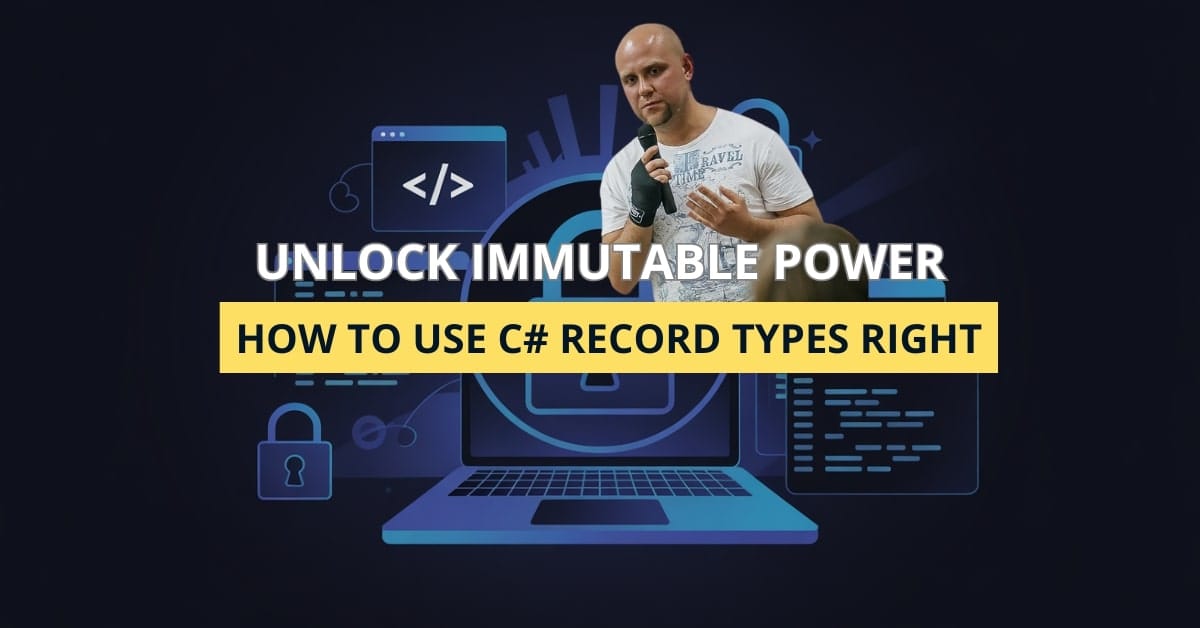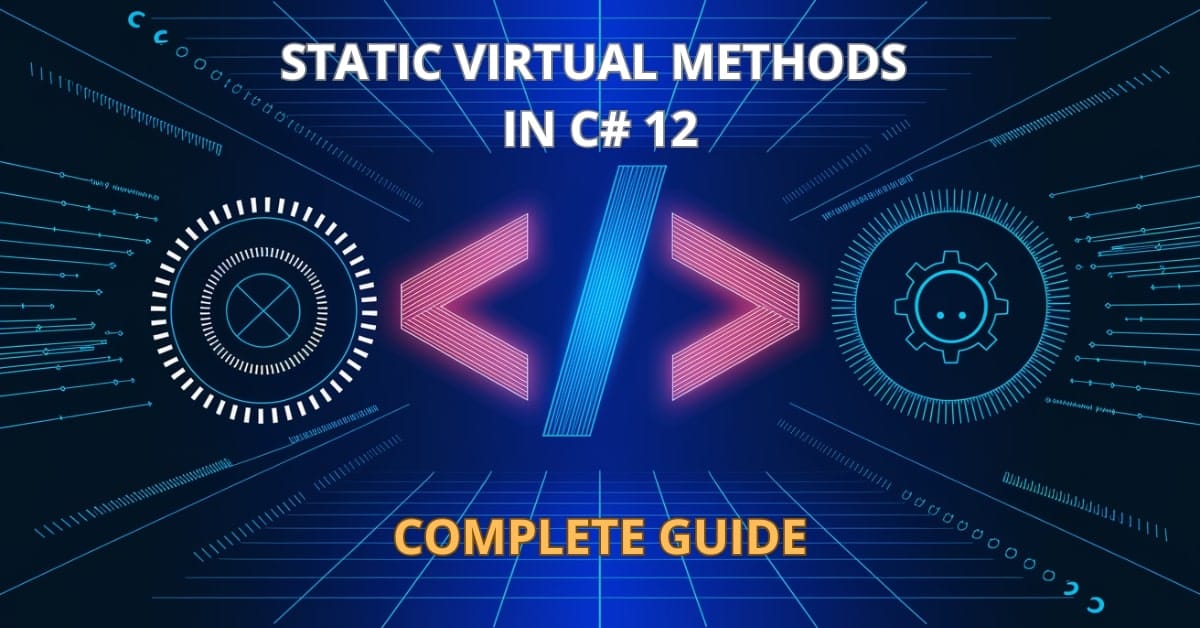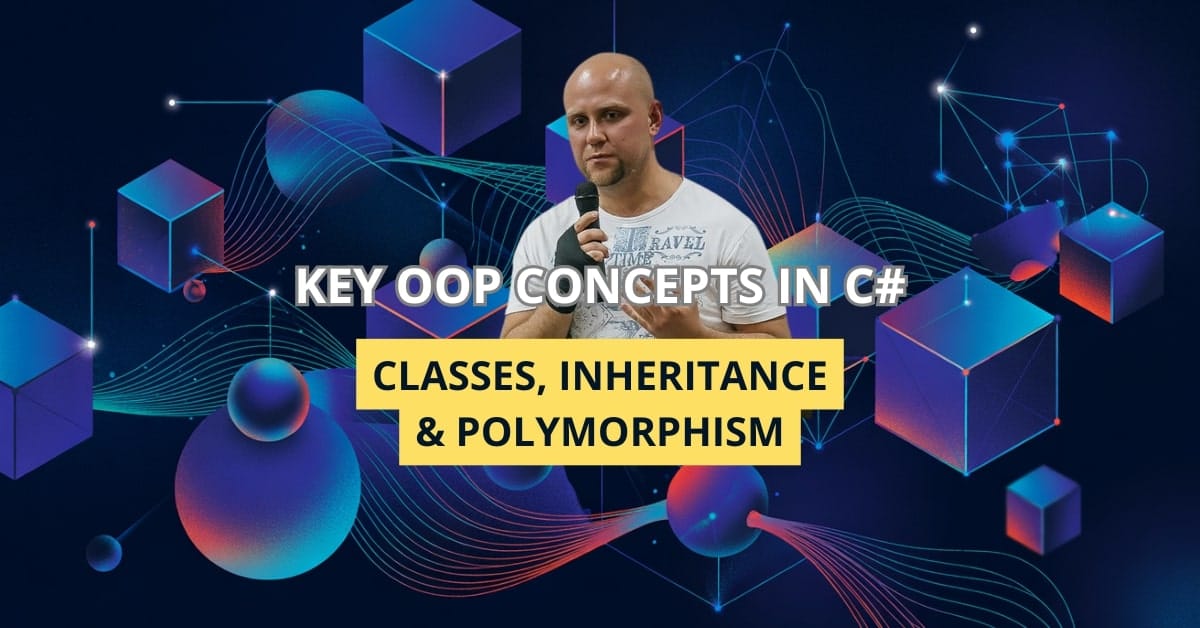Most developers dabble in C# at some point, but few truly explore what makes it such a powerful, elegant language. Whether you’re moving from JavaScript, diving into .NET for the first time, or brushing up on modern C#, this guide will help you understand not just the syntax, but how to write better C# code.
What is C# and Why Should You Care?
C# is a modern, object-oriented language created by Microsoft as part of its .NET platform. Designed with developer productivity and safety in mind, it combines the best features of Java, C++, and Python with tight integration into the .NET ecosystem.
Key Benefits:
- Strong static typing and powerful tooling (e.g., Visual Studio, Rider)
- Rich library support and APIs
- Great support for asynchronous programming (async/await)
- Cross-platform via .NET Core/.NET 6+
Example:
public class Greeter
{
public void SayHello(string name)
{
Console.WriteLine($"Hello, {name}!");
}
}This example shows how simple and expressive C# can be. Note the use of string interpolation ($”…”) and clean method declaration.
First Steps: Your First C# Program
A classic Hello World is always a good place to start.
using System;
class Program
{
static void Main(string[] args)
{
Console.WriteLine("Hello, World!");
}
}This minimal setup demonstrates namespaces, the Main entry point, and basic output.
Explanation
using System;imports the basic .NET library.Mainis the entry point. Think of it asmain()in C++/Java.Console.WriteLineis the standard way to output to the terminal.
C# Project Structure
C# projects are usually managed via .csproj files (XML-based project definition) and compiled using the .NET CLI (dotnet build).
Common structure:
MyApp/
|-- Program.cs
|-- MyApp.csproj
|-- Services/
| |-- MyService.cs
|-- Models/
|-- User.csUse the following command to create a new project:
dotnet new console -n MyAppWorking with Variables and Types
C# is statically typed:
int age = 30;
string name = "Alex";
bool isDeveloper = true;Type Inference
var city = "Berlin";var tells the compiler to infer the type. Great for cleaner code, but don’t overuse it—clarity still matters!
Control Flow
If-Else
if (age > 18)
{
Console.WriteLine("Adult");
}
else
{
Console.WriteLine("Minor");
}Loops
for (int i = 0; i < 5; i++)
{
Console.WriteLine(i);
}
while (true)
{
break; // exit immediately
}Object-Oriented Programming in C#
C# is a full-blown OO language: classes, inheritance, interfaces, and more.
interface IAnimal
{
void Speak();
}
class Dog : IAnimal
{
public void Speak()
{
Console.WriteLine("Woof!");
}
}Interfaces provide abstraction; classes implement behavior.
FAQs: New to C#? Start Here
Yes! Use ASP.NET Core for modern, fast, and scalable web apps.
Very similar, but with more modern syntax and better tooling.
Nope. Use .NET Core on Linux/macOS or Visual Studio Code.
Conclusion: Your C# Journey Starts Now
C# is clean, powerful, and constantly evolving. Whether you’re building desktop apps, web APIs, or games in Unity, learning C# opens many doors. Try the examples above, explore more advanced features like LINQ and async streams, and start applying your skills today.
Now it’s your turn—grab your keyboard, spin up a new project, and write your first real-world C# app. The .NET world is waiting!