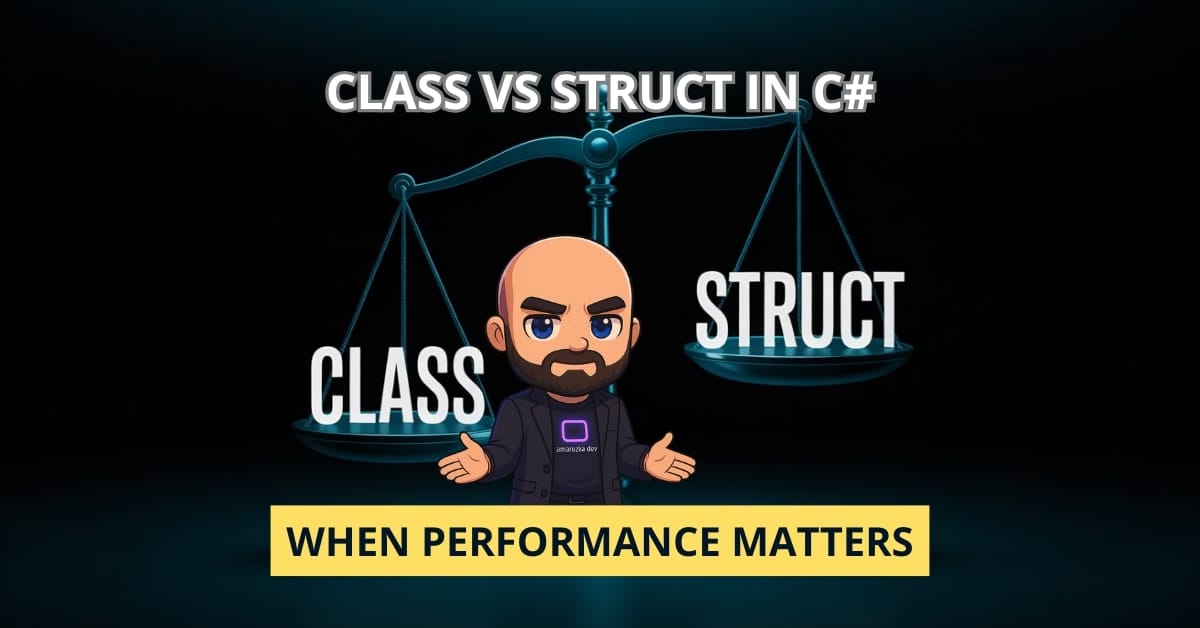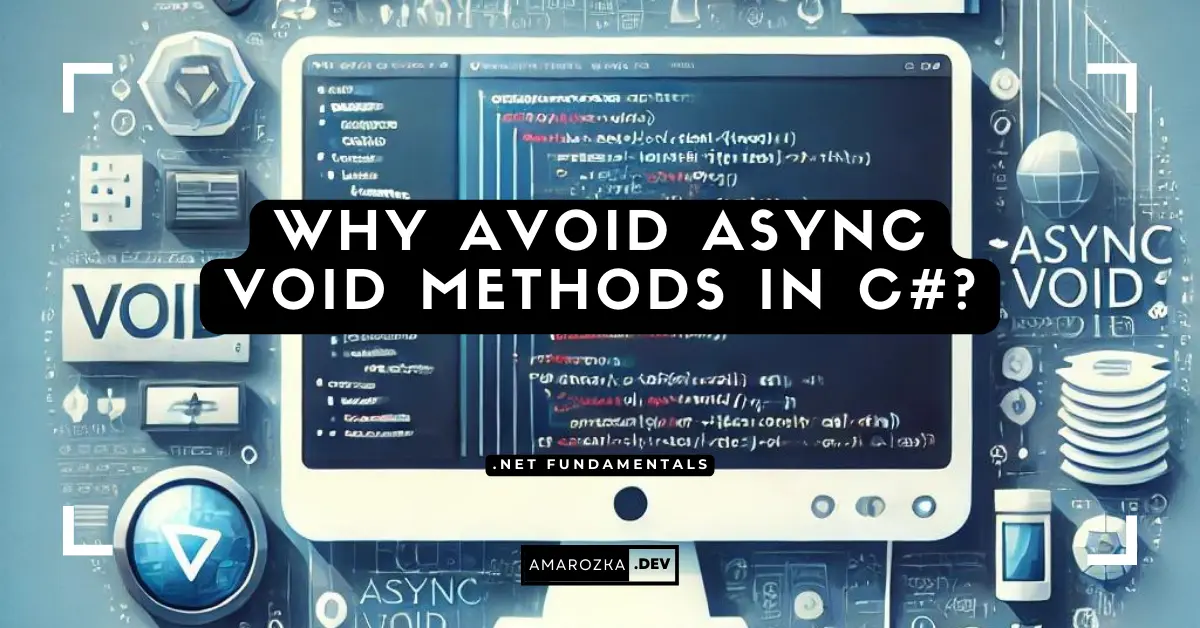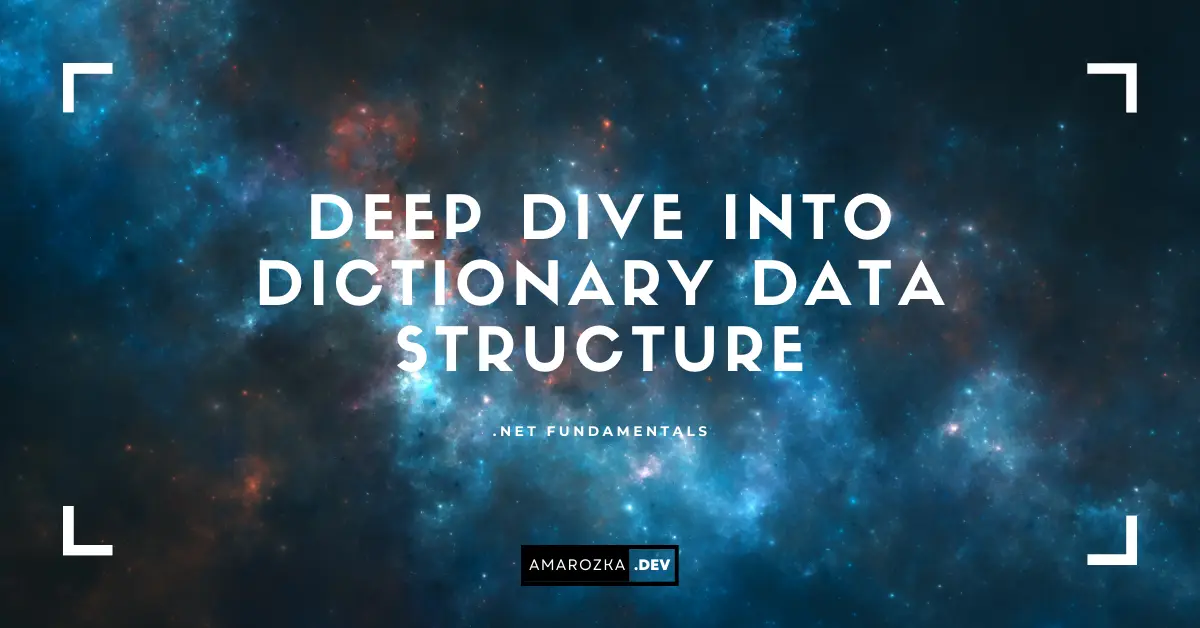Did you know that a single misplaced float once cost me an entire weekend of bug‑hunting and a furious project manager? You’re about to save yourself that pain. In C#, data types aren’t just academic—they decide performance, memory footprint, and even the stability of your production apps. Let’s dissect them together and make sure every bit you write lands exactly where it should.
Why Data Types Deserve Your Respect
- Performance first. CPUs love predictability. The closer a type matches the processor’s word size, the faster your code can execute.
- Memory matters. Using a
doublewhere anintwould do is like renting a warehouse to store a shoebox. - Safety nets. Strong typing catches errors at compile‑time instead of 02:00 a.m. on deployment day.
Think of types as the blueprints of a building: choose flimsy specs, and your skyscraper becomes a house of cards.
The Value Type Family (Stack Stars)
C# value types live on the stack—fast, lightweight, and automatically cleaned up when they go out of scope.
| Category | Typical Size | Example |
|---|---|---|
| Signed integers | 8‑bit to 64‑bit | sbyte, short, int, long |
| Unsigned integers | 8‑bit to 64‑bit | byte, ushort, uint, ulong |
| Floating‑point | 32/64‑bit | float, double |
| High‑precision | 128‑bit | decimal (bankers love it) |
| Booleans/Chars | 8/16‑bit | bool, char |
// Tiny but mighty:
byte flags = 0b_1010_0101; // 8 bits – perfect for bit masksTip: Since .NET 5 you also have
nint/nuint, native‑sized integers that match the platform bitness. Perfect for pointer arithmetic in high‑performance code.
DateOnly & TimeOnly (C# 10)
Finally, you can represent just a date or just a time—no more DateTime gymnastics.
var birthday = new DateOnly(1990, 4, 12);
var alarm = new TimeOnly(7, 30);Reference Types (Heap Heroes)
Reference types live on the managed heap, accessed through references (pointers under the hood). They shine when:
- You need polymorphism (
class,interface). - The object size is large or unknown at compile time.
- You require shared mutable state.
class User
{
public required string Name { get; init; }
public int Age { get; set; }
}
var u = new User { Name = "Ada", Age = 35 };Heap vs. Stack Analogy: Imagine the stack as your desk—quick access, but space is limited. The heap is the office warehouse—bigger, but you need to file a request (GC) to clean it up.
Nullable Value Types – Banishing DBNull Nightmares
Since C# 2.0, adding a ? lets value types hold null without boxing:
int? luckyNumber = null;
if (luckyNumber is null)
luckyNumber = 7;With .NET 8’s required keyword you can even combine nullability rules with records to enforce property initialization.
User‑Defined Types: Structs, Enums, and Records
| Type | When to Use | Gotchas |
|---|---|---|
struct | Small data packets (< 16 bytes) like points, colors | Avoid large mutable structs—copy costs add up |
enum | Set of named constants | Store underlying numeric values wisely (byte vs int) |
record / record struct | Immutable data models (think DTOs) | Equality is value‑based—great for caching keys |
public readonly record struct Rgb(byte R, byte G, byte B)
{
public string ToHex() => $"#{R:X2}{G:X2}{B:X2}";
}The object and dynamic Escape Hatches
object– the universal base class; boxing happens when you store value types here.dynamic– runtime binding; lethal in the wrong hands but priceless for JSON scripting or COM interop.
dynamic json = JsonSerializer.Deserialize<dynamic>(payload);
Console.WriteLine(json.user.name);Rule of thumb: Reach for dynamic only when static typing would produce unreadable reflection soup.
Choosing the Right Type: A Checklist
- Precision vs. Performance – Need exact decimals? Use
decimal, notdouble. - Range Requirements – Don’t waste 64 bits for an HTTP status code (
shortis enough). - Immutability – Prefer
recordorstructwhen data shouldn’t mutate. - Interop – Match unmanaged signatures (
nint,byte[]). - Nullability Contracts – Use
T?with nullable reference types turned on.
Cheat Sheet Snippet
// Good defaults for modern .NET
typedef using Id = Guid;
using Money = decimal;
using SmallCounter = ushort;
Common Pitfalls (and How to Dodge Them)
| Pitfall | Symptoms | Remedy |
|---|---|---|
| Boxing/unboxing | Hidden allocations, GC pressure | Keep value types unboxed; use generics |
| Overflow errors | int wraps, causing negative IDs | Enable checked or choose long |
| Precision loss | float rounding in finance math | Use decimal or BigInteger |
DateTime timezone bugs | “Off by X hours” nightmares | Prefer DateTimeOffset or Instant (Noda Time) |
FAQ: Quick Answers on C# Data Types
Stack = snack; you consume it quickly. Heap? Keep—objects keep living until the GC cleans house.
Span<T>?Whenever you need zero‑allocation slicing over arrays/strings inside hot loops.
decimal slower?It’s 128 bits and processed in software. Use only when you can’t afford rounding errors.
They’re great for immutable models, but avoid them if you rely on reference equality or lazy mutation.
Conclusion: Master Data Types, Master Your App
Data types are the DNA of your .NET applications. Pick wisely, and you’ll glide through performance benchmarks and audits alike. Neglect them, and you’ll chase phantom bugs while your competitors ship features. So open your IDE, scan your models, and refactor one careless double today—future you will thank you.