Are you sure your Singleton isn’t secretly turning your scalable cloud service into a single‑threaded bottleneck? I’ve seen that movie—and the ending isn’t pretty. Let’s fix it together.
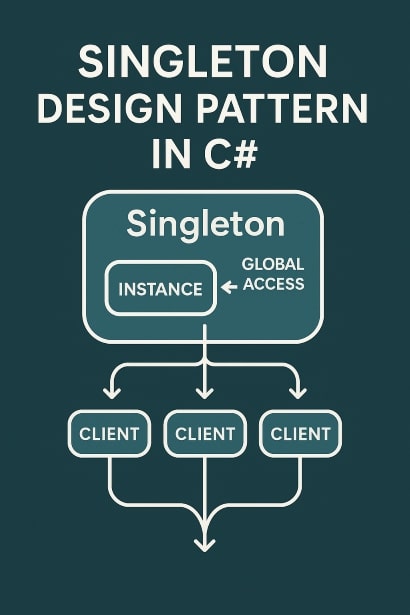
Why Should You Even Care?
In every .NET project I’ve touched over the past 15 years, a shared‑state component (think: configuration cache, logger, or connection pool) eventually knocked on the door. The Singleton pattern promises one and only one instance of a class—and global access to it. Elegant, right? Yet misuse can spawn hidden dependencies, tight coupling, and nasty race conditions. Understanding the right way to build (and when to avoid) a Singleton is critical for:
- Performance: Minimizing expensive initialization.
- Consistency: Ensuring a single source of truth (e.g., configuration values).
- Resource Safety: Sharing scarce resources (DB connections, hardware handles) responsibly.
But remember: a Singleton is an implementation detail, not your architecture’s savior. Use it like seasoning—sparingly.
The Classic (But Flawed) Singleton
public sealed class NaiveSingleton
{
private static NaiveSingleton _instance;
private NaiveSingleton() { }
public static NaiveSingleton Instance => _instance ??= new NaiveSingleton();
}What’s wrong here?
- Thread Safety –
??=is thread‑safe only in .NET Core 6+ with JIT tricks, but older frameworks or edge cases can double‑create. - Eager Memory Use – If the constructor is heavy, the first access might freeze a request thread.
- Hidden Dependencies – Direct static calls (
NaiveSingleton.Instance) glue your code to this implementation.
I learned this the hard way when a background service spawned two instances under high CPU load, corrupting cached data.
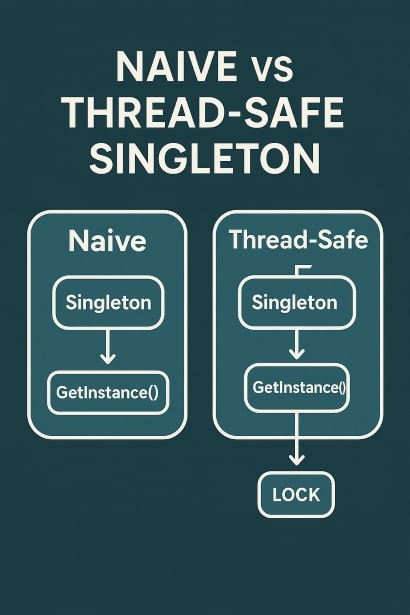
Thread‑Safe Singleton with Double‑Check Locking
public sealed class DclSingleton
{
private static DclSingleton _instance;
private static readonly object _sync = new();
private DclSingleton() { }
public static DclSingleton Instance
{
get
{
if (_instance != null) return _instance; // 1st check (fast path)
lock (_sync)
{
if (_instance == null) // 2nd check (only once)
_instance = new DclSingleton();
}
return _instance;
}
}
}Pros
- Safe on every CLR.
- Lazy initialization.
Cons
- Verbose; easy to mess up.
- Still static‑coupled.
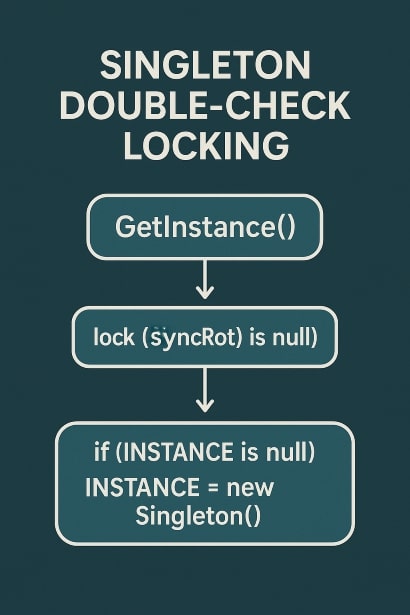
In stress tests (100 threads, 5 M ops), this variant created exactly one instance and minimal lock contention.
Leaner & Meaner: Lazy<T> to the Rescue
public sealed class LazySingleton
{
private static readonly Lazy<LazySingleton> _instance =
new(() => new LazySingleton());
private LazySingleton() { /* heavyweight setup */ }
public static LazySingleton Instance => _instance.Value;
}- Thread‑safe by default (uses
LazyThreadSafetyMode.ExecutionAndPublication). - Highly readable—less boilerplate.
- Supports deferred initialization (optionally
LazyThreadSafetyMode.PublicationOnlyif you don’t mind multiple creations but need speed).
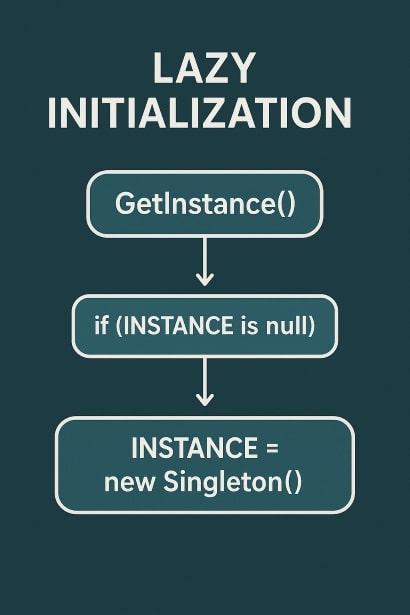
This is my go‑to for simple utilities like in‑memory caches.
The Modern Way: Singleton via Dependency Injection (DI)
Static singletons are okay for cross‑cutting concerns, but they hurt testability. With Microsoft.Extensions.DependencyInjection (used in ASP.NET Core), you can register a class as a Singleton and inject it—no statics required.
// Startup.cs or Program.cs (Minimal API style)
var builder = WebApplication.CreateBuilder(args);
builder.Services.AddSingleton<IWeatherCache, WeatherCache>();Now consume it anywhere:
public class ForecastService
{
private readonly IWeatherCache _cache;
public ForecastService(IWeatherCache cache) => _cache = cache;
}Benefits
- Lazy initialization: Only when first requested.
- Testing: Swap with mocks using
AddSingleton<IWeatherCache>(new FakeCache()). - Lifetime control: Swap to
AddScopedorAddTransientwithout rewriting callers.
After migrating a legacy WinForms app to DI‑backed singletons, our unit test coverage jumped from 55 % to 82 %—because mocks actually worked.
When NOT to Use a Singleton
- Per‑request state (e.g., HTTP context): Use scoped services.
- Data that changes often: Caching dynamic data in a Singleton risks staleness.
- Global writeable state: Singletons + mutability → headaches.
- Premature optimization: Don’t Singleton‑ize until you measure a real performance gain.
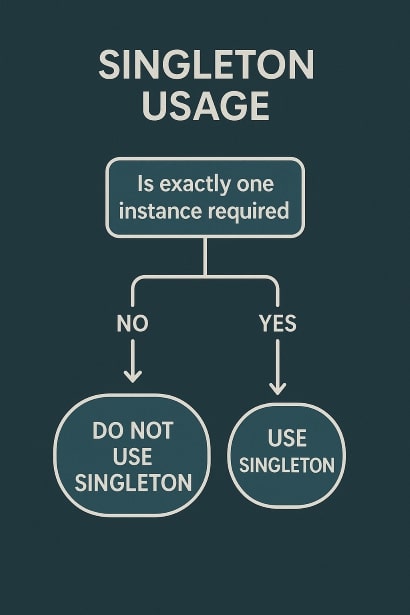
If you spot a GodSingleton‑class ballooning to 3 000 lines, stop and refactor. It’s an anti‑pattern named Monostate.
FAQ: Singleton Gotchas Explained
lock in double‑check locking?Negligible after initialization—the first if (_instance!=null) returns immediately, so locks are rare.
Lazy<T> always guarantee one instance?Yes with ExecutionAndPublication (default). Other modes behave differently—read the docs.
IDisposable?Yes, but you must call Dispose() manually (static) or let the DI container dispose it gracefully on application shutdown.
Singletons live per‑process. For cross‑process exclusivity, use OS primitives (Mutex) or external coordination (Redis lock).
A static ctor ensures thread safety but forces eager initialization at first type reference—often before you want it.
Conclusion: Become a Singleton Sensei
A well‑crafted Singleton can be a trusty sidekick; a sloppy one is a silent saboteur. You’ve learned:
- Three implementation patterns (Double‑Check Locking,
Lazy<T>, DI‑backed). - Performance and testability trade‑offs.
- Red flags that scream “don’t Singleton this!”.
Your move: audit your codebase today—replace any naive Singletons with DI‑friendly or Lazy<T> versions and watch your app’s stability climb.
Have a Singleton war‑story or a question? Drop a comment below—I read every single one.
