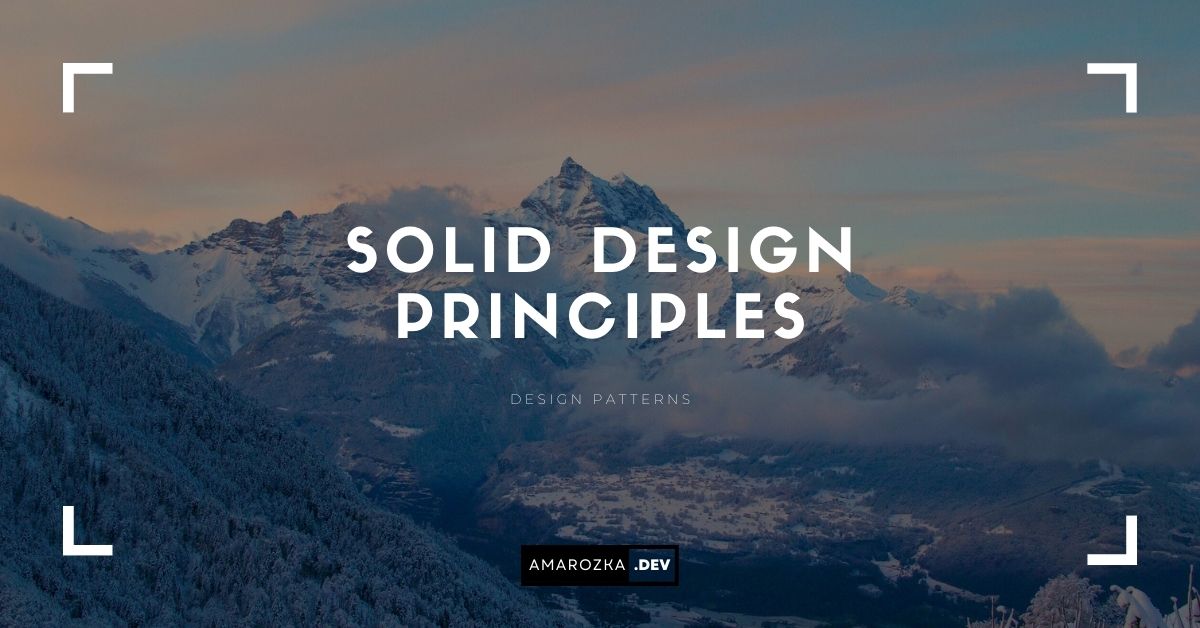In software development in C#, the Builder Pattern is a creational design pattern that aims to separate the construction of complex objects from their representation. This pattern is particularly useful when dealing with objects that require multiple steps or configurations during their creation. By using the Builder Pattern, you can improve the readability and maintainability of your code while creating objects with different variations.
How does the Builder Pattern work?
The primary idea behind the Builder Pattern is to create a separate builder class responsible for constructing the complex object. This builder class encapsulates the construction logic, allowing you to create an object step by step without exposing the complexity of its creation process to the client code. The client code interacts with the builder to specify the configuration options or parameters, and the builder, in turn, handles the actual object construction.
Benefits of the Builder Pattern:
- Clear separation of concerns: The pattern separates the construction logic from the object’s representation, resulting in more maintainable and less error-prone code.
- Flexibility: The Builder Pattern allows you to create multiple variations of an object by using different builders or configurations.
- Readable code: The fluent interface used by the builder makes the code more readable and self-explanatory.
- Encapsulation: The construction logic is hidden inside the builder, reducing code duplication and promoting encapsulation.
- Consistency: As the builder controls the object creation process, it can ensure that the object is always in a valid state before returning it to the client.
Example of the Builder Pattern in C# .NET:
Let’s illustrate the Builder Pattern with an example of creating a complex object, such as a Pizza. The Pizza object can have various attributes, including size, crust type, toppings, and whether it has extra cheese or not.
Step 1: Define the Pizza class representing the complex object.
public class Pizza
{
public string Size { get; set; }
public string CrustType { get; set; }
public List<string> Toppings { get; set; }
public bool HasExtraCheese { get; set; }
public void Display()
{
Console.WriteLine($"Size: {Size}");
Console.WriteLine($"Crust Type: {CrustType}");
Console.WriteLine("Toppings:");
foreach (var topping in Toppings)
{
Console.WriteLine($"- {topping}");
}
Console.WriteLine($"Extra Cheese: {(HasExtraCheese ? "Yes" : "No")}");
}
}Step 2: Define an interface for the PizzaBuilder with methods to configure the pizza.
public interface IPizzaBuilder
{
void SetSize(string size);
void SetCrustType(string crustType);
void AddToppings(List<string> toppings);
void SetExtraCheese(bool hasExtraCheese);
Pizza GetPizza();
}Step 3: Implement the PizzaBuilder class that builds the Pizza object step by step.
public class PizzaBuilder : IPizzaBuilder
{
private Pizza pizza = new Pizza();
public void SetSize(string size)
{
pizza.Size = size;
}
public void SetCrustType(string crustType)
{
pizza.CrustType = crustType;
}
public void AddToppings(List<string> toppings)
{
pizza.Toppings = toppings;
}
public void SetExtraCheese(bool hasExtraCheese)
{
pizza.HasExtraCheese = hasExtraCheese;
}
public Pizza GetPizza()
{
return pizza;
}
}Step 4: Use the PizzaBuilder to construct the Pizza object with the desired configuration.
public class Program
{
public static void Main()
{
var pizzaBuilder = new PizzaBuilder();
// Building a Cheese Pizza
pizzaBuilder.SetSize("Medium");
pizzaBuilder.SetCrustType("Thin Crust");
pizzaBuilder.AddToppings(new List<string> { "Cheese", "Tomato Sauce" });
pizzaBuilder.SetExtraCheese(true);
var cheesePizza = pizzaBuilder.GetPizza();
Console.WriteLine("Cheese Pizza:");
cheesePizza.Display();
// Building a Meat Lover's Pizza
pizzaBuilder.SetSize("Large");
pizzaBuilder.SetCrustType("Pan Crust");
pizzaBuilder.AddToppings(new List<string> { "Pepperoni", "Sausage", "Bacon", "Cheese", "Tomato Sauce" });
pizzaBuilder.SetExtraCheese(false);
var meatLoversPizza = pizzaBuilder.GetPizza();
Console.WriteLine("Meat Lover's Pizza:");
meatLoversPizza.Display();
}
}In this example, the PizzaBuilder hides the construction logic from the client code. The client can use the builder to specify the desired pizza configuration step by step, creating different types of pizzas without dealing with the complexity of the Pizza object’s creation process.
Fluent Interface with the Builder Pattern:
A powerful variation of the Builder Pattern is the Fluent Interface. The Fluent Interface allows you to chain multiple method calls together in a single statement, creating a more concise and expressive syntax. This style of coding is often seen as more readable and self-explanatory, resembling a natural language sentence.
By leveraging the Fluent Interface, the Builder Pattern enables you to build complex objects using a series of chained methods, creating a fluid and intuitive process for object construction.
Benefits of the Builder Pattern with Fluent Interface:
- Concise and expressive code: The Fluent Interface allows you to chain method calls, resulting in cleaner and more readable code.
- Improved discoverability: With a fluent API, the available methods are easier to discover as they become part of the intellisense in modern IDEs.
- Easier configuration: The Fluent Interface guides developers through the configuration process, reducing the likelihood of missing mandatory configuration steps.
- Enhanced maintainability: The Fluent Interface helps prevent configuration errors and makes it easier to add new options in the future without altering the existing code.
Example of the Builder Pattern with Fluent Interface in C# .NET:
Let’s enhance our previous Pizza example using a Fluent Interface to create the PizzaBuilder class.
using System;
using System.Collections.Generic;
public class Pizza
{
public string Size { get; set; }
public string CrustType { get; set; }
public List<string> Toppings { get; set; }
public bool HasExtraCheese { get; set; }
public void Display()
{
Console.WriteLine($"Size: {Size}");
Console.WriteLine($"Crust Type: {CrustType}");
Console.WriteLine("Toppings:");
foreach (var topping in Toppings)
{
Console.WriteLine($"- {topping}");
}
Console.WriteLine($"Extra Cheese: {(HasExtraCheese ? "Yes" : "No")}");
}
}
public interface IPizzaBuilder
{
IPizzaBuilder SetSize(string size);
IPizzaBuilder SetCrustType(string crustType);
IPizzaBuilder AddToppings(List<string> toppings);
IPizzaBuilder SetExtraCheese(bool hasExtraCheese);
Pizza GetPizza();
}
public class PizzaBuilder : IPizzaBuilder
{
private Pizza pizza = new Pizza();
public IPizzaBuilder SetSize(string size)
{
pizza.Size = size;
return this;
}
public IPizzaBuilder SetCrustType(string crustType)
{
pizza.CrustType = crustType;
return this;
}
public IPizzaBuilder AddToppings(List<string> toppings)
{
pizza.Toppings = toppings;
return this;
}
public IPizzaBuilder SetExtraCheese(bool hasExtraCheese)
{
pizza.HasExtraCheese = hasExtraCheese;
return this;
}
public Pizza GetPizza()
{
return pizza;
}
}
public class Program
{
public static void Main()
{
// Using the Fluent Interface to build a Cheese Pizza
var cheesePizza = new PizzaBuilder()
.SetSize("Medium")
.SetCrustType("Thin Crust")
.AddToppings(new List<string> { "Cheese", "Tomato Sauce" })
.SetExtraCheese(true)
.GetPizza();
Console.WriteLine("Cheese Pizza:");
cheesePizza.Display();
// Using the Fluent Interface to build a Meat Lover's Pizza
var meatLoversPizza = new PizzaBuilder()
.SetSize("Large")
.SetCrustType("Pan Crust")
.AddToppings(new List<string> { "Pepperoni", "Sausage", "Bacon", "Cheese", "Tomato Sauce" })
.SetExtraCheese(false)
.GetPizza();
Console.WriteLine("Meat Lover's Pizza:");
meatLoversPizza.Display();
}
}In this updated example, the PizzaBuilder class implements the Fluent Interface by returning itself (this) from each method, allowing the methods to be chained together in a natural and expressive way. The client code can now use the builder to configure the Pizza object in a more readable and fluent manner.
Real-world Example: StringBuilder in .NET
The Builder Pattern is not only a concept in design patterns but is also used in the .NET framework itself. One of the prominent examples of the Builder Pattern in the .NET framework is the StringBuilder class, which is part of the System.Text namespace.
The StringBuilder class allows you to efficiently build strings by concatenating multiple pieces together, and it follows the Builder Pattern to achieve this.
using System;
using System.Text;
public class Program
{
public static void Main()
{
StringBuilder sb = new StringBuilder();
// Appending individual strings using the builder pattern
sb.Append("Hello");
sb.Append(" ");
sb.Append("Builder");
sb.Append(" ");
sb.Append("Pattern");
// Building a formatted string using the builder pattern
string name = "John";
int age = 30;
sb.AppendFormat("My name is {0} and I am {1} years old.", name, age);
// Appending new lines using the builder pattern
sb.AppendLine();
sb.AppendLine("This is a new line.");
// Getting the final constructed string
string finalString = sb.ToString();
Console.WriteLine(finalString);
}
}In this example, the StringBuilder class is utilized to efficiently construct a string by appending multiple individual strings and formatting elements. The Append, AppendLine, and AppendFormat methods of the StringBuilder class allow you to build the final string step by step, following the principles of the Builder Pattern.
The StringBuilder class is preferred over regular string concatenation (using + operator) when you have a large number of string concatenations. Since strings are immutable in C#, using the + operator to concatenate strings will create multiple intermediate string objects, resulting in poor performance. The StringBuilder class, on the other hand, efficiently manages the string construction process and provides better performance for such scenarios.
The Builder Pattern allows the StringBuilder class to hide the complexity of string concatenation, making it easier for developers to build complex strings without worrying about the internal implementation details.
By using the StringBuilder class, you can construct strings efficiently and improve the performance of string operations in your .NET applications, making it a perfect real-world example of the Builder Pattern in action within the .NET framework.
The Builder Pattern is an excellent choice when you need to construct complex objects with multiple configuration options. It simplifies the object creation process, promotes code reusability, and enhances code maintainability, making it a valuable addition to your C# .NET design patterns toolbox.