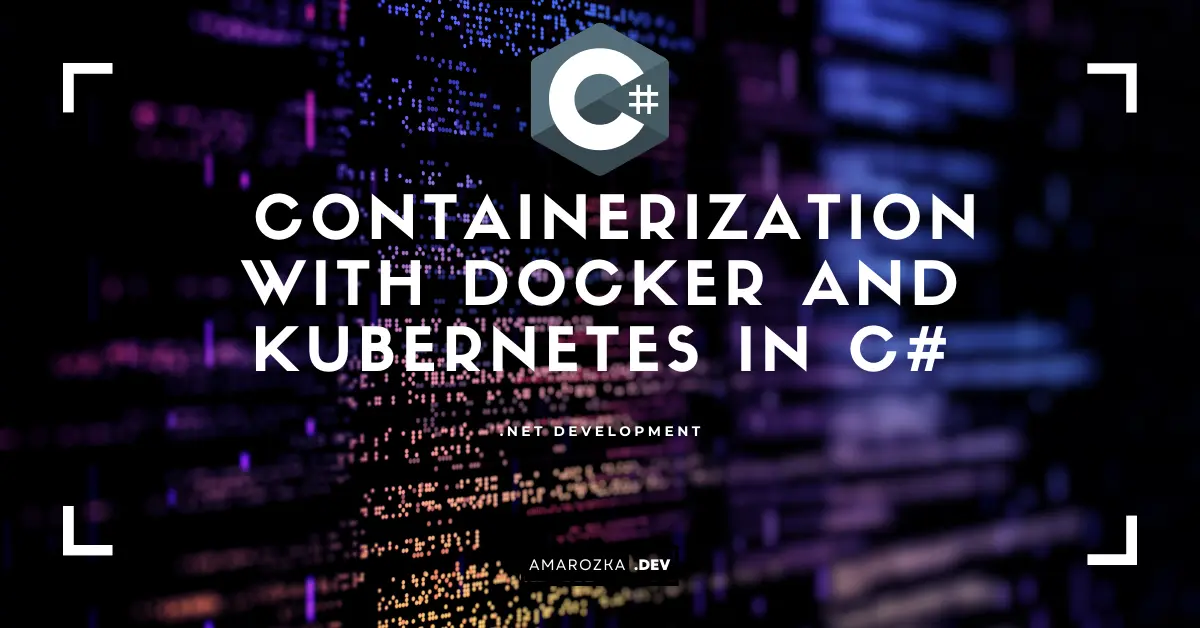In the ever-evolving world of software development, containerization and orchestration have become indispensable tools for building, deploying, and managing applications at scale. Docker and Kubernetes are two prominent technologies that have revolutionized the way we develop and manage applications. This article explores the best practices for containerizing and orchestrating C# applications using Docker and Kubernetes.
Why Containerization?
Containerization has changed the game by providing a consistent and isolated environment for applications to run, making it easier to develop and deploy software across different environments. This is particularly valuable for C# developers who want to ensure their applications work seamlessly from development to production. Here are some reasons why containerization is crucial for C# development:
1. Dependency Isolation:
C# applications often rely on specific versions of the .NET runtime, libraries, and other dependencies. Containers encapsulate all these dependencies, ensuring that your application runs consistently regardless of the underlying infrastructure.
2. Portability:
Containers can run on various platforms, including Windows and Linux. This allows C# developers to write once and run anywhere, reducing compatibility issues and simplifying development and deployment workflows.
3. Scalability:
Containers are designed for scalability. You can easily scale your C# applications up or down by deploying more containers, making it ideal for microservices architectures and handling varying workloads.
4. DevOps Enablement:
Containers are a key enabler of DevOps practices. They streamline the integration and delivery pipeline, making it easier to automate testing, deployment, and monitoring of C# applications.
Containerizing C# Applications with Docker
Docker is the go-to containerization platform for many developers. Here’s how to containerize your C# application effectively:
1. Create a Dockerfile:
Start by writing a Dockerfile, which defines the steps needed to build your container image. For C# applications, you’ll typically start with a base image that includes the .NET runtime.
# Use an official .NET runtime as the base image
FROM mcr.microsoft.com/dotnet/runtime:5.0
# Set the working directory
WORKDIR /app
# Copy the published application to the container
COPY ./bin/Release/net5.0/publish/ .
# Start the application
CMD ["dotnet", "YourApp.dll"]2. Build the Container Image:
Use the `docker build` command to build your container image based on the Dockerfile:
docker build -t yourapp-image .3. Run the Container Locally:
Test your containerized C# application locally using the `docker run` command:
docker run -d -p 8080:80 yourapp-image4. Use Environment Variables:
To make your application more configurable, use environment variables in your Dockerfile. This allows you to inject configuration values at runtime.
5. Leverage Docker Compose:
For complex applications with multiple services, consider using Docker Compose to define and manage multi-container applications.
Orchestration with Kubernetes
Once you have containerized your C# application, Kubernetes is a powerful orchestration tool for managing containerized workloads in a production environment. Here’s how to leverage Kubernetes effectively:
1. Define Kubernetes Deployment:
Create a Kubernetes Deployment YAML file that describes your application’s desired state. This includes the number of replicas, container image, and any necessary environment variables.
apiVersion: apps/v1
kind: Deployment
metadata:
name: yourapp-deployment
spec:
replicas: 3
template:
metadata:
labels:
app: yourapp
spec:
containers:
- name: yourapp-container
image: yourapp-image
ports:
- containerPort: 802. Deploy to Kubernetes:
Apply the Deployment YAML to your Kubernetes cluster using `kubectl`:
kubectl apply -f yourapp-deployment.yaml3. Use ConfigMaps and Secrets:
Kubernetes provides ConfigMaps and Secrets for managing configuration data and sensitive information, such as connection strings and API keys. Use them to keep sensitive data out of your container images.
4. Monitor and Scale:
Leverage Kubernetes’ built-in monitoring and scaling capabilities to ensure your C# application performs optimally. Tools like Prometheus and Grafana can help with monitoring, while Horizontal Pod Autoscaling can handle scaling based on resource usage.
5. CI/CD Integration:
Integrate your Kubernetes deployments into your CI/CD pipeline. Tools like Jenkins, GitLab CI/CD, or GitHub Actions can automate the deployment process.
Conclusion
Containerization and orchestration have become essential for modern C# application development. Docker provides a consistent environment for your application, while Kubernetes orchestrates its deployment and scaling. By following best practices, C# developers can streamline their development and deployment processes, ensuring their applications are robust, portable, and scalable in today’s containerized world. Embrace containerization and Kubernetes, and watch your C# applications thrive in a dynamic and ever-evolving software landscape.