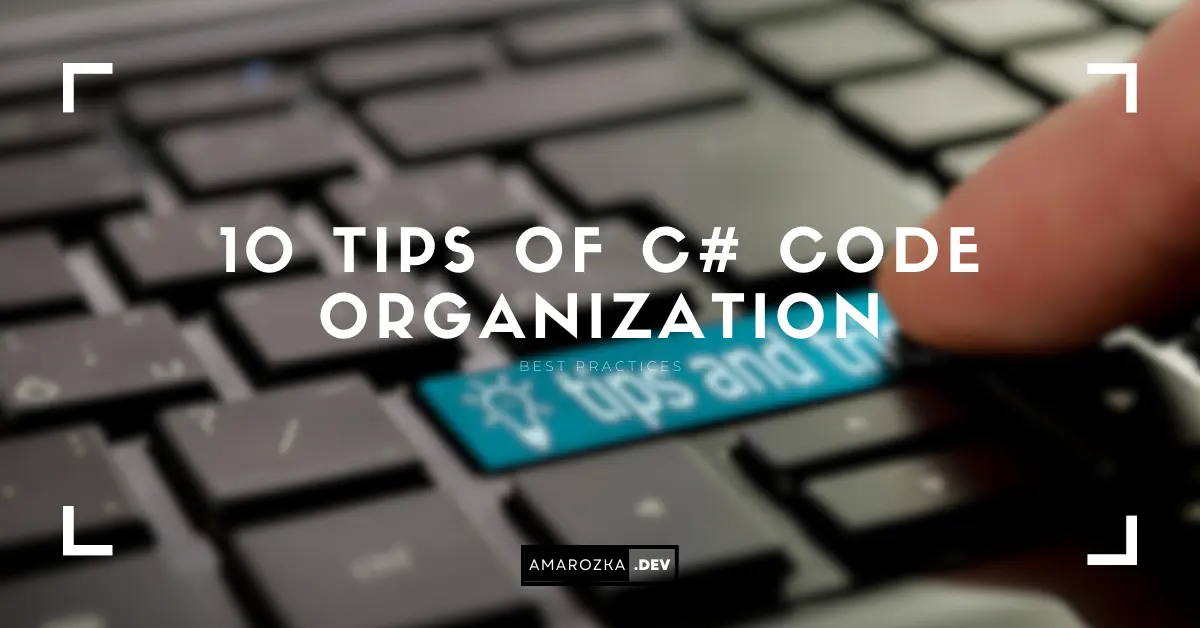When it comes to developing software applications using C#, the organization of your codebase plays a crucial role in determining the project’s scalability and maintainability. A well-structured codebase not only makes it easier to manage the current scope of the project but also lays a foundation for seamless scalability as the project evolves. In this article, we’ll explore some essential tips for structuring your C# projects and solutions to ensure scalability, along with code examples to illustrate each concept.
1. Use Solution and Project Hierarchies
Creating a solution and organizing projects within it is fundamental. Let’s say you’re building a web application. Your solution might consist of projects like `MyApp.Core` for core logic, `MyApp.Web` for the frontend, and `MyApp.Data` for data access.
MyAppSolution/
MyApp.Core/
Controllers/
Services/
MyApp.Web/
Pages/
Components/
MyApp.Data/
Repositories/
Models/2. Follow the Single Responsibility Principle
Applying SRP helps in maintaining focused and easily extensible classes. See SOLID principles for more details. Here’s an example of adhering to SRP:
// Wrong: Mixing responsibilities
class UserSettings {
public void SaveSettings() { /* ... */ }
public void SendNotification() { /* ... */ }
}
// Correct: Separating responsibilities
class UserSettings {
public void SaveSettings() { /* ... */ }
}
class NotificationService {
public void SendNotification() { /* ... */ }
}3. Modularization through NuGet Packages
Modularize your code by creating reusable NuGet packages. Imagine you have common utilities that you use across projects:
// In your CommonUtilities NuGet package
public static class StringExtensions {
public static bool IsNullOrEmpty(this string str) {
return string.IsNullOrEmpty(str);
}
}
// Using the NuGet package
using CommonUtilities;
class Program {
static void Main() {
string text = "Hello, world!";
if (text.IsNullOrEmpty()) {
// ...
}
}
}4. Dependency Injection and Inversion of Control
Using DI and IoC promotes decoupling and flexibility. Suppose you have a service with dependencies:
interface IEmailService {
void SendEmail(string recipient, string message);
}
class EmailService : IEmailService {
public void SendEmail(string recipient, string message) {
// Implementation
}
}
class NotificationService {
private readonly IEmailService _emailService;
public NotificationService(IEmailService emailService) {
_emailService = emailService;
}
public void SendNotification(string user, string message) {
_emailService.SendEmail(user, message);
}
}5. Layered Architecture
Implement a layered architecture using the MVC pattern for a web application:
// Model
class User {
public int Id { get; set; }
public string Username { get; set; }
}
// View
class UserView {
public void Render(User user) {
Console.WriteLine($"User ID: {user.Id}, Username: {user.Username}");
}
}
// Controller
class UserController {
private readonly UserRepository _userRepository;
private readonly UserView _userView;
public UserController(UserRepository userRepository, UserView userView) {
_userRepository = userRepository;
_userView = userView;
}
public void DisplayUser(int userId) {
User user = _userRepository.GetUser(userId);
_userView.Render(user);
}
}6. Naming Conventions and Folder Structure
Consistency in naming and structuring enhances codebase clarity:
// Naming convention
class DatabaseManager { /* ... */ }
// Folder structure
MyApp.Core/
Helpers/
ValidationHelper.cs
Services/
UserService.cs7. Use Interfaces and Abstract Classes
Using interfaces and abstract classes for contracts and common behavior:
interface IRepository<T> {
T GetById(int id);
void Add(T entity);
}
class UserRepository : IRepository<User> {
public User GetById(int id) { /* ... */ }
public void Add(User entity) { /* ... */ }
}8. Automated Testing and Continuous Integration
Write unit tests and utilize CI tools like Jenkins or Azure DevOps:
// Test using NUnit framework
[TestFixture]
class UserServiceTests {
[Test]
public void GetUser_ReturnsUser() {
// Arrange
var userRepositoryMock = new Mock<IUserRepository>();
userRepositoryMock.Setup(repo => repo.GetUser(1)).Returns(new User { Id = 1, Username = "testuser" });
var userService = new UserService(userRepositoryMock.Object);
// Act
var user = userService.GetUser(1);
// Assert
Assert.NotNull(user);
Assert.AreEqual("testuser", user.Username);
}
}9. Version Control and Branching Strategies
Use Git and adopt branching strategies like GitFlow:
git checkout -b feature/new-feature
git commit -m "Implement new feature"
git push origin feature/new-feature10. Document Your Codebase
Use XML comments for documenting APIs:
/// <summary>
/// Represents a user in the system.
/// </summary>
public class User {
/// <summary>
/// Gets or sets the user's ID.
/// </summary>
public int Id { get; set; }
/// <summary>
/// Gets or sets the user's username.
/// </summary>
public string Username { get; set; }
}In conclusion, a well-structured C# codebase is crucial for the scalability and maintainability of your projects. By implementing these tips and incorporating the provided code examples, you’ll create a solid foundation that allows your projects to grow, adapt, and succeed over time.