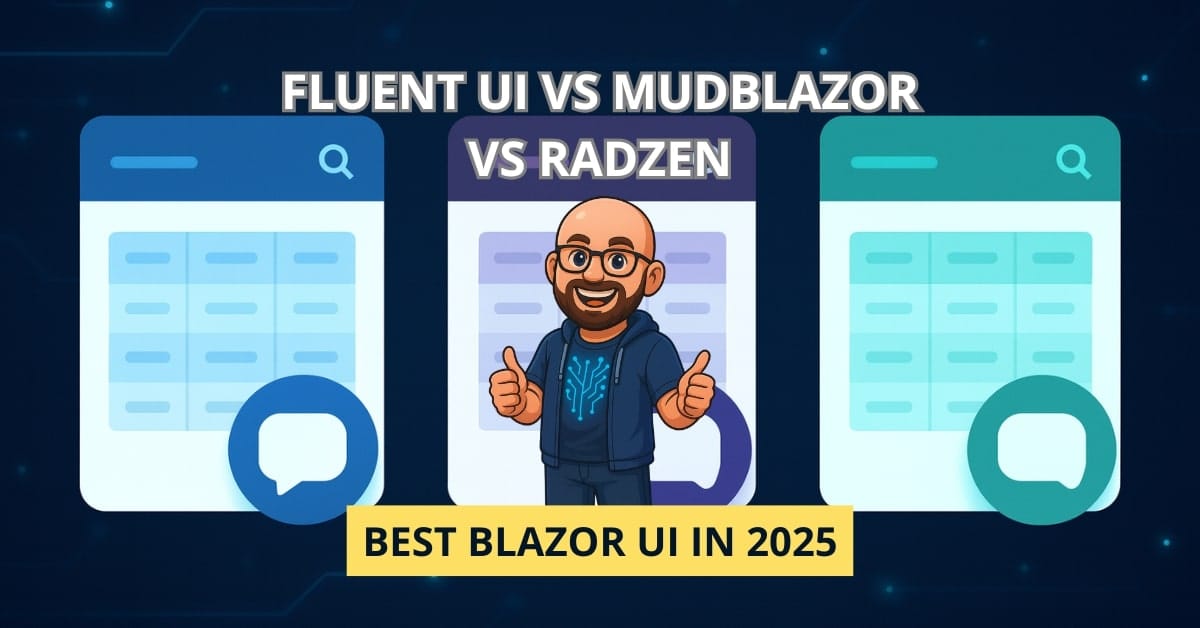Picking the wrong Blazor UI kit today can lock you into weeks of rework next quarter. Let’s make this choice with clear facts, hands‑on code, and a simple decision matrix you can show to your team.
I’ve shipped production apps with all three libraries. In this post I’ll compare Fluent UI Blazor, MudBlazor, and Radzen.Blazor the way you would on a real project: components, data grid strength, performance basics, theming, docs, community, and what it takes to migrate later if plans change. You’ll see short, copy‑pasteable snippets for each library and a scorecard you can tune to your needs.
TL;DR for busy devs
- Need a fast start and rich docs? Pick MudBlazor.
- Need Microsoft look, strong a11y, design tokens? Pick Fluent UI Blazor.
- Need a hardened DataGrid for heavy CRUD and EF? Pick Radzen.Blazor.
- Unsure? Use the decision matrix below with weights that match your project.
How I compared
- Same sample page in all three: toolbar + search, DataGrid, inline edit, dialog, form validation.
- Looked at component depth, grid features, theme control, docs, community signals, learning curve, mobile.
- Ran a simple render stress (Virtualize + 10k rows) to check that nothing breaks under load. I don’t publish numbers here because hardware and versions vary; focus is on patterns you can apply.
Tip: keep your UI layer thin. Wrap third‑party components behind your own small facades (e.g.,
IGridService,IToastService). That alone cuts migration pain by half.
Decision matrix (editable)
Rate each topic 1–5 for your case. The defaults reflect my experience on real apps.
| Category | Weight | Fluent UI Blazor | MudBlazor | Radzen.Blazor |
|---|---|---|---|---|
| Component breadth | 1 | 4 | 5 | 4 |
| DataGrid (features & maturity) | 2 | 3 | 4 | 5 |
| Theming & design control | 1 | 4 | 5 | 4 |
| Docs & samples | 1 | 4 | 5 | 4 |
| Community activity | 1 | 4 | 5 | 4 |
| Learning curve | 1 | 3 | 5 | 4 |
| Accessibility (a11y) | 1 | 5 | 4 | 4 |
| Mobile responsiveness | 1 | 4 | 4 | 4 |
| Real‑world CRUD fit | 2 | 4 | 4 | 5 |
| Weighted total (out‑of‑the‑box) | 36 | 42 | 45 |
How to use this
- Adjust Weight per row (0–3 works well). If grid rules your app, set its weight to 3.
- Change scores based on your needs (e.g., if your team already knows Mud, bump its learning score).
- Sort by total. Use the result as your default pick unless a blocking feature says otherwise.
Components at a glance
Fluent UI Blazor
- Modern Microsoft design, strong focus on design tokens and a11y.
- Good set of inputs, dialogs, menu, tabs, command bar, DataGrid that keeps getting better.
- Icons: Fluent System Icons.
MudBlazor
- Broad set: alerts, charts, table, stepper, autocomplete, file upload, snackbars, dialogs, overlays, etc.
- Great form story (Fluent validations,
MudForm,MudTextFieldwith built‑in error display). - Theming via
MudThemeis simple and powerful.
Radzen.Blazor
- Focus on data apps: very capable RadzenDataGrid, tree, scheduler, file upload, charts.
- Good EF‑friendly patterns; many grids ship with templates, aggregates, column menus out of the box.
Performance basics you actually feel
- Use
<Virtualize>or each library’s built‑in virtualization for lists and grids. - Avoid heavy two‑way binding in large loops; prefer events.
- Memoize row templates where possible and keep cell content lean.
- Batch state updates (
InvokeAsync(StateHasChanged)once after a set of changes).
In practice, all three render well for typical line‑of‑business pages if you stick to these basics. The grid and how you load data matter more than the library logo.
Theming & styling compared
Fluent UI Blazor: design tokens first. You can set colors and density centrally and the system derives the rest. Good for brand alignment and dark/light.
MudBlazor: MudThemeProvider with MudTheme is very direct. Change primary/secondary, typography, radius, shadows, etc. Toggle dark mode fast.
Radzen.Blazor: theme CSS with many CSS variables and utility classes. You can override variables or drop your own CSS. Works well if your team is comfortable with CSS.
Rule of thumb: If product/brand folks care about exact Microsoft look, go Fluent. If your team wants quick, readable theme code, Mud. If your designers live in CSS, Radzen is fine.
Docs, samples, and community feel
- MudBlazor has friendly docs with many live snippets. Easy wins.
- Fluent UI Blazor docs cover tokens and components; some topics take an extra read if you are new to tokens.
- Radzen has many samples and forum tips; grid topics are well covered.
All three have active GitHub issues and releases. For day‑to‑day work, I rarely block on docs with Mud; Fluent and Radzen need a little more reading when styling gets deep.
Hands‑on: the same page in three libraries
Below is the same mini‑page implemented in each library:
- A top toolbar with search and “Add” button.
- A grid with paging & inline edit.
- A dialog to add a customer.
Domain model used by all samples
public record Customer(int Id, string Name, string Email, bool Active);
public static class DemoData
{
public static List<Customer> Customers = new()
{
new(1, "Ada Lovelace", "ada@example.com", true),
new(2, "Linus Torvalds", "linus@example.com", true),
new(3, "Grace Hopper", "grace@example.com", false)
};
}1) Fluent UI Blazor sample
Package (pick one based on your .NET):
Microsoft.FluentUI.AspNetCore.Components(.NET 8) orMicrosoft.Fast.Components.FluentUI(older). Add@using Microsoft.FluentUI.AspNetCore.Components(or the FAST namespace) to_Imports.razor.
Theme provider (e.g., in App.razor)
<FluentDesignSystemProvider AccentBaseColor="#0F6CBD" UseDarkMode="false">
<Router AppAssembly="@typeof(App).Assembly" />
</FluentDesignSystemProvider>Page
@page "/fluent-customers"
@using Microsoft.FluentUI.AspNetCore.Components
<FluentStack Orientation="Orientation.Horizontal" Gap="8" Align="Alignment.Center" Wrap>
<FluentTextField @bind-Value="search" Placeholder="Search…" />
<FluentButton Appearance="Appearance.Accent" OnClick="OpenAdd">Add</FluentButton>
</FluentStack>
<FluentDataGrid Items="@filtered" ResizableColumns Height="480px" GridTemplateColumns="1fr 2fr 2fr 1fr">
<PropertyColumn Title="#" Property="Id" />
<PropertyColumn Title="Name" Property="Name" />
<PropertyColumn Title="Email" Property="Email" />
<TemplateColumn Title="Active">
<Template>
@if (context.Active)
{
<FluentBadge Appearance="Appearance.Accent">Yes</FluentBadge>
}
else { <FluentBadge Appearance="Appearance.Neutral">No</FluentBadge> }
</Template>
</TemplateColumn>
</FluentDataGrid>
<FluentDialog @ref="dlg">
<DialogTitle>Add customer</DialogTitle>
<DialogContent>
<EditForm Model="newCustomer" OnValidSubmit="Add">
<FluentTextField @bind-Value="newCustomer.Name" Placeholder="Name" />
<FluentTextField @bind-Value="newCustomer.Email" Placeholder="Email" />
<FluentCheckbox @bind-Checked="newCustomer.Active">Active</FluentCheckbox>
<FluentButton Appearance="Appearance.Accent" Type="ButtonType.Submit">Save</FluentButton>
</EditForm>
</DialogContent>
</FluentDialog>
@code {
private string? search;
private List<Customer> filtered => string.IsNullOrWhiteSpace(search)
? DemoData.Customers
: DemoData.Customers.Where(c => c.Name.Contains(search, StringComparison.OrdinalIgnoreCase)).ToList();
private FluentDialog? dlg;
private Customer newCustomer = new(0, "", "", true);
void OpenAdd() => dlg?.Show();
void Add()
{
var id = DemoData.Customers.Max(c => c.Id) + 1;
DemoData.Customers.Add(new(id, newCustomer.Name, newCustomer.Email, newCustomer.Active));
newCustomer = new(0, "", "", true);
dlg?.Close();
}
}2) MudBlazor sample
Package:
MudBlazor. AddMudThemeProviderandMudDialogProvidertoMainLayout.razor.
Theme (e.g., in MainLayout.razor)
<MudThemeProvider Theme="@MyTheme"/>
<MudDialogProvider/>
@code {
public static MudTheme MyTheme = new()
{
Palette = new Palette()
{
Primary = Colors.Blue.Default,
Secondary = Colors.Orange.Default
}
};
}Page
@page "/mud-customers"
@using MudBlazor
<MudStack Row="true" Spacing="2">
<MudTextField @bind-Value="search" Placeholder="Search…" Immediate="true" />
<MudButton Color="Color.Primary" Variant="Variant.Filled" OnClick="OpenAdd">Add</MudButton>
</MudStack>
<MudTable Items="@filtered" Dense="true" Hover="true" Filter="@Filter" RowsPerPage="10">
<HeaderContent>
<MudTh>#</MudTh>
<MudTh>Name</MudTh>
<MudTh>Email</MudTh>
<MudTh>Active</MudTh>
</HeaderContent>
<RowTemplate>
<MudTd DataLabel="#">@context.Id</MudTd>
<MudTd DataLabel="Name">@context.Name</MudTd>
<MudTd DataLabel="Email">@context.Email</MudTd>
<MudTd DataLabel="Active">
@if (context.Active) { <MudChip Color="Color.Success">Yes</MudChip> } else { <MudChip>No</MudChip> }
</MudTd>
</RowTemplate>
</MudTable>
<MudDialog @ref="dlg"/>
@code {
private string? search;
private Func<Customer, bool> Filter => c => string.IsNullOrWhiteSpace(search) || c.Name.Contains(search, StringComparison.OrdinalIgnoreCase);
private IEnumerable<Customer> filtered => DemoData.Customers;
private IDialogReference? dlg;
void OpenAdd()
{
var parameters = new DialogParameters { [nameof(AddCustomerDialog.OnSaved)] = (Action<Customer>)OnSaved };
dlg = DialogService.Show<AddCustomerDialog>("Add customer", parameters);
}
[Inject] IDialogService DialogService { get; set; } = default!;
void OnSaved(Customer c)
{
var id = DemoData.Customers.Max(x => x.Id) + 1;
DemoData.Customers.Add(c with { Id = id });
}
}AddCustomerDialog.razor
@using MudBlazor
<MudDialog>
<DialogContent>
<EditForm Model="model" OnValidSubmit="Save">
<MudTextField @bind-Value="model.Name" Placeholder="Name" />
<MudTextField @bind-Value="model.Email" Placeholder="Email" />
<MudSwitch @bind-Checked="model.Active">Active</MudSwitch>
<MudButton Color="Color.Primary" Type="Submit">Save</MudButton>
</EditForm>
</DialogContent>
</MudDialog>
@code {
[Parameter] public Action<Customer>? OnSaved { get; set; }
private Customer model = new(0, "", "", true);
void Save()
{
OnSaved?.Invoke(model);
MudDialog.Close(DialogResult.Ok(true));
}
}3) Radzen.Blazor sample
Package:
Radzen.Blazor. Add the theme CSS inindex.html/_Layout.cshtml.
Page
@page "/radzen-customers"
@using Radzen
@using Radzen.Blazor
<RadzenStack Orientation="Orientation.Horizontal" AlignItems="AlignItems.Center" Gap="8px">
<RadzenTextBox @bind-Value="search" Placeholder="Search…" Style="max-width:240px" />
<RadzenButton Icon="add_circle" Text="Add" Click="OpenAdd" />
</RadzenStack>
<RadzenDataGrid Data="@filtered" TItem="Customer" AllowPaging="true" PageSize="10" AllowFiltering="true" AllowSorting="true">
<Columns>
<RadzenDataGridColumn TItem="Customer" Property="Id" Title="#" />
<RadzenDataGridColumn TItem="Customer" Property="Name" Title="Name" />
<RadzenDataGridColumn TItem="Customer" Property="Email" Title="Email" />
<RadzenDataGridColumn TItem="Customer" Title="Active">
<Template Context="c">
@if (c.Active) { <RadzenBadge Text="Yes" Style="background:var(--rz-primary)" /> } else { <RadzenBadge Text="No" /> }
</Template>
</RadzenDataGridColumn>
</Columns>
</RadzenDataGrid>
<RadzenDialog @ref="dlg"/>
@code {
private string? search;
private IEnumerable<Customer> filtered => string.IsNullOrWhiteSpace(search)
? DemoData.Customers
: DemoData.Customers.Where(c => c.Name.Contains(search, StringComparison.OrdinalIgnoreCase));
RadzenDialog? dlg;
[Inject] DialogService DialogService { get; set; } = default!;
void OpenAdd() => DialogService.Open<AddCustomerRadzen>("Add customer",
new Dictionary<string, object?> { { nameof(AddCustomerRadzen.OnSaved), (Action<Customer>)OnSaved } });
void OnSaved(Customer c)
{
var id = DemoData.Customers.Max(x => x.Id) + 1;
DemoData.Customers.Add(c with { Id = id });
}
}AddCustomerRadzen.razor
@using Radzen
@using Radzen.Blazor
<EditForm Model="model" OnValidSubmit="Save">
<RadzenTextBox @bind-Value="model.Name" Placeholder="Name" Style="display:block;margin-bottom:8px" />
<RadzenTextBox @bind-Value="model.Email" Placeholder="Email" Style="display:block;margin-bottom:8px" />
<RadzenCheckBox @bind-Value="model.Active" /> Active
<RadzenButton Text="Save" ButtonStyle="ButtonStyle.Primary" Type="Button" Click="() => Save()" />
</EditForm>
@code {
[Parameter] public Action<Customer>? OnSaved { get; set; }
Customer model = new(0, "", "", true);
void Save()
{
OnSaved?.Invoke(model);
DialogService.Close(true);
}
}DataGrid strength (what matters day to day)
RadzenDataGrid
- Column menu, filtering modes, aggregates, templates, frozen columns, selection modes.
- Works nicely with
IQueryableand EF when you keep queries on the server.
MudTable / MudDataGrid
- Great default look, easy row templates, server data load, quick edit patterns.
- For heavy features (column menu, group/aggregate), check the specific component version you use.
FluentDataGrid
- Good base, resizable columns, growing feature set.
- If your app is grid‑first today, review current features against your must‑have list (filter UI, column chooser, summaries). It moves fast, so recheck each minor release.
Rule: For a grid‑centric line‑of‑business app that ships next month, Radzen is the safest bet. For balanced UI and speed of build, Mud works well. For design‑system alignment and a11y, Fluent is strong.
Theming quick starts
Fluent UI Blazor (tokens)
<FluentDesignSystemProvider AccentBaseColor="#2563EB" UseDarkMode="@isDark">
@Body
</FluentDesignSystemProvider>
@code {
bool isDark = false;
}MudBlazor (theme object)
<MudThemeProvider Theme="@theme" IsDarkMode="@isDark" />
@code {
bool isDark = false;
MudTheme theme = new()
{
Palette = new Palette { Primary = Colors.Indigo.Darken2, Secondary = Colors.Lime.Accent3 },
LayoutProperties = new LayoutProperties() { DefaultBorderRadius = "10px" }
};
}Radzen.Blazor (CSS variables)
/* site.css */
:root {
/* example variable name; check your theme’s available variables */
--rz-primary: #2563EB;
}<!-- index.html / _Layout.cshtml -->
<link rel="stylesheet" href="_content/Radzen.Blazor/css/material-base.css" />
<link rel="stylesheet" href="css/site.css" />Learning curve
- MudBlazor: easiest. API feels like standard Razor components with sensible defaults.
- Fluent: tokens take a day to click, then it’s clean and consistent.
- Radzen: simple to start; deep grid features require reading a few docs pages but pay off.
Mobile responsiveness
All three honor flex/grid CSS well and ship responsive components. You’ll still design your layouts: use stacks/rows, define column widths, and test with real data.
Tip: set clear column widths in any grid to avoid layout shift on small screens.
Real‑world picks by scenario
- Internal tools, fast build: MudBlazor.
- Public‑facing app that must look like Microsoft 365: Fluent UI Blazor.
- Data heavy back‑office: Radzen.Blazor.
- Mixed team (designers + devs): Fluent or Mud (depending on who leads the look & feel).
Migration considerations (save this list)
1) Hide vendor API behind your own
- Write thin wrappers:
IAppDialog,IAppSnackbar,IGridAdapter. - Create extension methods for common patterns (e.g.,
GridSelection<T>.ToIds()).
2) Map core controls
- Button →
FluentButton/MudButton/RadzenButton. - Text input →
FluentTextField/MudTextField/RadzenTextBox. - Checkbox →
FluentCheckbox/MudCheckBox/RadzenCheckBox. - Dialog →
FluentDialog/MudDialog/RadzenDialog.
3) Grid swap plan
- Define a minimal feature set you must keep: paging, sort, filter, selection, inline edit.
- For Radzen→Mud or Fluent→Radzen, re‑implement templates first, then features (menus, summaries).
4) Styling
- Centralize theme tokens / palette / CSS variables in one file. Export brand colors as constants so you can reuse them when switching.
5) Icons
- Fluent uses Fluent System Icons, Mud often uses Material Icons, Radzen supports Material too. Replace icon names via a tiny map.
6) Validation
- All three rely on standard
EditForm+ DataAnnotations. Keep your models and validation attributes clean to ease the swap.
7) Testing
- Write BUnit tests around your own wrapper components, not the vendor controls. That way, migration doesn’t break tests.
8) Rollout
- Migrate one screen end‑to‑end. Ship behind a feature flag. Fix spacing and focus traps early. Then batch the rest.
What I’d pick in 2025
- Greenfield business app with normal CRUD + dashboards: MudBlazor for the fast start and solid docs.
- Enterprise app that must match Microsoft design: Fluent UI Blazor for tokens, a11y, and brand fit.
- Data‑entry system with complex grids and exports: Radzen.Blazor for the grid.
If you can’t decide, build the sample page above in all three. Timebox yourself to four hours each. The one that feels right under your hands is your winner.
Cheat sheet (copy into your README)
- Do wrap vendor components.
- Do predefine brand colors and sizes.
- Do enable virtualization for big lists.
- Don’t bind large graphs with two‑way by default.
- Don’t spread theme tweaks across many files-centralize.
FAQ: quick answers you’ll ask on day 2
With virtualization and sane templates, all three feel fast. Data access and how you bind matter more.
Radzen. If your app lives in the grid, start there. Mud is close for many cases. Fluent keeps improving.
Yes, but be careful with CSS baselines and focus styles. If you mix, scope your CSS and test keyboard navigation.
Fluent has a strong focus on a11y. Mud and Radzen are good too. You still need to test with keyboard and screen readers.
Only if you spread vendor markup everywhere. Keep wrappers and you’ll sleep well.
If design system rules the day, Fluent. If speed and docs rule, Mud. In case CRUD dominates, Radzen.
Conclusion: Pick by your app’s center of gravity
There’s no single winner. If your project is grid‑first, go Radzen. In case your team needs a smooth build and friendly docs, go MudBlazor. If brand and a11y sit at the top, go Fluent UI Blazor. Keep your UI layer thin and migration won’t scare you later.
Which feature is make‑or‑break for your app-grid menus, tokens, or docs? Drop a comment and let’s compare notes.