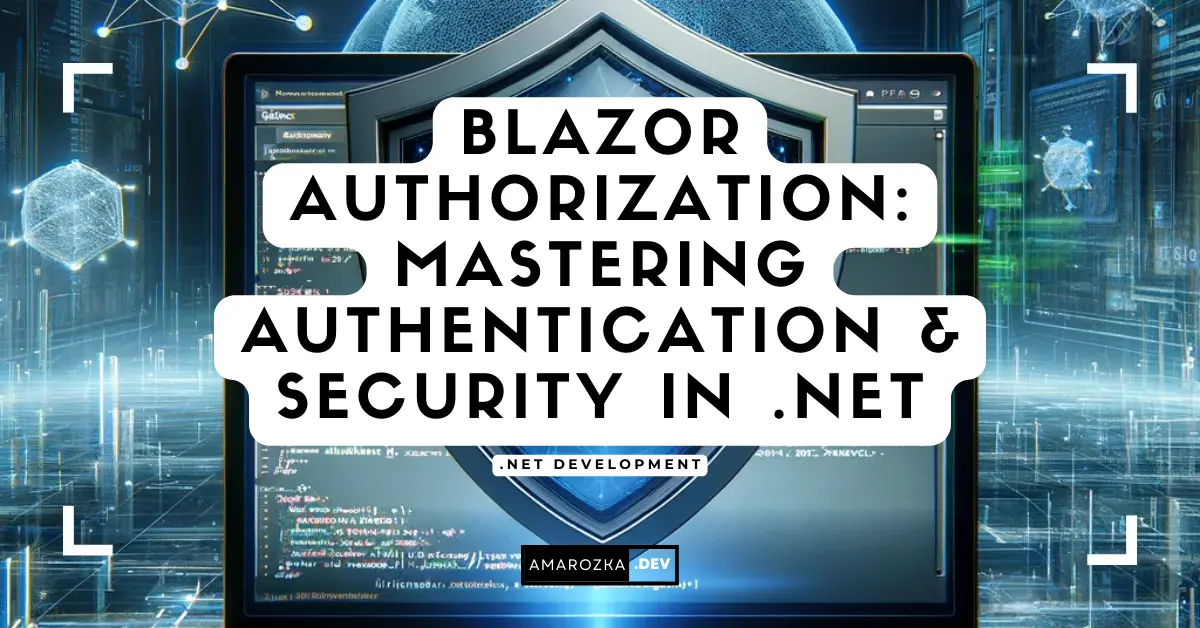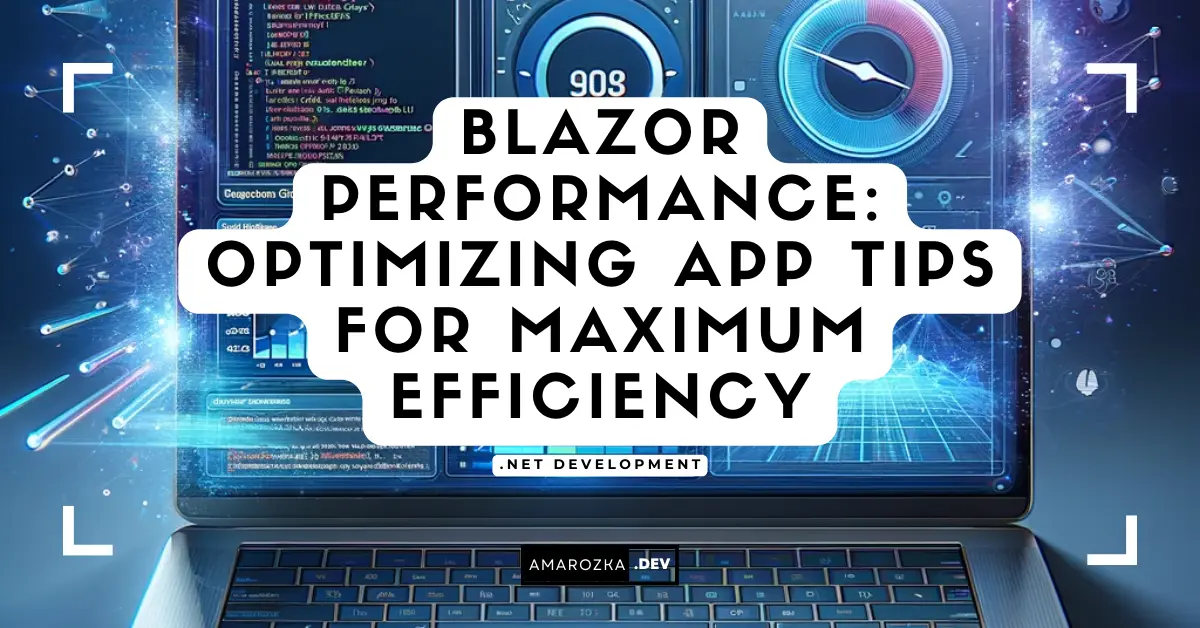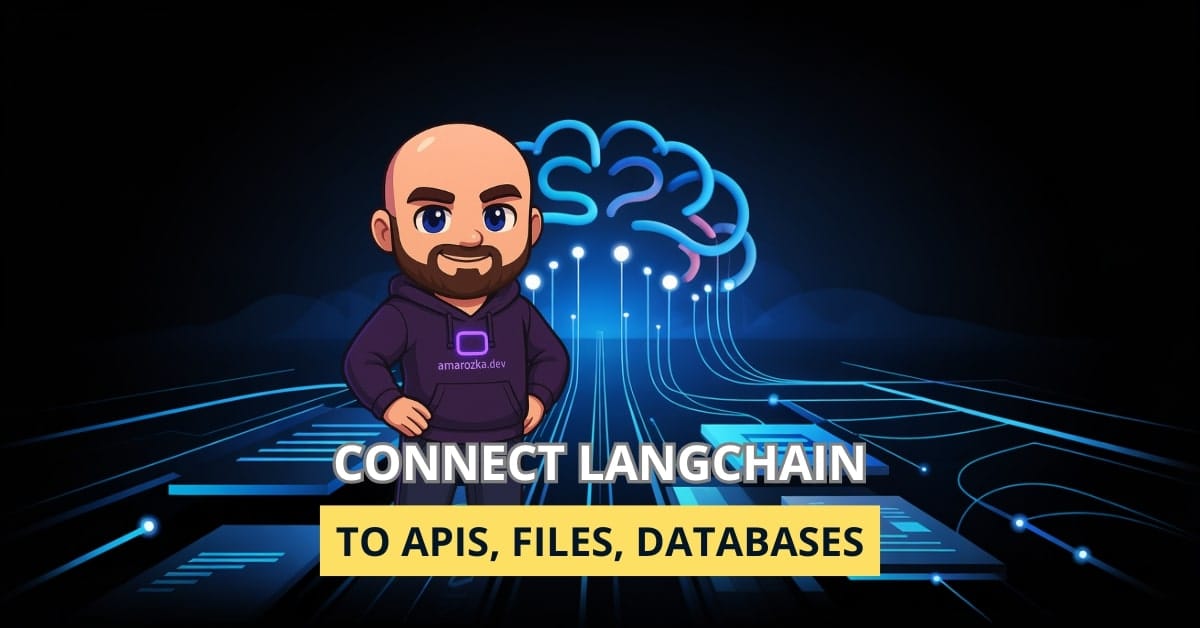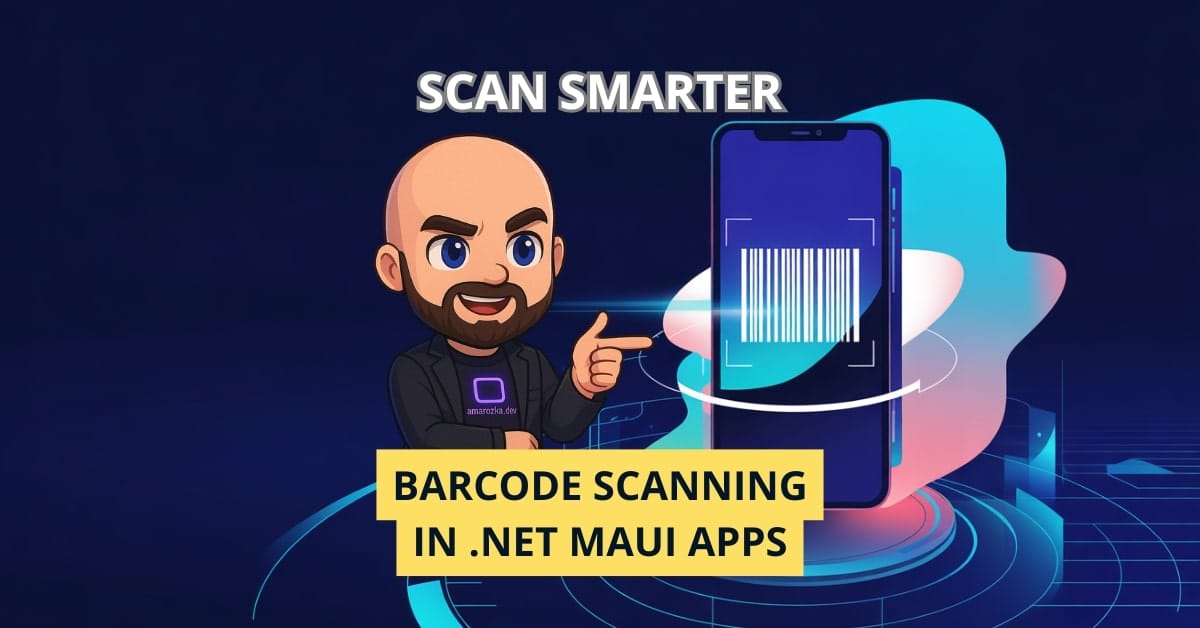Imagine building a web application, pouring months into its development, only to realize that anyone can access sensitive pages or manipulate user data. Scary, right? Security isn’t just an optional feature—it’s a necessity. And when it comes to Blazor, understanding authentication (who you are) and authorization (what you can do) is crucial.
Blazor provides a powerful framework to implement security, but without proper authentication and authorization, your app could be vulnerable to threats. If you want to ensure your Blazor application is locked down and only accessible to the right users, this guide is for you. Let’s dive into the world of Blazor security and learn how to implement authentication, role-based authorization, and policy-based access control the right way!
Securing Your Blazor App
Understanding the Basics of Web App Security
Before diving into Blazor-specific implementations, it’s essential to understand the core security concepts that apply to all web applications:
- Authentication: Verifying a user’s identity.
- Authorization: Determining what authenticated users can access.
- Data Protection: Encrypting sensitive information.
- Session Management: Preventing unauthorized session hijacking.
- CSRF/XSS Protection: Preventing common web vulnerabilities.
Importance of Security in Web Apps
Web applications are constant targets for cyber threats, and a single vulnerability can lead to data breaches, financial loss, or compromised user trust. A well-implemented security strategy ensures:
- Protection against unauthorized access.
- Secure handling of user data and credentials.
- Compliance with industry security standards.
Why Focus on Security in Blazor Apps?
Blazor apps, whether Server-side or WebAssembly, have unique security considerations:
- Blazor Server: Uses SignalR for real-time communication, requiring secure handling of state and user identity.
- Blazor WebAssembly: Runs on the client-side, exposing more security risks related to token storage and API access.
Implementing the correct authentication and authorization mechanisms is essential to ensure a secure Blazor application.
Implementing Authentication using ASP.NET Core Identity
Starting with ASP.NET Core Identity
ASP.NET Core Identity is a built-in authentication and user management system that provides:
- User registration and login
- Role management
- Secure password hashing
- Token-based authentication
To get started, install the necessary packages in your Blazor project:
dotnet add package Microsoft.AspNetCore.Identity.EntityFrameworkCoreIntegrating Authentication in a Blazor App
- Configure Identity in
Program.cs:
builder.Services.AddDbContext<ApplicationDbContext>(options =>
options.UseSqlServer(builder.Configuration.GetConnectionString("DefaultConnection")));
builder.Services.AddDefaultIdentity<ApplicationUser>(options => options.SignIn.RequireConfirmedAccount = true)
.AddEntityFrameworkStores<ApplicationDbContext>();- Add Authentication Middleware:
app.UseAuthentication();
app.UseAuthorization();- Protect Pages with Authorization:
[Authorize]
public partial class SecurePage : ComponentBase {}Managing User Registration and Login
In Blazor, authentication UI can be managed using Microsoft.AspNetCore.Components.Authorization.
Example login component:
<EditForm Model="loginModel" OnValidSubmit="HandleLogin">
<InputText @bind-Value="loginModel.Email" />
<InputText @bind-Value="loginModel.Password" type="password" />
<button type="submit">Login</button>
</EditForm>Role-based and Policy-based Authorization
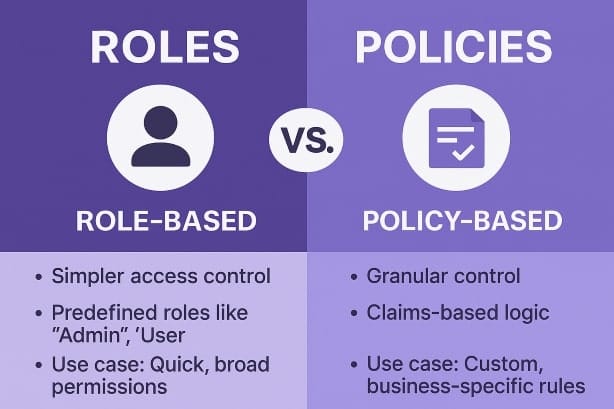
Role-based Authorization Explained
Role-based authorization restricts access to specific users based on predefined roles:
[Authorize(Roles = "Admin")]
public class AdminPage : ComponentBase {}To assign roles during user creation:
await _userManager.AddToRoleAsync(user, "Admin");Policy-based Authorization Explained
Policy-based authorization allows for fine-grained access control beyond roles:
- Define a Policy in
Program.cs:
services.AddAuthorization(options =>
{
options.AddPolicy("OnlyManagers", policy => policy.RequireClaim("Department", "Management"));
});- Apply the Policy:
[Authorize(Policy = "OnlyManagers")]
public class ManagerPage : ComponentBase {}FAQ
Authentication verifies a user’s identity, while authorization determines what actions or resources a user can access.
Use session storage or secure cookies instead of local storage to minimize security risks. Also, consider using token refresh mechanisms to enhance security.
Yes, Blazor supports third-party authentication providers such as Google, Facebook, and Azure AD using OAuth 2.0 and OpenID Connect.
Include JWT tokens in API requests using Authorization headers and configure CORS policies appropriately in your API backend.
1. Token theft (store tokens securely)
2. CSRF attacks (use anti-forgery tokens)
3. XSS attacks (sanitize input data)
4. Unauthorized API access (use proper authorization mechanisms)
Conclusion: Securing Your Blazor Apps the Right Way
Securing your Blazor application requires a solid understanding of authentication and authorization. By leveraging ASP.NET Core Identity, role-based authorization, and policy-based authorization, you can create robust security layers to protect your application.
Don’t leave your Blazor app exposed to security threats! Start implementing authentication and authorization today to safeguard your users and data. Have questions or experiences to share? Drop a comment below and let’s discuss how we can make Blazor applications even more secure together!
- Blazor Overview: A Complete Guide to .NET Web Development
- Learning Blazor Components and Data Binding with Examples
- Blazor Authorization: Mastering Authentication & Security in .NET
- Blazor Layout: Essential Guide for Beginners
- Blazor Routing Guide: Components, Parameters, and Navigation