Have you ever felt stuck trying to bridge Blazor and JavaScript? I’ve been there. You’re deep in a Blazor project, but then you hit that one missing piece — a powerful JavaScript library that Blazor just can’t do without. What next? Well, let’s solve this properly.
In this post, we’re diving headfirst into Blazor and JavaScript interop. I’ll not only show you how to call JavaScript from Blazor and vice versa, but I’ll also explain best practices and real-world scenarios from my own projects. You’ll walk away knowing exactly how to integrate JS smoothly into your Blazor apps — with practical, tested code snippets you can copy straight into your project.
Why Blazor and JavaScript Need Each Other
Before we jump into the code, let’s get something clear. Blazor (both Server and WebAssembly) is powerful, but not omnipotent. Certain browser APIs and popular JS libraries (like Chart.js, Google Maps, or even basic localStorage access) aren’t natively supported in .NET.
This is where JavaScript interop becomes your secret weapon.
Common Use Cases:
- Working with the browser’s native API (Clipboard, LocalStorage, IndexedDB).
- Integrating JS libraries like Chart.js, Leaflet, etc.
- Handling complex DOM manipulations that Blazor doesn’t cover well.
- Performance optimization for some tasks that run faster in JS.
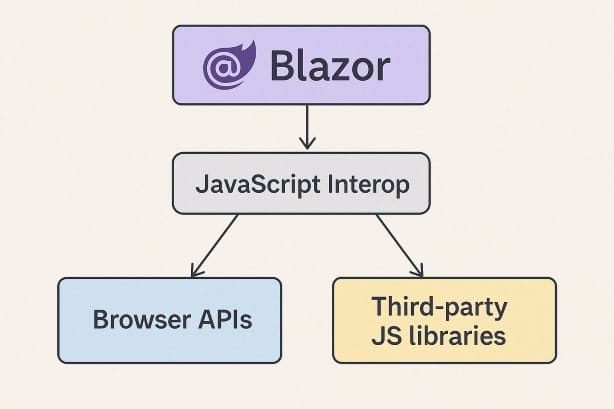
How to Call JavaScript Functions from Blazor
Let’s start with the most common scenario: calling JavaScript from your Blazor component.
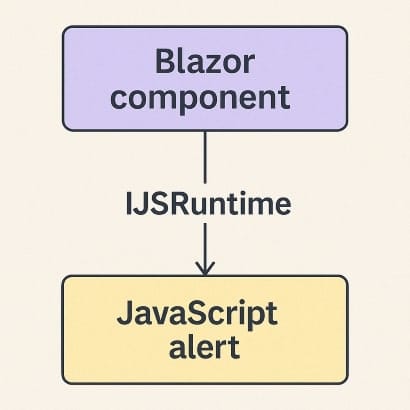
Step 1: Prepare Your JavaScript Function
In your wwwroot/index.html (for WASM) or _Host.cshtml (for Server), define your JavaScript function:
<script>
function showAlert(message) {
alert(message);
}
</script>Step 2: Inject IJSRuntime and Call the Function
In your Blazor component, inject the JS runtime:
@inject IJSRuntime JS
<button @onclick="ShowJsAlert">Show Alert</button>
@code {
private async Task ShowJsAlert()
{
await JS.InvokeVoidAsync("showAlert", "Hello from Blazor!");
}
}Explanation:
- We’re injecting the JS runtime service.
InvokeVoidAsyncis used becauseshowAlertdoes not return a value.- The parameters are passed directly into the JavaScript function.
Tip: If your JS function returns a value, use
InvokeAsync<T>instead.
How to Call Blazor Methods from JavaScript
Interop works both ways! JavaScript can call your Blazor methods too.
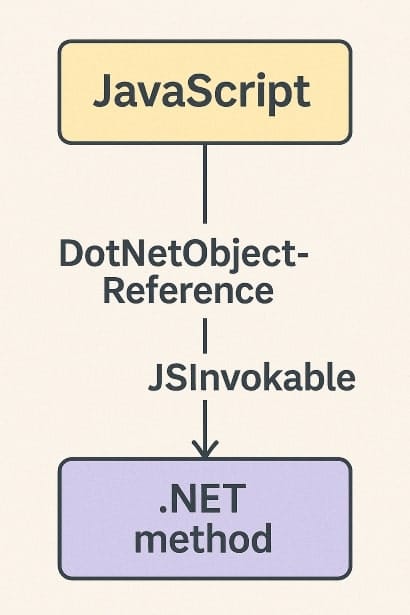
Step 1: Add JS Function to Call .NET Method
<script>
function callDotNetMethod(dotNetHelper) {
dotNetHelper.invokeMethodAsync("ShowMessage").then(() => {
console.log(".NET method called successfully!");
});
}
</script>Step 2: Expose Blazor Method to JS
In your component:
@inject IJSRuntime JS
<button @onclick="TriggerJsFunction">Call .NET Method from JS</button>
@code {
private DotNetObjectReference<YourComponent> objRef;
protected override void OnInitialized()
{
objRef = DotNetObjectReference.Create(this);
}
private async Task TriggerJsFunction()
{
await JS.InvokeVoidAsync("callDotNetMethod", objRef);
}
[JSInvokable]
public void ShowMessage()
{
Console.WriteLine("Called from JavaScript!");
}
public void Dispose()
{
objRef?.Dispose();
}
}Explanation:
DotNetObjectReference.Create(this)exposes your Blazor component instance to JS.[JSInvokable]attribute makes the method callable from JS.- Don’t forget to clean up references by disposing of
objRef.
Tip: Always dispose of
DotNetObjectReferenceto avoid memory leaks!
Pass Complex Data Between Blazor and JavaScript
Let’s go further. How do you pass complex objects (like JSON) between Blazor and JS?
Example: Passing Object to JS
In JS:
<script>
function processData(data) {
console.log("Received data:", data);
}
</script>In Blazor:
await JS.InvokeVoidAsync("processData", new { Name = "Blazor", Year = 2025 });Explanation:
- Blazor serializes anonymous objects to JSON automatically.
- JS receives them as native objects.
Example: Returning Object from JS
In JS:
<script>
function getData() {
return { name: "JavaScript", version: "ES2025" };
}
</script>In Blazor:
var result = await JS.InvokeAsync<Dictionary<string, string>>("getData");
Console.WriteLine(result["name"]); // Outputs: JavaScriptExplanation:
- We deserialize the returned JS object into a .NET dictionary.
- This works great for simple data structures.
Best Practices for Blazor-JS Interop
- Use
IJSRuntime.InvokeAsync<T>for async operations. - Minimize JS dependencies — prefer .NET where possible.
- Dispose of DotNetObjectReference to prevent memory leaks.
- Wrap JS interop calls in services for better maintainability.
- Use try-catch blocks to handle JS errors gracefully.
My Experience: In my recent Blazor WASM project, wrapping JS interop in dedicated services dramatically improved testability and code readability. For example, I created a LocalStorageService to abstract all my local storage operations — and it saved me hours when debugging!
FAQ: Blazor-JavaScript Interop Questions Answered
Yes! Just use InvokeAsync<T> and make sure your JS function returns a Promise.
Mostly yes, but be aware of latency and network connection dependencies.
Use browser developer tools (Console tab) and add console.log statements in your JS functions.
Yes, Blazor will serialize your objects to JSON automatically.
Conclusion: Bring Blazor and JavaScript Together!
As you’ve seen, Blazor and JavaScript are better together. Whether you’re adding a sprinkle of JS magic to your Blazor app or integrating full libraries, interop is your bridge to a more powerful application.
My advice? Start small. Try creating a simple JS function and call it from Blazor today. Then expand as your app grows!
What’s your experience with Blazor and JS interop? Share your wins or struggles in the comments below! Let’s learn together.
- Blazor Overview: A Complete Guide to .NET Web Development
- Learning Blazor Components and Data Binding with Examples
- Blazor JavaScript Interop: Practical Guide for .NET Developers
- Blazor Layout: Essential Guide for Beginners
- Blazor Routing Guide: Components, Parameters, and Navigation

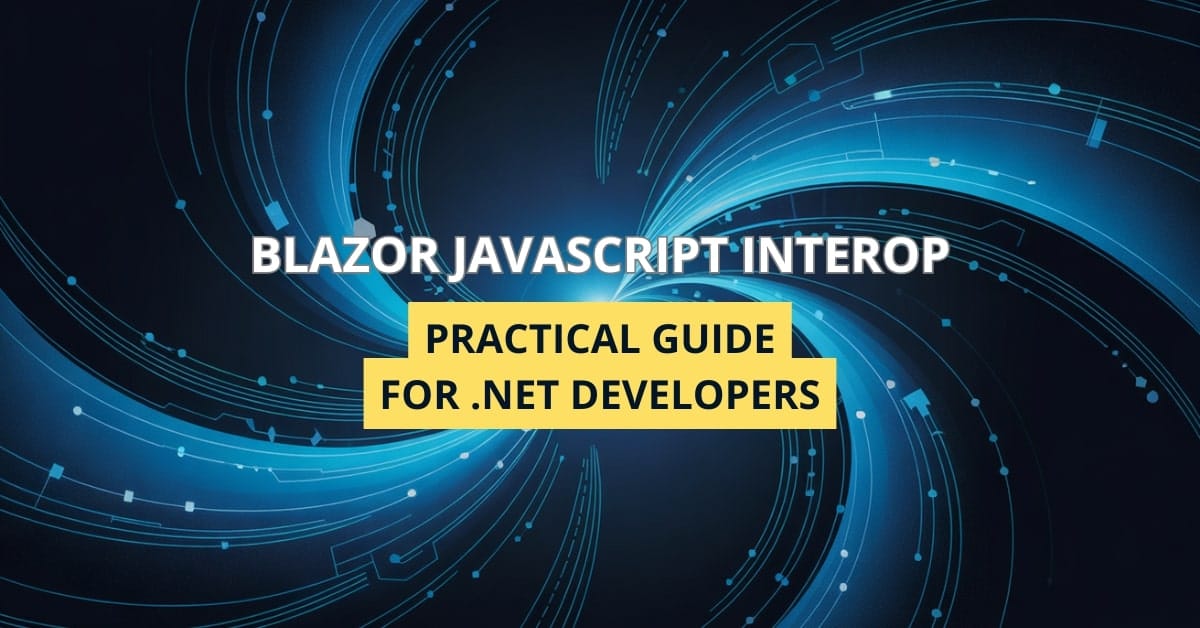
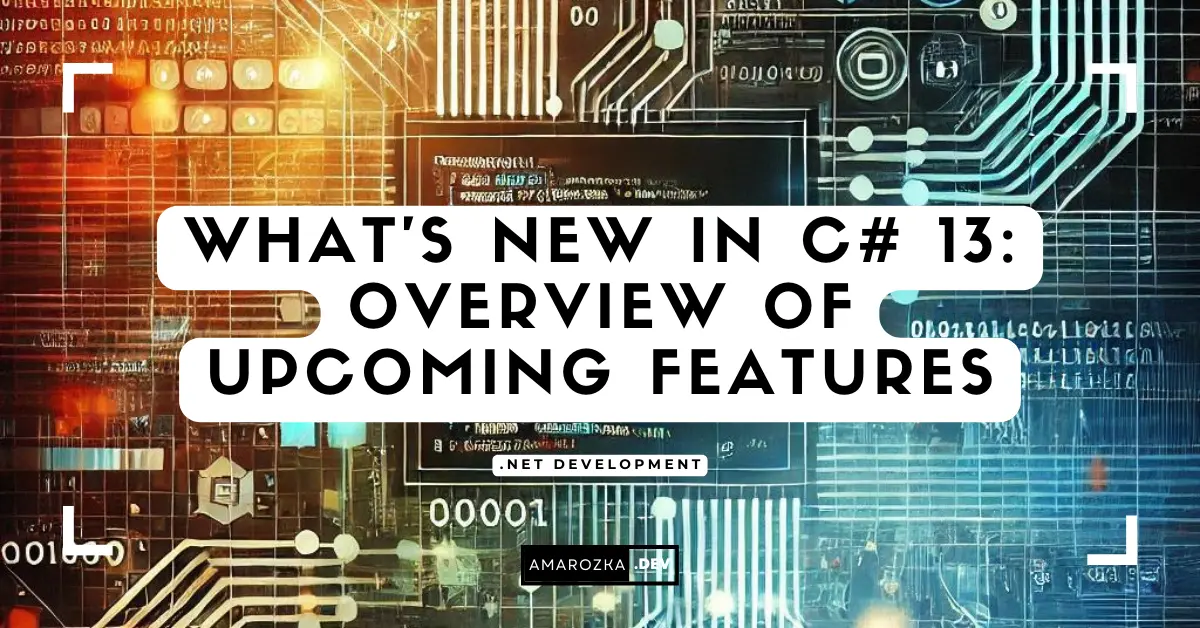
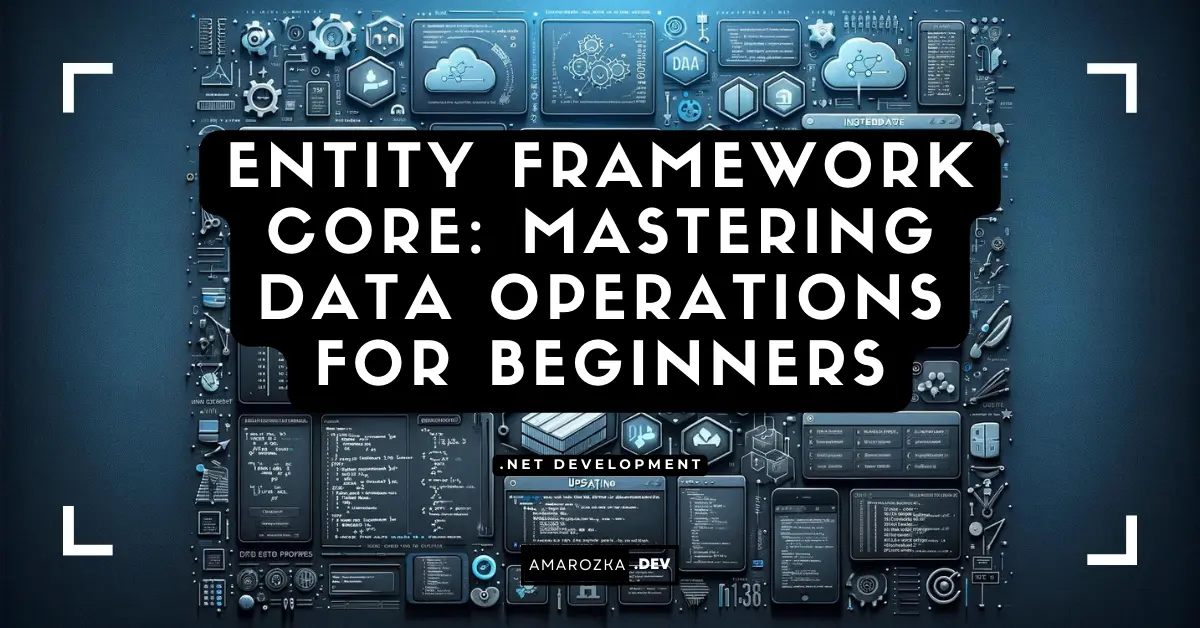
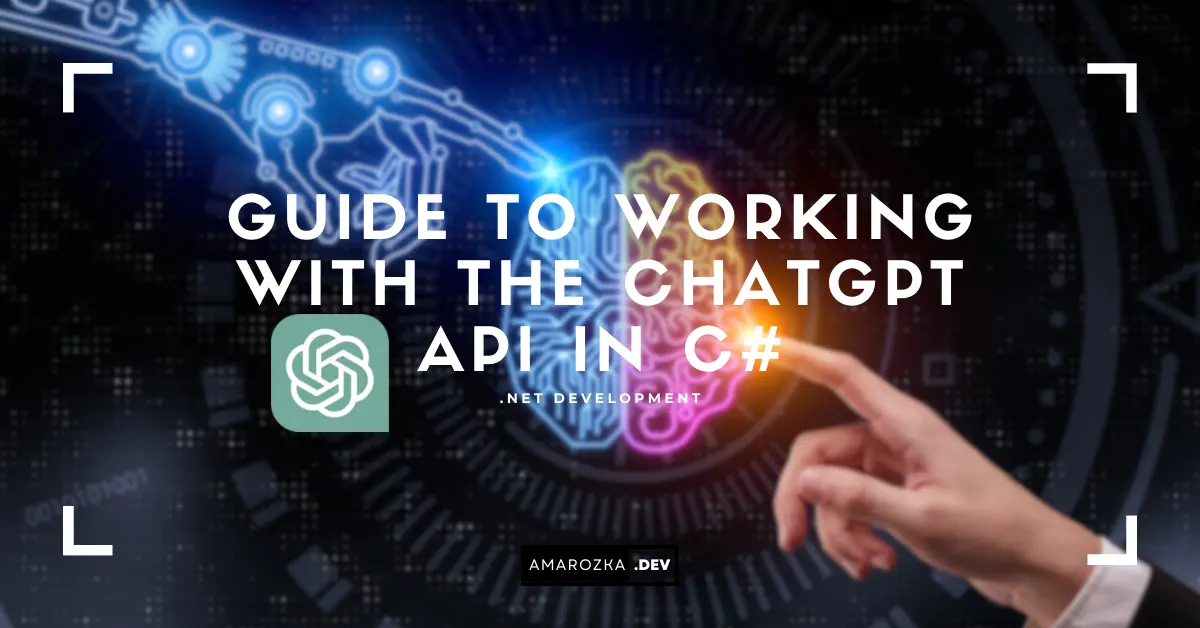
do I need to convert objects to JSON myself when sending to JS?
No, Blazor automatically handles the serialization and deserialization of objects to and from JSON.